How to Effectively Use Instagram Video Features in Your Content Strategy
When Instagram first appeared in 2010, it was a photo-sharing platform designed primarily for iPhone users. One could only share square photos and only if their device was compatible. However, this gradually changed as more people started using social media apps. The makers of Instagram constantly developed it to stay ahead of its competitors. Recently the platform has become more and more video-friendly.
Along with changes in post type, the Instagram algorithms have also evolved to accommodate various engagement parameters to allow for maximum personalized user experience on the platform for all account holders. A platform that initially worked with only likes and comments now uses saves, shares, views, and many other signals besides active fan counts to determine each post’s visibility, reach, and impression. Let us understand what has determined this trajectory of evolution for Instagram and what you can do to keep your marketing top-notch on the social sharing platform.

Why Does Instagram Support So Many Video Types?
If you are familiar with the current version of Instagram, you will realize that you can use this platform on any cell phone device. You can also use it on your tabs, laptops, and desktops. It wasn’t always the case. Instagram’s first version was an app, not a full-fledged independent social networking platform. Only iPhone users could make optimum use of it, and one could only post photos in a square format.
As the popularity increased and more funds became available, the creators soon introduced the hashtags in 2011. The year saw the introduction of many filters and some more aspect-ratio accommodation to post formats. The first significant changes took place to accommodate more users in 2012 when the makers of Facebook took over the app. The same year a version became available for android users too. Soon it was time for videos to make an appearance. Video sharing was officially launched in 2013. Initial videos were published as regular posts until Instagram realized its competitor Snapchat was gaining audience favor worldwide due to its interface, allowing users to share videos that disappear in 24 hours. That led to the development of a milestone addition, Instagram Story (launched in 2016), with very similar features. 2015 saw the accommodation of 30-second Ads. As the platform became compatible with desktops, several changes were further brought in to allow more video-sharing and viewing experience variations. By 2016, not only did Instagram change its icon and feed presentation( from chronological to algorithmic), users could now add Boomerangs, go live, and upload multiple segments of videos to stories and carousels. Within the next few years, to win against new and old competitors like TikTok and YouTube, Instagram also launched its micro and macro video features, Reels, and IGTV. The last was officially retired in 2021 as it failed to get popular with IG users. Now long-form videos can be directly uploaded as regular in-feed videos.
The main reasons why Instagram allows for so many video types, in short, are:
- Videos are more popular among social media savvy netizens.
- Apps and other social networks which relied on video-sharing were gaining more popularity at different phases in the history of Instagram, so the platform adapted and developed new features to beat its competitors.
- Videos as a post feature allow for more information to be packed in them and are preferred by professionals who use the platform to expand their business.
Now that you have an idea of why Instagram is growing more and more video-friendly let’s look at how you can keep your account popular using the various video publishing formats available on the platform.
The Engagement You Should Pay Attention to When Making Videos for Instagram
As already mentioned, Instagram feeds are now determined by algorithmic predictions of what users might prefer to see rather than the chronological time of published posts. The algorithms make these predictions based on specific user activities. First, let us understand the parameters and social signals that are important for gauging the likelihood of any video gaining a considerable reach and visibility.
Instagram keeps a tab on:
- What type of content do you usually engage with?
- Who do you most frequently watch?
- What kind of videos do you view?
- What keywords do you use to search for content?
- What were you looking at the last time you were online on Instagram?
Based on the above, when anyone logs in, they get individualized:
- Newsfeed;
- Explore tab;
- Reels tab;
- Stories line up;
- Search results.
It means rarely does the order in which videos appear on one user’s screen match post by post on another user’s screen. How do you then understand how your videos are faring?
With the current version of Instagram, you can create:
- In-Feed Videos Posts
These are uploaded much as regular posts. You can upload videos up to 60 mins long as Instagram has recently started to integrate its IGTV format into the in-feed video format.
- IG Stories (and Highlights)
You can upload 15-second segments to your Story. However, there is no limit to how many parts you can create so that you can load a much longer video in shorter pieces. You can also use a combination of photo and video segments and enhance them using inbuilt tools like gifs, filters, captions, music, etc. Keep in mind that Stories disappear after 24 hours of being posted. If you need them to stay longer, you will need to mark the Story as a Highlight.
- Live Sessions
You can broadcast in real-time and interact with your audience by taking in questions or responding to comments by using the Live feature. The recording gets uploaded as Story and disappears from your feed in 30 days unless you choose to save it and upload it as another format type manually. Typically, the live feed was saved as IGTV videos, but the company retired this format at the end of 2021. So sessions conducted now are held as in-feed videos
- IG Reels
You can upload micro-videos of 15-30 seconds long as Reels. These are best recorded in vertical mode and can be enhanced with effects like timed text and AR filters. You even have the option to use a green screen mode and speed controls to edit these videos creatively, in addition to access to a library of audio files.
Now, as mentioned, the Instagram algorithms work with each video format individually and in calculation with each user’s usual Instagram usage behavior. So it may be tricky to figure out how one’s videos are faring. You can get an idea of your video’s performance by keeping a tab of:
- How many saw the video versus how many viewed the video?
- How many liked, saved, and shared the video?
- How many commented on the video?
All of this can be found in your Insights.

Tips to Effectively Incorporate Videos in Your Content Creation Strategy
When used effectively, your posts can be the best way to draw your target audience to become enthusiastic fans. They are a vital means of gaining high conversions and consumer loyalty. Keeping the above in mind, try the following ideas to get your video posts noticed on Instagram.
- Use the proper form of video shooting for the feature you are using.
Using the same mode of shooting a content for all Instagram video types can be tempting. Indeed you can upload both portrait and landscape mode videos on any of the mentioned types. However, suppose you study every kind of video carefully. In that case, you will realize that vertically shot videos do better when making Reels, and landscape videos do better as long-form uploads. When presenting your video in any user’s feed, the algorithms consider technical details like aspect ratio, pixels, and file size.
- Use hooks at the beginning of your video.
Long or short, give your audience a reason to keep watching early on in the video. Think of what may give your viewer an instant appeal that will make them pause to look at your video as they scroll through their feed. It could be:
- An interesting caption.
- A unique sound effect.
- An arresting teaser.
- Any visual surprise.
- Have a schedule for posting videos.
Plan your content. Think of using one video as a teaser or announcement for another video. You can do this across formats to build audience interest. Serialize your videos using cliffhangers and what-next. More importantly, be consistent with the time of publishing. You can use auto-scheduling tools to ensure your posts get uploaded regularly and at the expected times. Use countdown stickers and announcements, especially for product launches, live sessions, and significant revelations.
- In addition to building audience interest, scheduling videos gives you.
- Time to plan and create content as per the study of insights.
- Freedom to publish at times when your target audience is most active on Instagram, even if that may not be the time you are usually online.
- Make qualitative use of the enhancements available.
Instagram lets you add text, gifs, polls, dates, and time in addition to a host of AR filters, sound effects, and much more. Make use of these effectively, considering the aim of your video. Follow the trending styles and customize them to become an organic part of your content.
- Use shopping hashtags.
When possible, tag your Shoppable items and add swipeable links. Use text to direct the audience to a CTA. These are very effective ways of bringing in direct sales and conversions, as curious visitors usually click on such links and can visit your inventory of products directly without having to leave the platform at all.
- Do not forget captions and hashtags.
While you can add many interactive elements, including words, into your video, remember that hashtags are still the keywords used to enhance search visibility and reach. Caption your videos to give them context and to add additional information. Choose your hashtags wisely to ensure your video is categorized correctly for easy search. Also, remember to use alt text to make your videos more accessible to those who cannot read. Similarly, use the subtitle feature to accommodate those who cannot access sound. In other words, ensure that you have maximized the reach potential for the video on your end before publishing it.
- Set aside a budget for paid videos.
InstagramAdsand post promotions can significantly increase your reach and visibility, thus bringing you better conversions; if you need to improve your follower base and sales, set aside a part of your budget for periodic ads. Ads do not always have to be made from scratch. Use an existing video and promote it to find a more substantial viewership. You can specify where your audience is directed and how long you want the ad to run along to create the ad. It can be of great use when facing stagnation in your growth or when you specifically want to draw your audience to a particular call to action. You can further enhance your ads with shopping tags.
- Communication is king.
Rememberthat the prime purpose of a social network is to build relationships-be between client and seller or with other professionals in your niche. While selling is essential, it is more important to humanize your brand to build brand credibility and trust. Use videos to engage with your audience — mix fun with information. Respond to comments and DMs. Try to keep your response time as minimal as possible and your interaction time civil yet friendly.
- Be patient and consistent.
It can take time to build an audience base and climb the visibility charts, even when your content is already top-notch. It is because Instagram algorithms rely on a prediction approach and need time to accumulate data on your posts. Do not give up easily. Instead, continue to study the market and your audience and make great content. You will soon see your posts gain popularity and brand loyalty.
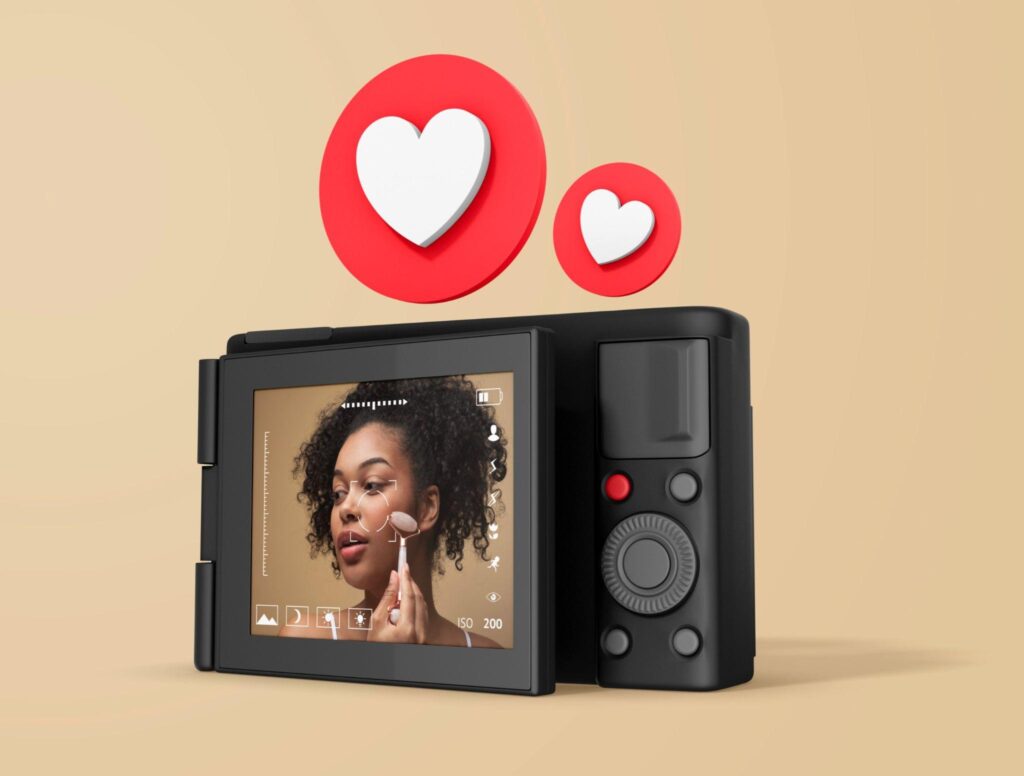
In Short
Plan your videos as per the content you want to present. Some ideas work best when presented in long-form, while others are likely to reach your target fanbase faster and more effectively when presented as Reels. When you have the budget, periodically turn your videos into ads to boost your visibility and conversions. Think out of the box, collaborate and experiment. Explore the possibilities made available by the various in-built enhancements, and you will find a successful video content strategy for your business.
Most importantly, remember that what works for one may not work for another. Do not give up if you face a lull or downward trend in your performance. Persistent study and marketing are the keys to making your name on Instagram!

