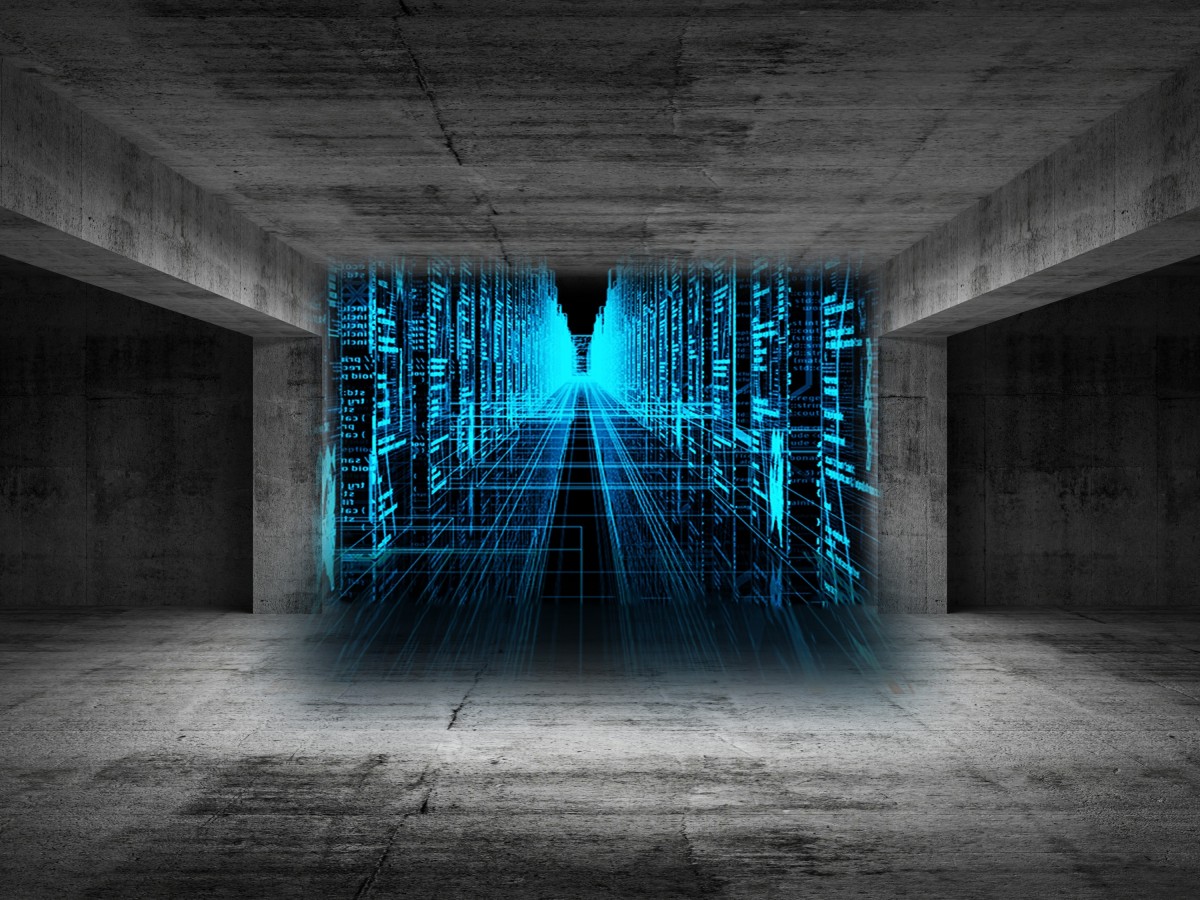Tips for Succeeding in Your Next Virtual Interview
 |
Digital interviews had already been growing in popularity over recent years as remote work boomed and technology improved. However, since the COVID-19 pandemic hit, this virtual interview trend has increased further. If you’ve found yourself out of work due to the health crisis, or simply want to move onto a new role, you’re likely to be conducting at least some interviews soon by computer. To give yourself the best chance of succeeding in this situation, it helps to know some simple yet effective tips to follow. |
Get Your Tech Set Up Right
The first step is to make sure you have the right tech for your interview, and that it’s all set up correctly. You don’t want to make a less-than-favorable impression by having an internet connection or webcam that won’t work, or a screen that keeps freezing or audio that drops out as you try to chat during an interview.
To get ready, download the applicable software for whichever digital platform the interviewer wants to use on the day, or update to the latest version if you already have the program downloaded. Test your device’s webcam and microphone to ensure they’re working properly and check your internet connection to ensure it’s smooth.
Shut down background programs you don’t need during the interview, as well as any other gadgets in your home that could run interference with your Wi-Fi. Also, keep your computer plugged in or make sure it’s fully charged before the interview begins. Another tech suggestion is to install quality antivirus protection onto your computer and password-protect your modem and laptop or desktop, so hackers can’t break into your system and cause interruptions.
Prepare Thoroughly
To make the best impression during your interview, spend time preparing for common questions for your industry and job type. The more you practice how you might answer relevant queries, the more relaxed you’ll be on the day, and the more succinctly and efficiently you should be able to respond.
Also, thoroughly research the company you want to land a job at, and its culture, so you can target your answers to questions where possible, and ask nuanced, interesting, and insightful questions if given the opportunity. Make sure you know how to explain why your skills, experience, and qualifications and/or training make you the right fit for the position and organization, and work out how to demonstrate what you’ll bring to the company that other candidates cannot.
Think about examples you can share of how and when you’ve solved problems and achieved results in your past roles, or times when you’ve cut costs, made a positive impact with customers or led a team well. Plus, consider specialized skills you’ve honed over the years that could be helpful in this new job. Also, print out your resume and the advertisement for the position, so you have the documents nearby if you need to refer to them during the interview.
Be Professional
As in an in-person interview, professional conduct is crucial in virtual chats, too. As such, avoid wearing your PJ bottoms or track pants during your interview as you never know when you might have to get up to get something. Wear professional attire from top to toe, and take your grooming seriously. Doing this should also have the added benefit of helping you feel mentally ready and confident for the discussion ahead.
Plus, don’t forget about your body language. You might not be sitting with people close up like you’re used to, but they can still see and hear you thanks to the software. Therefore, focus on smiling, looking directly at the camera, and sitting straight. Avoid fidgeting or doing anything else that might make it seem like you’re disengaged or disinterested.
Furthermore, do a tidy up of your office or other space you plan to conduct your interview from. Clear away anything inappropriate or unprofessional in the background that your interviewers might see, such as a big mess, garbage, or offensive artworks.
Get Rid of Distractions
Do what you can to remove distractions that could cause issues during your virtual chat. For instance, don’t have your cell phone nearby. It should be switched off or on silent and in another room, as should other devices like TVs and radios. Turn email alerts and other computer notifications onto silent for your chat, too.
|
Plus, set yourself up in a quiet area so there won’t be too much background noise during the discussion. Ensure you won’t be interrupted by children, pets, your partner, or housemates during your interview. Conducting a virtual interview may seem a bit strange at first, but provided you follow the tips above and try to be yourself and relax, you shouldn’t have too many dramas. |
 |