Think Your Phone Has Been HACKED? Here’s What to Do Next

Cybercriminals could hack your phone without your knowledge. If you notice any problem with your Android or iPhone, the chances are that hackers have a walk in the park in your entire device.
It's essential to keep your devices secure to ensure you're not missing on that email, call, message, reminder, and more. Advanced technology and all the apps and sites attracting our attention increase the probability of hackers accessing our phones and affecting how they operate.
Your phone could be as good as new, but if you notice any of the signs discussed below, your device may have been hacked, and there is a range of actions that you should take immediately.
How Do I Tell if My Phone Has Been Hacked?
Unfortunately, everyone using a smartphone can be vulnerable to hacking, and it doesn't matter whether you use iPhone or Android.
Acquaintances and cybercriminals could find all the information in your phone attractive. Therefore, they can find numerous ways to hack your phone and access the desired data or track you. The hack could involve accessing your private data, stealing money, reading your messages, accessing your photos, etc.
So, if you have a gut feeling that someone has already hacked your phone, you could be right. It could've happened seconds after you used unsecured public Wi-Fi, clicked on a malicious link, or downloaded an app with malware installed.
But before you fret, below are the five signs you should lookout for to tell whether your phone has been hacked.
- Increased Data Usage
Data usage can skyrocket when you subscribe to faster network speeds, update apps automatically, or upload high-quality pics and videos. However, if you realize high data usage in your phone without any reason, then your phone may be hacked.
The first step, in this case, should be to check the amount of data used on your iPhone.
- Open “Settings.”
- Go to “Mobile Data.”
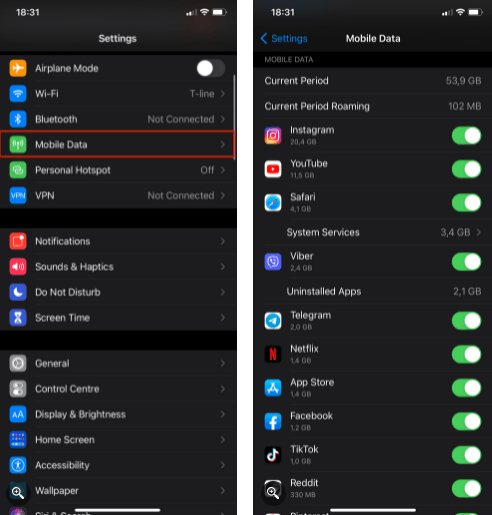
- For Android, Go to “Settings.”
- Open “Connections.”
- Select “Data Usage.”
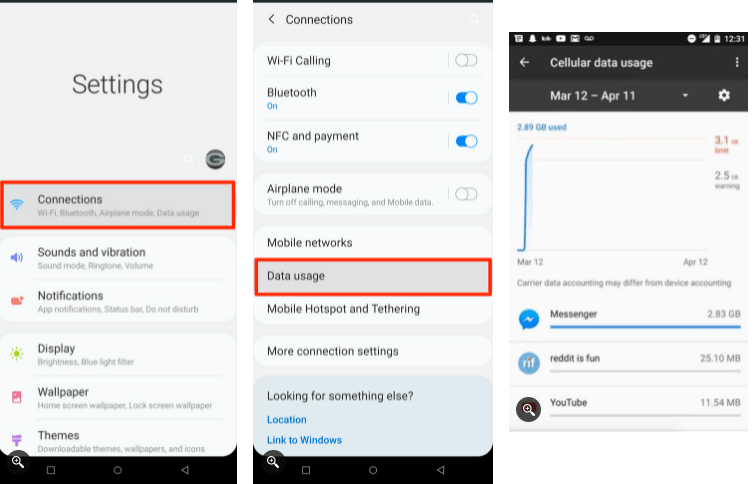
Scrutinize the section to discover unusual data spikes. If you notice an unknown app contributing to the data spike, you might be looking at the problem.
Uninstall the unknown app immediately. That's not all. You'll need to take further measures to repair any other damage the attack could have on the phone. More on that later below.
- Bizarre Behavior
One common thing about virus-infected smartphones is weird behavior. By now, you're so used to your phone that you're likely to spot anything out of the ordinary. Please don't ignore it.
For instance, if your phone restarts for no reason, operates extremely slowly, or automatically opens apps, there's a chance that a virus is running in the background.
- Poor Performance
If your phone overheats or takes forever to load apps and websites, it could be a sign of being compromised. Similarly, hacked phones have batteries that deplete at an excessive rate. Open the battery usage menu to check out whether there's an unknown app using your battery.
- On Android, open “Settings.”
- Tap “Battery.”
- Hit “Battery Usage.”
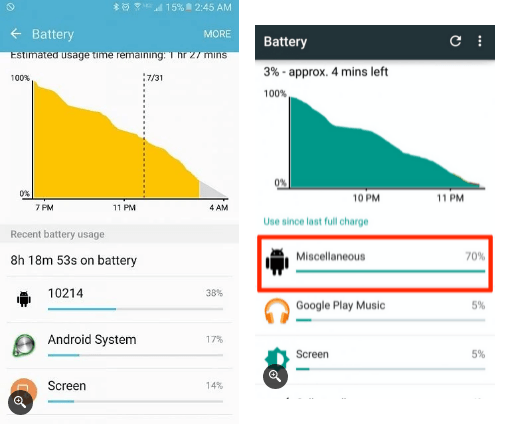
- For iPhone, Open “Settings.”
- Tap on “Battery.”
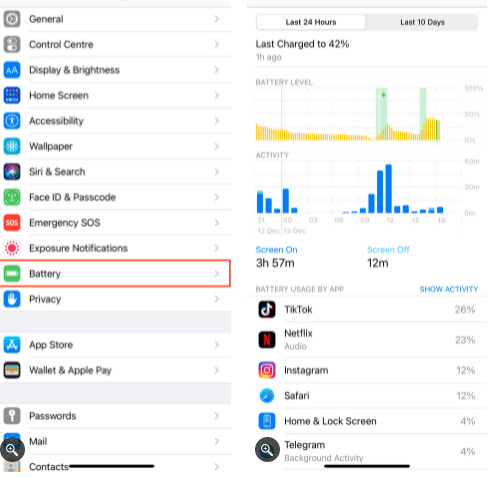
- Unauthorized Credit Card Purchases
You should check your debit or credit card statement regularly, as your money is hackers' primary target. If you spot a weird purchase unknown to you, your phone is already hacked. It's worth noting that such a hack could emanate not from the smartphone but a different form of credit card fraud.
Prevent such occurrences by scrutinizing every online vendor you encounter before entering your credit card details to purchase items. One common red flag for a malicious site is its URL's lack of “HTTPS.” Besides, you shouldn't reveal any financial or personal information to a site marred with ads and weird pop-ups.
- Suspicious Text Messages
Another clear sign that your phone has been hacked is when it sends creepy messages to random numbers. This happens when hackers use dubious apps to access your messages. Once you notice this type of hack, you should delete the app immediately to revoke access to messages.
Simply open “Privacy” under “Settings” to find out the app causing this issue in your iPhone.
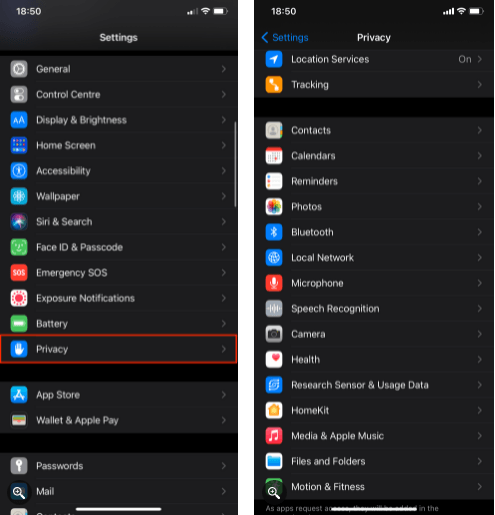
- If you're using Android, Open “Settings.”
- Navigate to “Permission Manager” under “Privacy.”
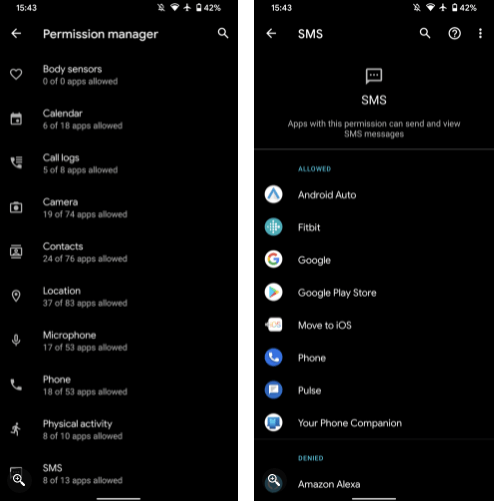
My Phone Was Hacked! How Do I Fix It?
If you've found malware lurking in your iPhone or Android smartphone, you need to remove it immediately.
The first thing should be to look for strange apps that you don't remember downloading. Here's how.
- For iPhone, open “Settings.”
- Scroll down to see all the apps.
- If you find any unknown or unnecessary app, tap on it and select “Uninstall.”
- For Android, go to “Settings.”
- Tap “Apps.”
- Select “App Manager.”
- Scroll through the list of apps, and if you find anything suspicious, tap it and hit “Uninstall.”
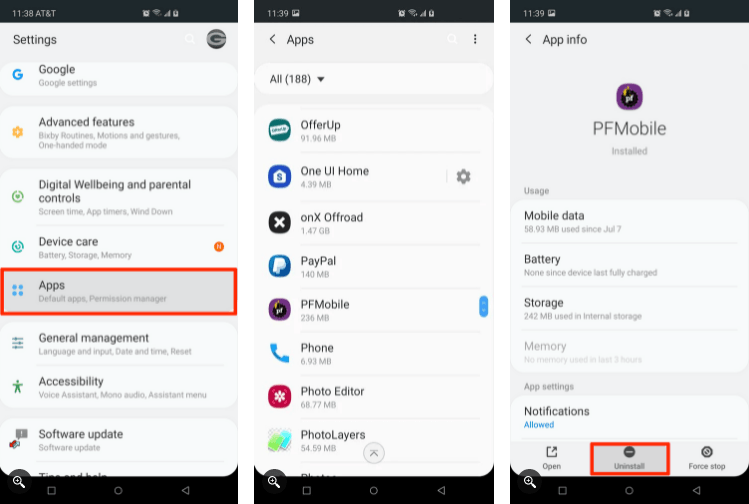
The next step should be to install antivirus software from the great choices on Google Play. Apps such as “Sophos Intercept X” are completely free and come with valuable features, including Wi-Fi security, a link checker, web filtering, malware scanner, and more.
Apple offers strong protection for all its devices, but we still advise additional measures to avoid risks that come with issues such as jailbreaking.
Once you remove all the suspicious apps, start the security suite to scan for any malicious software remaining in your iPhone.
You can also try the factory reset option, which wipes everything from your phone, including files, apps, photos, and contacts. Therefore, you may want to back up crucial files on a backup version of your phone installed before the hack occurred. Otherwise, you'll be downloading the malware again.
Follow the steps below to factory reset your Android phone.
- Plugin the charger.
- Go to “Settings.”
- Open “System.”
- Click “Reset options.”
- Select “Erase all data.”
You may be prompted to enter the PIN.
- Tap “Erase all data” again to confirm.
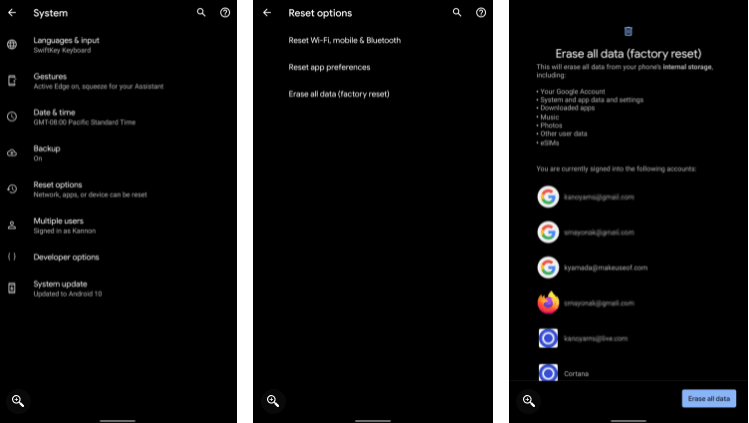
Follow the steps below to factory reset your iPhone.
- Plugin the charger.
- Open “Settings”
- Go to “General”
- Tap “Reset” at the bottom.
- Tap “Erase All Content and Settings.”
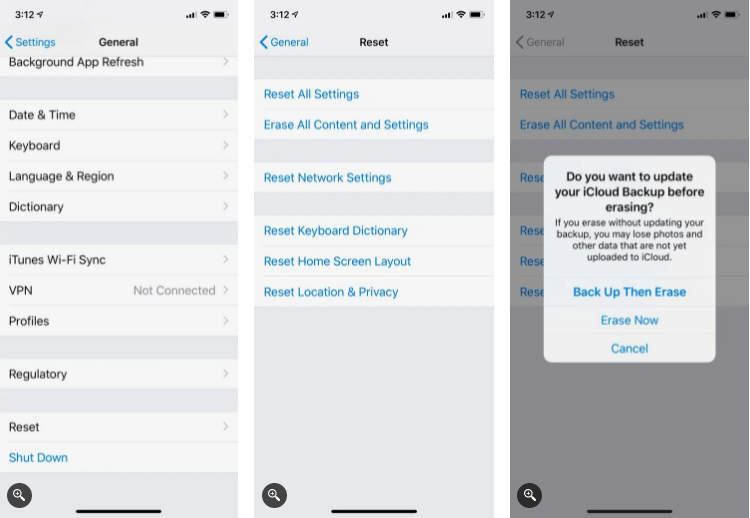
Whether you're using an iPhone or Android, you should refrain from downloading apps outside app stores as they may contain malware. Similarly, avoid public Wi-Fi as it may install malicious software on your device. Keep your device safe and monitor its behavior so that you'll know right away when it's hacked.
