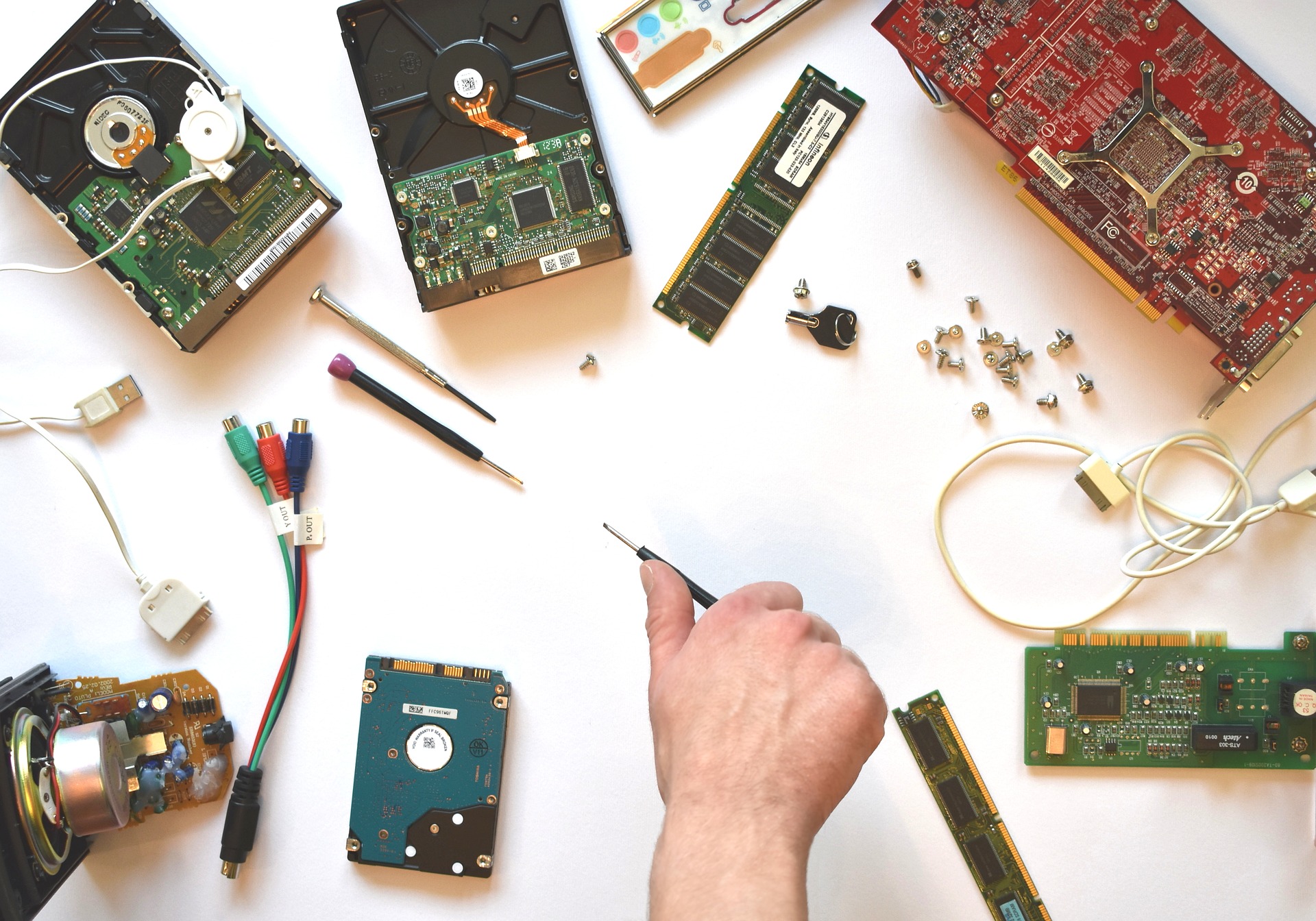The Ultimate Guide to Buying Your Gaming PC
For all the gamers out there like myself, the no.1 question on all our minds is, which is the best gaming PC that I can buy? What should I be on the lookout for while buying my gaming PC you may ask; well I recently bought my new PC, so I know all the stress and research that comes into it. I decided to write this guide to help you through this journey.
Before we dive into the guide, I would like to point out some questions you should ask yourself before choosing your gaming rig.
i. Am I buying a PC to play 1 game, or do I want one that I use to play various games?
ii. Which games do I intend to play?
iii. Are the games graphically demanding?
iv. Do I want a future-proofed PC that I can use to play high-end graphics games in the future?
v. Do I intend to use this PC for something else than gaming?
vi. Do I intend to play games on the go, or do I need a permanent rig at my house?
Every answer to the above questions narrows down the type of PC you should buy. If you intend to play an older game, like Overwatch, then you don’t need a powerful processor, but if you intend to play the new games like Cyberpunk 2077 or futures games like Grand Theft Auto 6, then you need a beefier setup. If you like playing games while traveling then you need a gaming laptop. If you intend to play games and still stream videos then you need a specific type of processor that will deliver what you need. Once you have all the answers to the above questions, take note of them all, and then move to the next step.
1. Determine your budget
Every gaming PC has a price tag, that’s a no-brainer, so setting up your budget is the no.1 factor that determines what PC you buy. I know you already have a budget in mind, that’s why you’re doing the research on which one best fits your price. This budget will help guide you on which factors you can spend more or less on. You can get a future-proof rig without spending too much money if you already know what parts you consider more important to you.
2. Hardware
On the hardware topic, I will refer you to the questions I asked above. Have you determined which games you intend to play? With these games in mind, you can narrow down your search. If you mainly intend to play the current games, then you need a buffed up PC. Most of the latest and upcoming games require your PC to have the best graphics and about 16GB RAM. You must also consider the frequency and latency of the RAM you need. “Can you run it?” is 1 of those sites you can check to see what hardware supports the games you intend to purchase. You can also check on which future game you want to play and see what the recommended requirements are. This will help you decide on the hardware you need.
Storage is a major concern. I recommend that you buy a Solid State Drive (SSD) as they read and write data faster, shrink your startup time, and the list goes on and on. For most gamers, we require huge space on our hard drives because most of the games are space demanding. You can also buy a bigger external hard drive to store your latest editions to free up your internal storage.
3. Know the PC brands
There are various options in the market for gaming PCs, so you need to check on which brand works well for you. Some of the most common brands for gaming PCs are iBuyPower, ACER, SkyTech, and CyberPowerPC. With these brands, you can never go wrong.
4. Graphics
When it comes to graphics, you have to consider your display. You might buy high-end graphics cards for your PC, but if your display doesn’t support this type of graphics, you’ll end up playing your games at default settings. If you already know the games you intend to play and you know their graphic requirements, then you should choose a PC to match those requirements. Virtual Reality is the trend for games in this century, so if you intend to play VR games, you need to know the graphic requirements for your PC. Normal PC games can run on lower frame rates, but VR games require constant 90 FPS. NVIDIA 80 and RADEON R9 390 are the recommended graphic cards for most VR games.
5. lnput, Output, and Control
Online games are taking hold in the gaming industry, so if you like playing competitive PVP games as I do, you need to check on input, output, and control on your PC. There are various high-end performance gaming keyboards and mice in the market, so you need to choose which combination best fits your needs. On wireless devices, you need to check on latency as it can greatly affect your gaming experience. You can add a gaming pad to spice up your gaming experience. We all love headsets, so if you have a wired or wireless one, you should ensure your PC supports it.
Fire it up
We all know choosing your gaming PC is a tiresome task, so if you follow this guide you will find the right fit for you. The most important thing to keep in mind is, it’s not about how much you spent on your PC, it’s the experience you get out of it that matters.