Ovo – A Simple Android Timer Designed To Do Its Job
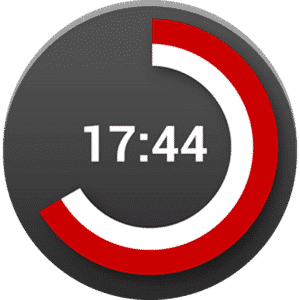
You’ll find many Android apps designed to do multiple things. Yes, multitasking is good, but, only when it executes all the tasks properly. Sadly, I have seen many apps that are designed to execute multiple tasks, but, are not able to even complete one properly.
It’s best to get exceptionally good at one specific thing and today, I’ll talk about an Android app that’s a bright example of the same. I am talking about Ovo, a free timer for Android.
What does Ovo do?
It’s a basic Android timer app and that’s exactly what it does. You can set a time and it starts counting the time backwards. Once the pre-specified time is up, it lets you know of the same. There are no multiple timers, notification templates, vibration patterns or timer presets. Not only that, you cannot pull of any streaming music from the internet and play it after the timer is over either. It’s just a timer and many times, only that much of feature is good enough for me (I am sure that the same applies to many who are reading this as well).
Actually, you can operate Ovo with a single finger. Launch the app and put your finger on your smartphone screen. Now, rotate the finger clockwise and this will wind up the timer. You’ll see a small external arc which indicates the drag gesture. Within that, you should see a red and white arc which indicates the time. Inside that one, you’ll find the duration that you have set.
Well, keep one thing in mind, an Ovo timer is not supposed to work beyond 60 minute mark, so, if you are looking to set timers for an event to occur days after, use calendar instead.
Speech Recognition
After launching the same, you will see a speech recognition icon (You should locate it around the top right corner). Tap the same and set timer with your voice. The app will chime a confirmation tone and the counter will start.
Reset, Pause and Rewind
You’ll find the reset button just by microphone’s side. Tap it to begin countdown anew. By tapping in middle of the circle, you can pause the same. Tapping again will resume the counter.
One extremely useful feature of Ovo is that you can rewind an old timer. Therefore, you don’t need to create another timer when you want to set the same time interval. Once a timer is over, tap the circle to rewind the timer.
Settings
Just like the app, this part is simple as well. You can control the sound to play when the time runs out, set whether you want the app to vibrate your phone on timer expiration or not. If you wish, you can allow Ovo to keep your phone screen on when the timer is running.
On a whole, I just loved Ovo as it goes with the old saying – “Less is more.” What do the readers have to say about this app?


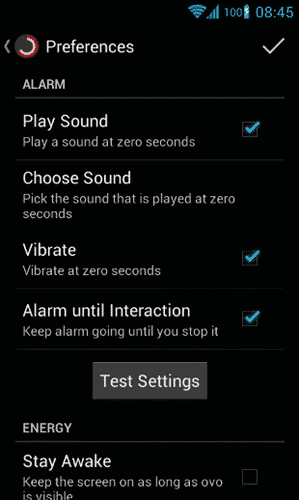
I don’t like the fact that it begins counting down the second you take your finger of the screen. I much prefer Digital Timer.
Pause the timer (touch the centre), wind it up. Then unpause when you want it to start counting down.