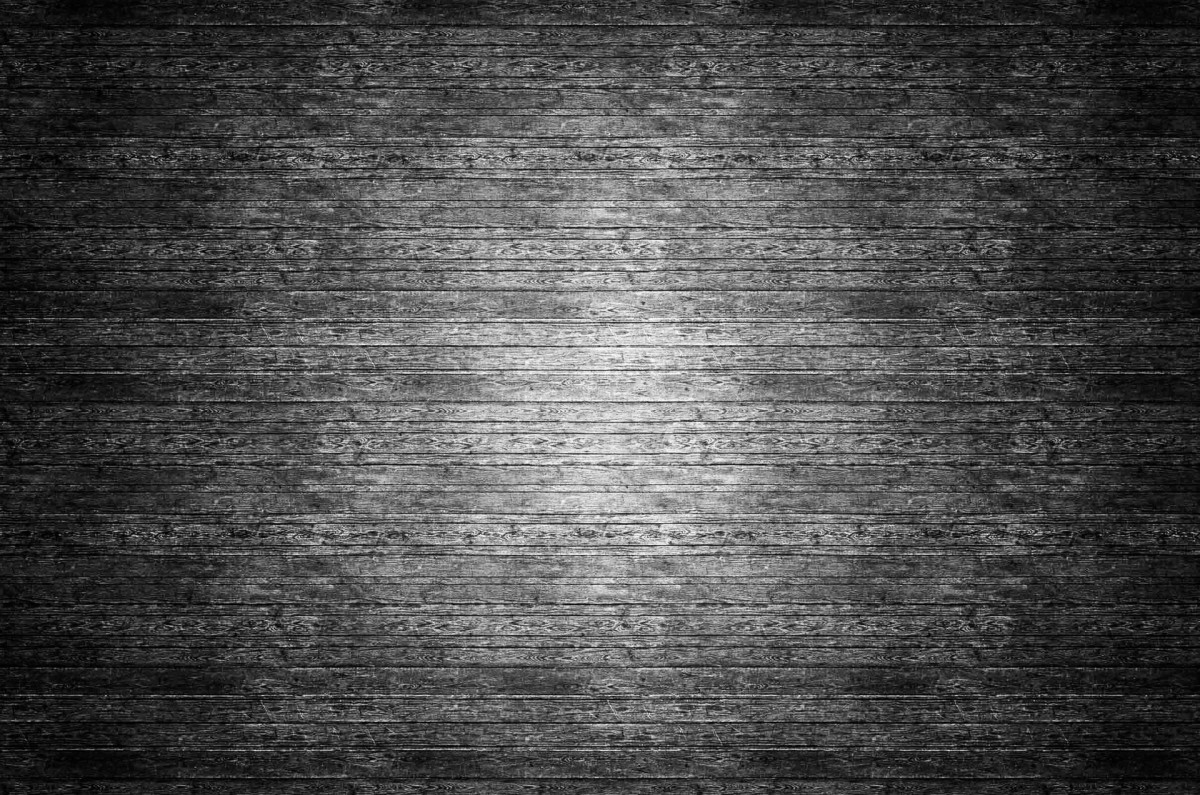How To Visit The Dark Web & Actually Find Stuff
Since the dark web may be pretty dark, we’ve created a guideline for you to understand and visit the web without compromising privacy and security. There is a wide range of stuff to find on the dark web, but you need to take the precautions stipulated below to avoid falling victim to all the tangles associated with the dark web.
What is the Dark Web?
The dark web is a private internet that you can hardly access through indexing services or search engines. It is a common place to find illegal activities like cybercrime and data laundering.
How To Access The Dark Web
Before you visit the dark web, you need to make a couple of considerations. The first one should be to conceal your visit to the darknet not to get in trouble with law enforcement. A 2016 ruling granted the FBI permission to track and intercept any connection request to the darknet. Besides, sending such a request would provide law enforcement with the ground to search your home or office and confiscate any machine they think was involved.
Install VPN
Technically, you can surf the dark web provided you don’t engage in illegal activities. However, going by the 2016 ruling, you must use a VPN to privately access the dark web and avoid the long arm of the law.
Use a Different Browser
The thumb rule is never to use your default browser to access the dark web. Your typical browsers, including Chrome and Firefox, have tracking technology that could easily sell you out to authorities. So, if you really need to get to the dark web, you better download the Tor onion browser.
Access the Dark Web
Now that you have both the VPN and the Tor browser, you’ll be browsing privately and securely. First, activate your VPN before running the Tor browser to keep everything concealed. You will note that the Tor you just downloaded has similar features as your typical browser with a search tab and a few icons.
Below are search engines you can use on your Tor browser to access the dark web.
The Hidden Wiki
You can think of the Hidden Wiki as an evil twin to Wikipedia as they look pretty similar, but the former has access to dark web categories. The best part about using the Hidden Wiki is that you don’t have to open the horrifying content in the dark web. The search engine shows a brief description of every website you search, making you aware of what to expect. Here, you can take a look at coding resources, chat rooms.
Avoid sites labeled “PayPal hacks, fake IDs, porn, firearms”, etc. Most of these extreme sites are kept under surveillance, not to mention the fact that you’ll be exposed to stuff that’ll make you shiver.
Other alternatives include DuckDuckGo, ParaZIte, Torch, and WWW Virtual Library if you get bored with Wiki.
Stay Safe on the Dark Web
Bolster your anonymity and privacy while on the dark web by adhering to the following guidelines.
Don’t use Tor on full screen as authorities can use your Windows dimensions to track you. Weird as it may sound, keep your Tor browser rescaled or minimized before proceeding.
Tweak the settings in your Tor browser by clicking on the onion icon and going to Security Settings. Adjust the slider until the cursor points to the safest point. By default, this disables JavaScript and does not display images or symbols in all the websites accessed.
Don’t use your debit or credit card to purchase stuff on the dark web, as you would be exposing your account to expert hackers. If you must purchase from the web, stick to crypto.