How To Use No Code Enterprise Platform Service To Scale DevOps
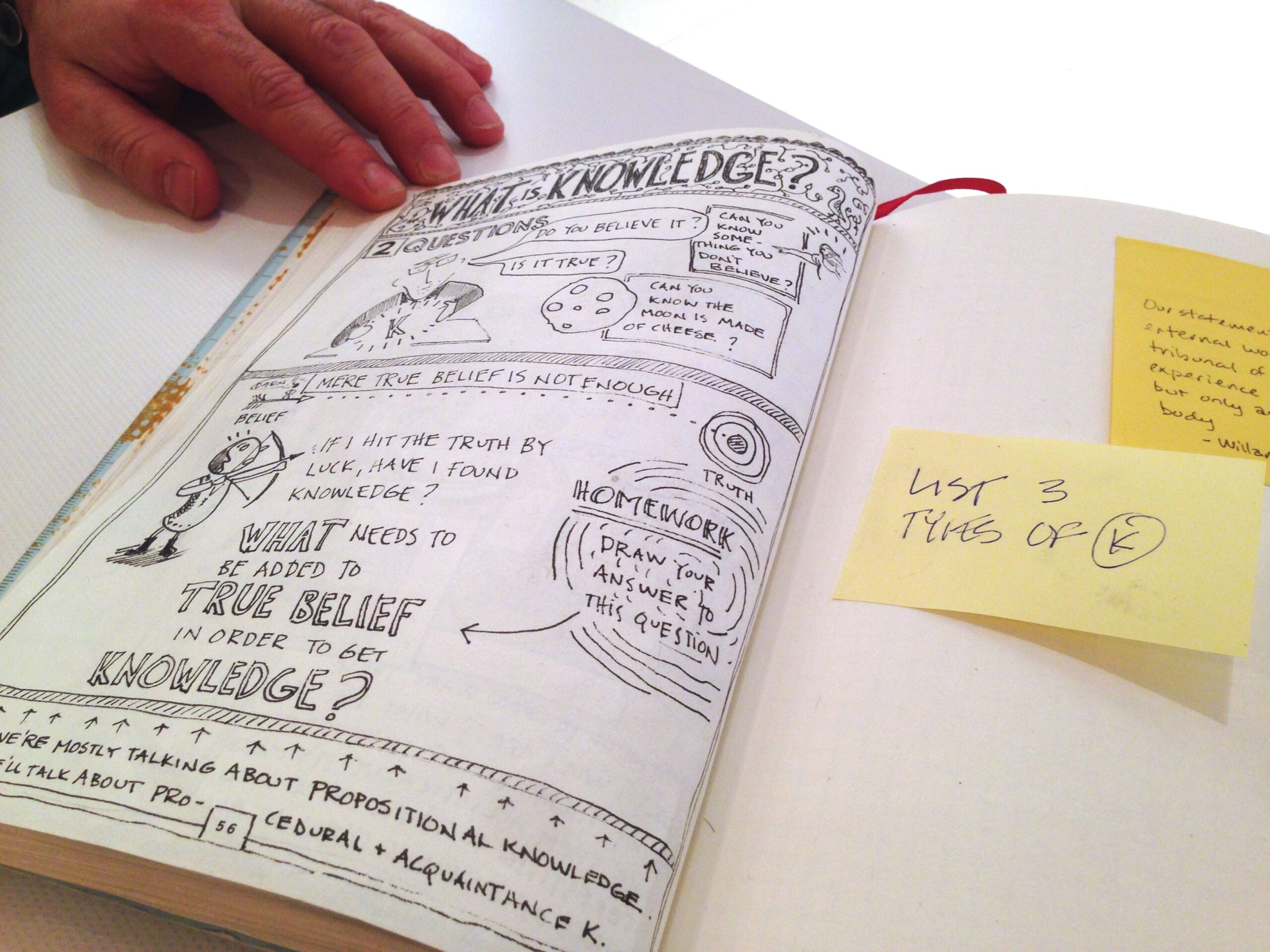
Building complex applications used to require a lot of hard coding, making the process of deploying new features and maintaining existing code both time-consuming and costly. Fortunately, no-code enterprise platform services have emerged to simplify the development process. In this article, the Optymyze CEO shares how to use these services to scale DevOps operations.
What is No Code?
No code solutions enable developers to develop applications quickly without writing any code. This is made possible using drag-and-drop tools that let developers create custom designs with minimal effort.
These tools also allow developers to easily create user interfaces (UI) without writing long lines of code. Instead, they can use visual elements such as buttons, menus, forms, images, and videos. This makes it easier for developers to build complex applications with fewer resources.
How Does No Code Help With DevOps?
No code platforms can help companies quickly scale DevOps operations by automating many tedious tasks associated with application development. For instance, developers can now use no-code solutions to deploy apps automatically in minutes instead of manually writing scripts or commands for each deployment. Additionally, these solutions provide a visual interface that simplifies the debugging process so that developers can quickly identify and fix issues before they become a problem for users.
Moreover, no-code enterprise platforms make it easy for non-technical employees to manage application releases without technical knowledge or experience. This allows companies to accelerate their release cycles while reducing costs associated with manual processes such as review cycles and bug fixing.
Finally, no-code solutions help teams collaborate more efficiently by providing them with an intuitive UI that enables them to discuss ideas and get real-time feedback from other team members in different locations around the world.
Step 1: Choose the Right No-Code Platform
Choosing the right no-code platform is essential for scaling your DevOps. Many different platforms are available, but selecting one that meets your business needs is crucial. Identifying the right platform involves looking at features, functionality, scalability, integration options, user experience, and cost.
Depending on what you need the platform to do, it's crucial to look at each of these elements to determine if they fit your business and budget requirements. Additionally, as no-code platforms are constantly evolving, you should pay special attention to version updates and other related changes that could impact its compatibility with existing applications or processes.
Step 2: Set Up Your Account
Once you have chosen the right no-code platform, it’s time to set up your account. This process should be relatively straightforward. Following a few guidelines, you can easily create your account without requiring technical knowledge or coding experience.
It’s recommended to start by researching the available features of your chosen platform, then organizing necessary information like company credentials and administrative data before attempting an account setup. After that, you can breeze through the process if you have all the relevant data prepared.
Step 3: Build Your Applications
Now that you have an account, it’s time to start building your applications! With a no-code enterprise platform service, you can create custom applications without any coding knowledge or experience. You only need an idea of what you want and the right tools. The tools provided by the platform will guide you through each step of the process until your finished product is ready for deployment.
Step 4: Deploy Your Applications
Once the application is complete, you can deploy it across different cloud services. With a no-code platform, this task becomes faster and more straightforward than manual coding. They provide additional features like rollbacks or blue or green deployments that increase your DevOps system agility. Most platforms offer easy-to-use deployment options, such as one-click deployments or automated pipelines, that make this process painless.
Step 5: Manage Your Applications
Once deployed, it’s crucial to manage your applications to run smoothly and efficiently properly. Begin by consistently monitoring the solution post-deployment, tracking usage trends, and watching out for potential problems. If users experience bugs or glitches, prioritize addressing them promptly.
Additionally, keep an eye out for new features and improvements that may enhance user productivity, and be sure to implement high-impact changes as quickly as possible. You will maximize its long-term value and success by proactively managing the platform after deployment. A good no-code enterprise platform service will also provide tools to keep track of everything in one place.
Final Thoughts
The Optymyze CEO understands that no-code platforms are revolutionizing how enterprises develop their applications by making it easier for non-technical personnel to manage deployments and collaborate on projects from anywhere in the world.
These services also automate many tedious tasks associated with DevOps workflows so that teams can deploy new features and applications faster than ever before while reducing costs. For any business looking for an efficient way to scale its DevOps operations, no-code enterprise platform services are worth considering!
