How to Take Notes on a Galaxy S22 Ultra Without Unlocking It

Samsung Galaxy S22 Ultra is the spiritual successor of the Note series that ended in 2021. It has the S pen that comes in handy when you want to take some notes.
Moreover, the manufacturer has backed plenty of software features into the S22 Ultra for the S pen. One of the most notable features is the automatic notepad display that appears immediately after pulling out the pen. This happens even without the need to unlock your phone. Here’s how.
- Swipe down the screen from the top.
- Click on the gear icon to access “Quick Settings.”
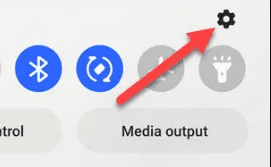
- Select “Advanced Features.”
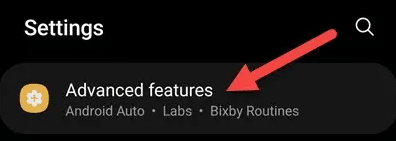
- Click “S Pen.”
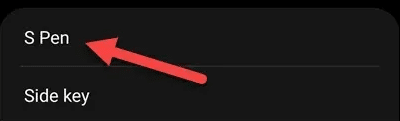
- A “Removal” section will appear.
- Click “When S Pen is removed.”
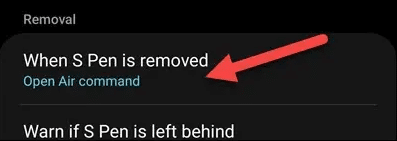
- Select “Create Note.”
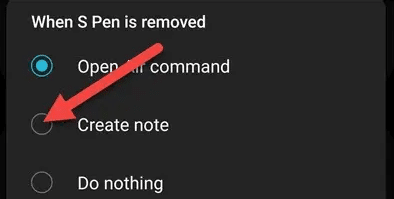
Now a notepad screen will appear every time you remove the S Pen.
Be sure to select your preferred color and pen options at the screen top.
That’s all there is to quickly jotting down fleeting thoughts on your Samsung Galaxy UltraUltra.
