How to See the Samsung Privacy Dashboard
Samsung devices also have the “Privacy Dashboard” feature introduced in Android 12. As the name suggests, the feature holds all your privacy-related things on your phone. So, you can tell which apps are running on your device and the permissions they’re using.
However, the feature is not called “Privacy Dashboard” in Samsung devices. The manufacturer has placed every element under the “Privacy” section in “Settings.” Nonetheless, the section has similar things, just like in Google Pixel devices, albeit in a slightly different presentation.
Samsung Privacy Dashboard
Follow the steps below to find the Privacy Dashboard on Samsung.
- Swipe down the screen.
- Open “Settings” by tapping the gear icon.
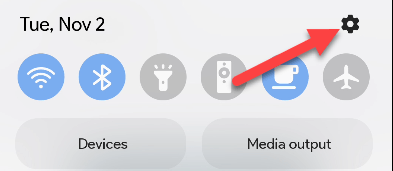
- Select “Privacy.”
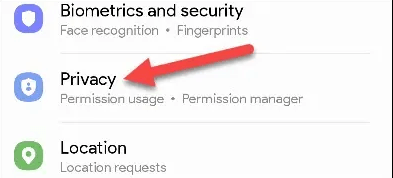
A chart will appear showing the permissions used to access different tools in your device. For instance, 13 apps used permission to access the location in the image below.
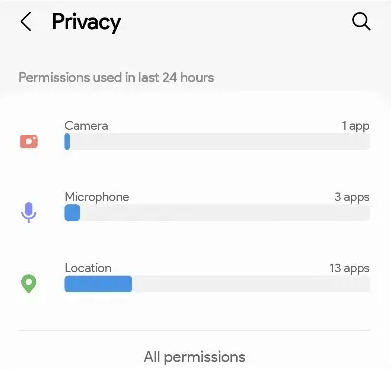
- Click “All Permissions” at the bottom to view more.
- Go to the “Permission Manager” section below.
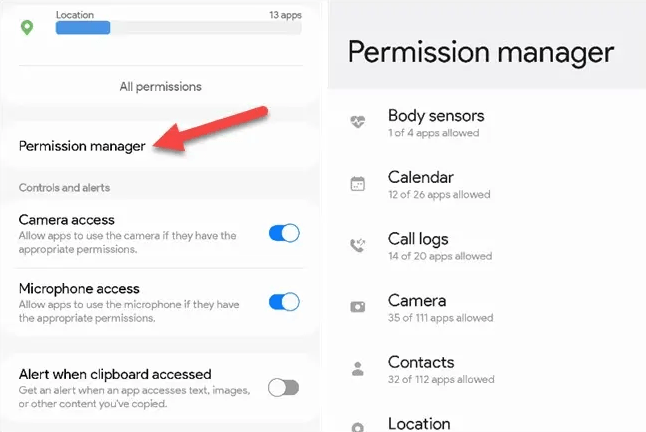
- Tap on the toggle buttons beside each option to enable or disable access.

