How to Get Your Instagram Link

Getting your Instagram link can be great for many reasons. You can use the link on other social media platforms to direct your followers and audience to the specific post on your Instagram page. Similarly, you can share the link with a chosen few who you'd like to share your posts with on Instagram. No matter the reason for the link, there are easy ways to get the link for your Instagram profile and posts.
The best part is that you can get a link for any Instagram profile. However, you have to be following a private Instagram account to get their link. Note that to acquire the link to a profile picture or video, you must access the content first. So, you can't grab a link from a private Instagram that you don't follow. If you follow a private Instagram profile, you can access links to their posts and profile. However, you can only share the private profile’s link with fellow followers, not the public.
How To Get Link for Instagram Profile
- Launch Instagram on your phone.
- Click the profile you wish to get the URL for.
- Tap the three dots (…) on the top-right corner.

A prompt menu will appear with about six options.
- Select “Copy Profile URL” to copy the profile link.
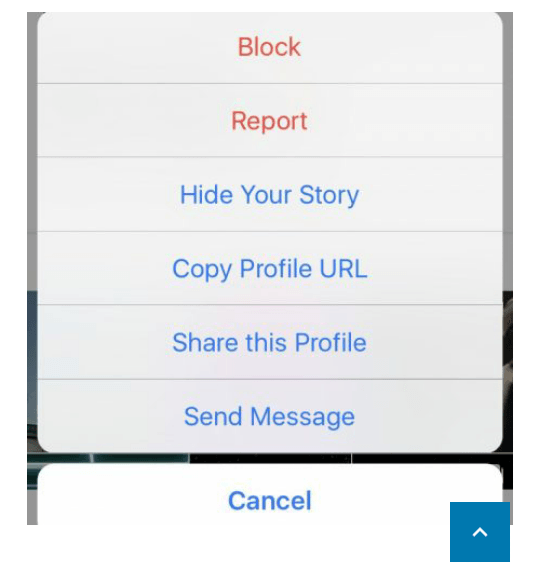
How To Get Link for Instagram Content.
- Log in to Instagram.
- Go to the video or photo from which you'd like to get the link.
- Tap the three dots (…) on the top-right corner of the video/photo.
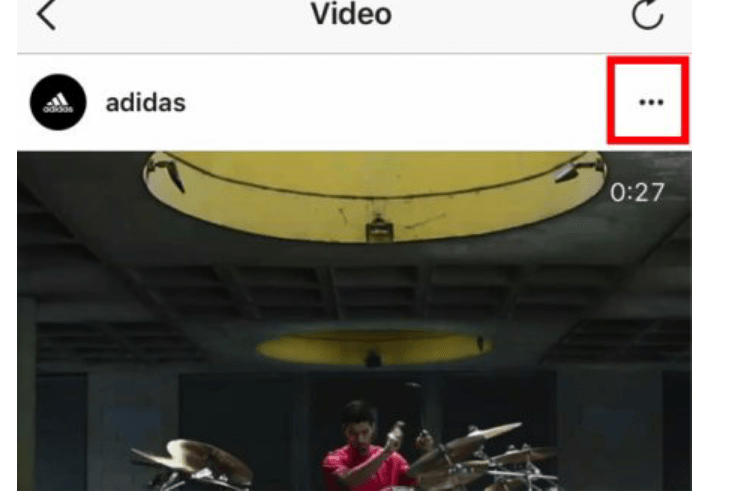
- Select “Copy Link” from the prompt menu.
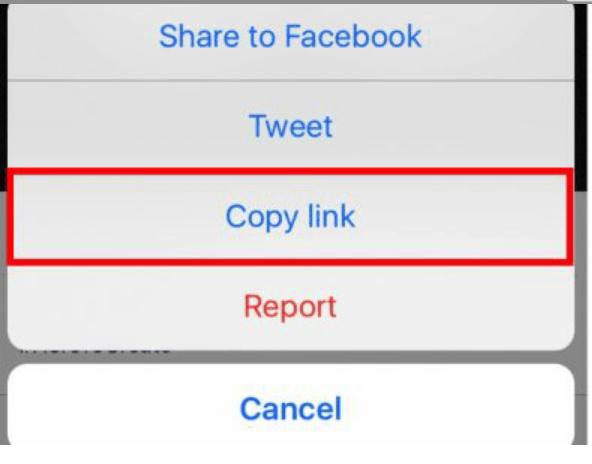
How To Get Instagram Link for From Desktop
Getting the Instagram link through your desktop is more straightforward than through the phone, as the URL is clear on the search bar. Follow the steps below:
- Go to the Instagram account.
- Highlight the URL that appears on the search bar.\
- Right-click and copy.
If you want to get a link for a specific post on an Instagram account,
- Go to the particular Instagram post.
- Copy the URL that appears on the search bar.
How to Get Link to My Own Instagram Page
You don't have to follow the processes described above if you want to share a link to your own Instagram account. Notably, all Instagram profile URLs have a similar pattern; https://www.instagram.com/username. So, you only need to copy and add your Instagram username in the last part of the link.
That's all. Now you can share the links on other platforms to direct friends or customers to a specific account or the original post on Instagram. Remember that sharing links from a private Instagram account may be futile if the recipient is not a follower of the same account.
