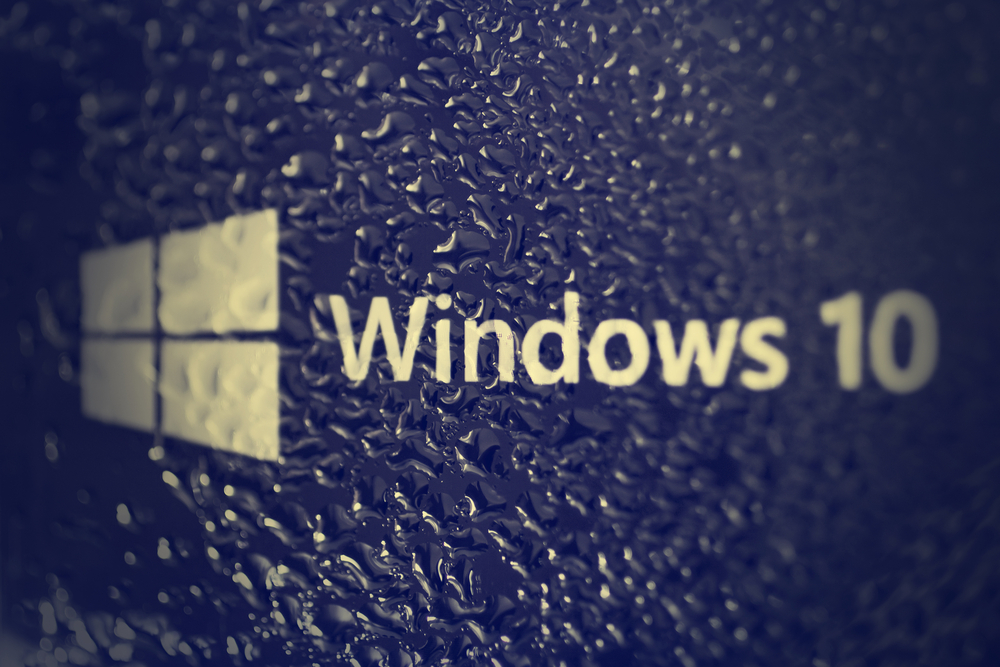How to Fix Windows DISM Error 87: The Insider Guide
Have you ever encountered a pesky issue while trying to use Deployment Image Servicing and Management (DISM) on Windows? You’re not alone. One of the common errors that users often bump into is the notorious DISM Error 87.
Understanding DISM Error 87
So what is DISM Error 87? Simply put, it’s an error that indicates that the DISM command you’re trying to execute is not recognized. It usually pops up when there’s a mistake in your command syntax—essentially, your machine doesn’t understand what it’s being told to do.
Causes of DISM Error 87 and How to Fix Them
There are two main causes of this error.
- Incorrect Syntax: Computers, as you may know, are sticklers for accuracy. Even a single misplaced character in your command can trigger this syntax error. So, always double-check your commands for any typos, extra spaces, or incorrect cases.
- Outdated DISM Version: This error can also occur if you’re running an outdated version of DISM. If you’re sure your syntax is correct, try updating your Windows system to the latest version to solve the issue.
Running DISM Correctly
For starters, you’ll need to run Command Prompt as an Administrator. You can do this by searching for ‘cmd’ in your start menu, right-clicking on ‘Command Prompt,’ and selecting ‘Run as an administrator.’
Once your Command Prompt is open, input the following command: `DISM /Online /Cleanup-Image /CheckHealth`.
Remember to double-check your syntax—computers are unforgiving when it comes to errors! If all goes well, your DISM tool should run smoothly without displaying Error 87.
In Conclusion
DISM Error 87 can be frustrating, but it’s usually a simple fix. With a keen eye for detail and ensuring you’re running the latest version of DISM, you can keep this error at bay and keep your Windows system in tip-top shape. Happy troubleshooting, fellow geeks!