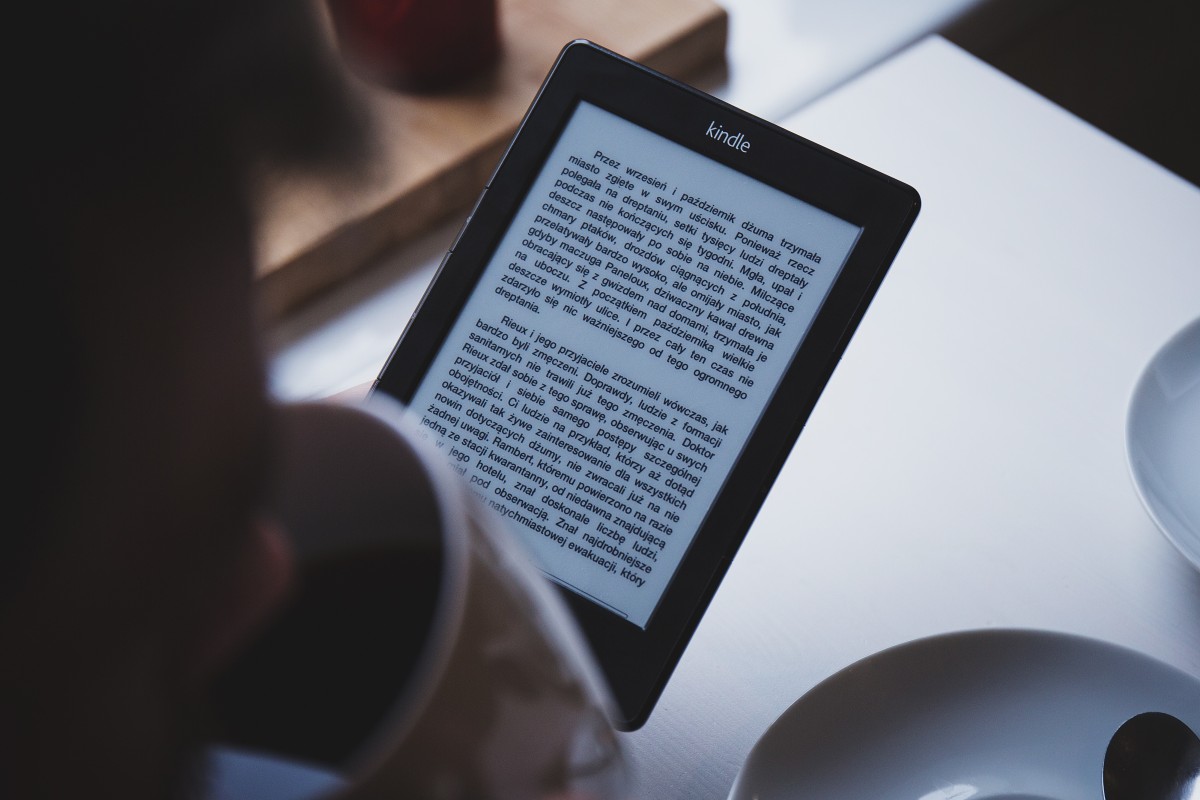How Do You Force Kindle to Check for New Books?
All the books you buy on amazon should automatically add to your Kindle library. However, sometimes the books fail to show up in your library. Here’s the remedy.
Activate Internet on Your Kindle and Sync.
- Confirm that the Kindle is connected to Wi-Fi by locating the Wi-Fi symbol on the screen’s top-right corner. There’s also a 4G or 3G symbol for cellular data.
Note that an Airplane symbol means that your Kindle is in flight mode and hence not connected.
- If your Kindle shows flight mode, tap the arrow at the top.
This will prompt the icon menu.
- Tap the Airplane icon to disable it.
- Alternatively, you can tap on the Settings icon (resembling a gear).
- Under “Settings,” tap “Wi-Fi & Bluetooth.”
- Click on Wi-Fi Networks to select the service you want to connect to.
- Once you’re connected to the internet, go back to the icons menu and tap “Sync.”
- Tap Library.
- Click “All.”
Now you should see all the books in your Kindle and not just the downloads. The newest books show up first.