Chinese Language Learning On The iPad
When I lived in Beijing, I used ChinesePod language lessons to work on my Mandarin. ChinesePod beat out Berlitz and other language tapes because it offered short, targeted lessons. I could practice a short dialogue with vocabulary words for the post office before I went to mail a letter. Plus, ChinesePod was available as a podcast, so I could get language familiarity in whenever I had my MP3 player with me.
The iPad wasn’t out yet when I lived in Beijing, and I was really excited about the ways that a mobile touchscreen could be used to help Mandarin students learn characters and stroke order. Although a few websites tried to teach characters to students, looking at strokes on a screen is pretty slow and awkward. I mostly used some workbooks designed for Chinese kindergarteners to trace simple characters and learn a bit about basic radicals. Sure, I can recognize things I like on a Chinese menu or write out my Chinese address (quite slowly, with childish handwriting) but my reading and writing has greatly lagged behind my speaking.
I Learn Chinese
This is available as a free sample with additional vocab available for $4.99. Chinese words are sorted into categories, like weather or animals, which is less useful for learning daily vocabulary, but very good for showing relationships between characters. Students can watch the character drawn, and then trace it with a stylus or fingertip. Each word also includes pronunciation and common phrases including that word.
Students would need to supplement this with grammar and vocab lessons, but I Learn Chinese is a simple way to gain familiarity with characters and strokes.
Pleco
This is much more of a Chinese-English dictionary than lessons. It’s not useful for students learning characters, but it’s a very complete bilingual dictionary to assist with translation work or on-the-spot translations. Also available for Android users!
Living Language Chinese
This is closest to an interactive textbook that I could find. Vocab, pronunciation and sentence construction are taught in a traditional classroom way. Audio flashcards are a great aid to vocabulary building, and “Bubbles”, an English-Chinese matching game, is a quick and fun review.
The first chapter is free, or students can buy 46 lessons for $19.99. There’s no way to buy single lessons, though. Sure, I’ve moaned about in-app purchases before, but this system just cries out for 99-cent purchases of individual chapters. Whether it’s to allow students to choose just the lessons they want, reduce sticker shock, or even to increase the perceived value of the 46-lesson package, LL Chinese would be greatly improved with single-chapter purchases.
Chinese Flashcards
I actually came across this through the underwhelming Learn Chinese app. Chinese Flashcards is exactly what it says, a series of virtual flashcards. There’s just no getting around the amount of flashcards one needs to learn Chinese, and it was nice to use premade ones. Unfortunately, there aren’t a lot of ways to sort cards, and I always think one of the best uses for flashcards is seeing the pile of difficult words decreasing.
Chinese Writer
In this game, you’ll be writing Chinese characters as they fall from the top of the screen to the bottom.
What makes this work is the ability to customize your difficulty settings to make it challenging but not impossible. You can either write or trace the falling characters, choose how long you’ll have to do it before it fails, and choose how many vocab words you’d like in the game.
Students can start with tracing a limited number of characters, and work up as their vocabulary improves. Tracing is fairly forgiving of handwriting, and a stickler for stroke order, which is exactly what a beginner needs. After each round, you can see which characters you’ve had trouble with, so you’ll know what to work on. And you can post your scores on Twitter and Facebook, if that’ll help motivate you. (I’ve set up my Facebook settings to avoid spamming friends with Candy Crush Saga scores and the like, but I loved posting my Chinese Writer scores.)
Gameified education is not new, but I’m very glad to say that this one really works!
Overall, I don’t think any of these will replace ChinesePod for working on my spoken Chinese, but both ILearnChinese and Chinese Writer are good supplements to build vocabulary. I would really be interested in any other apps or methods other Mandarin learners are using to learn on an iPad!

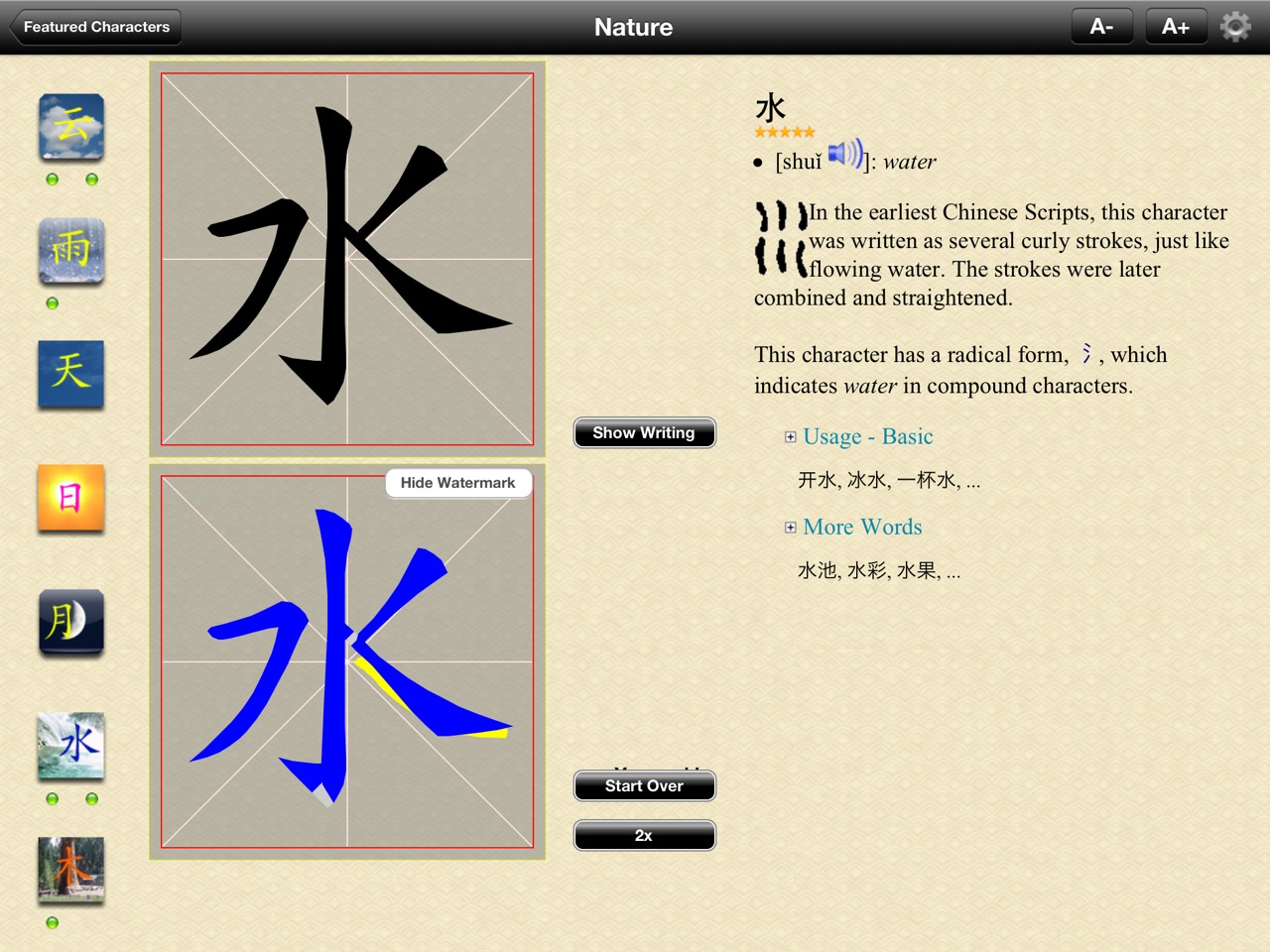
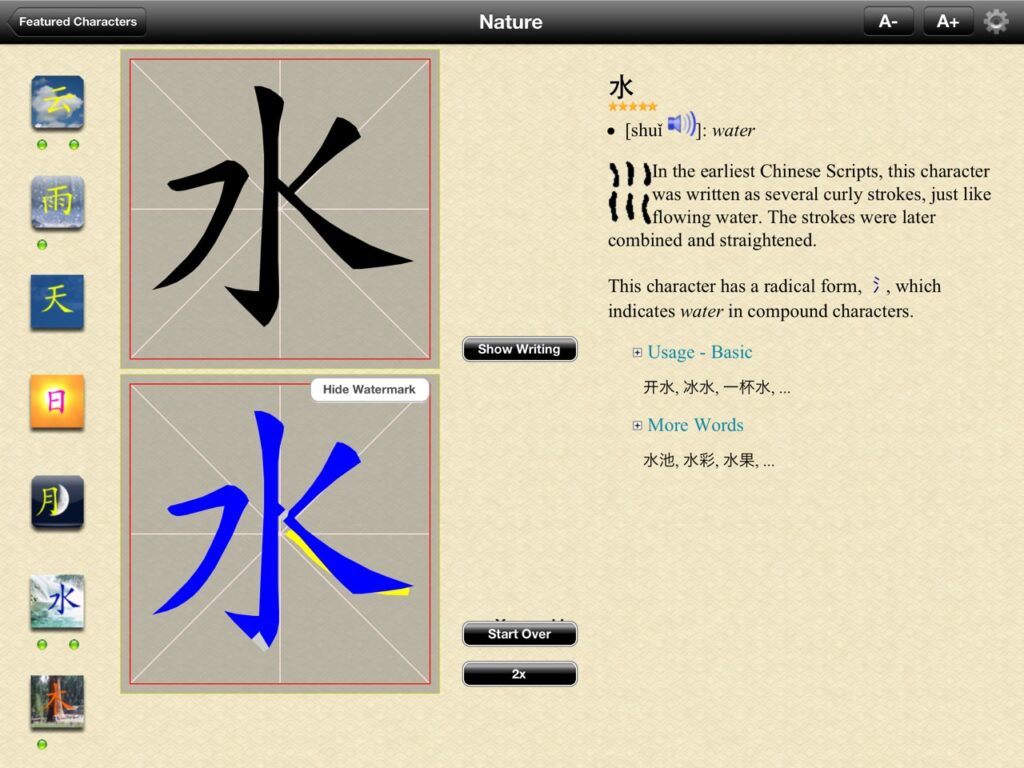
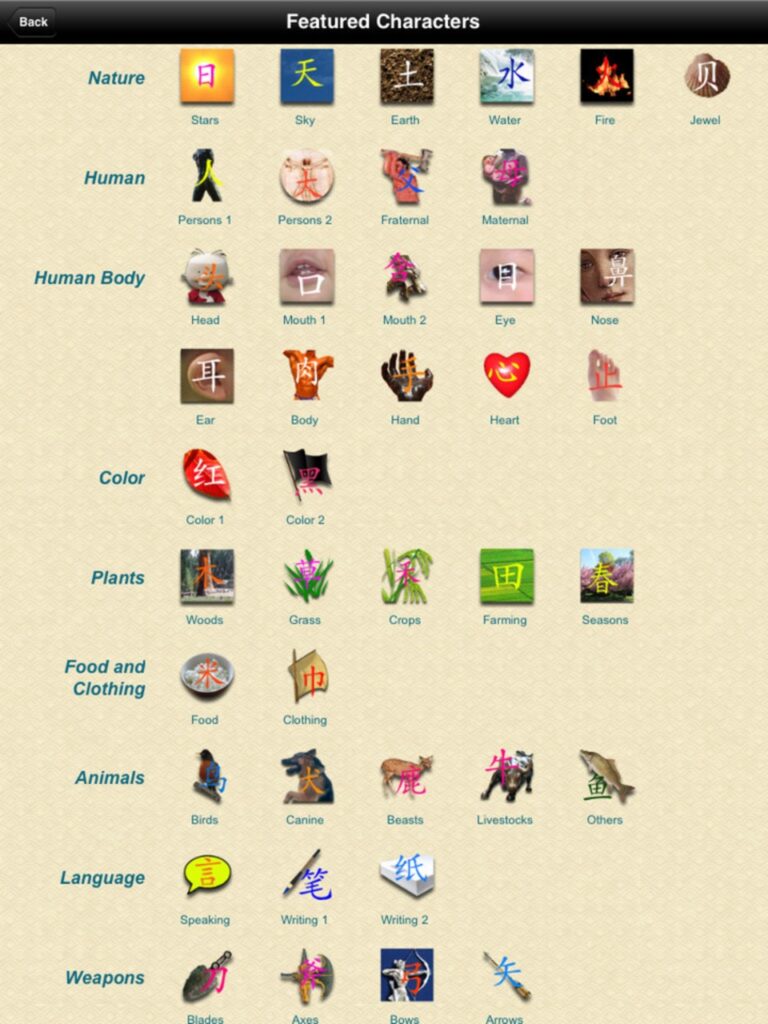
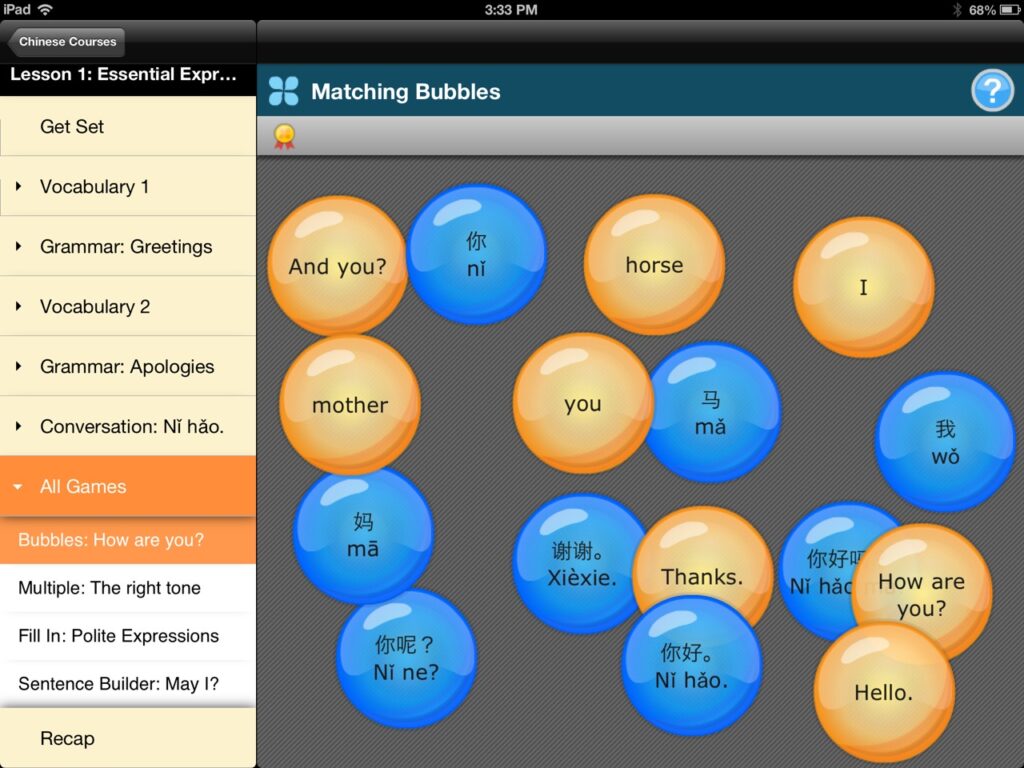
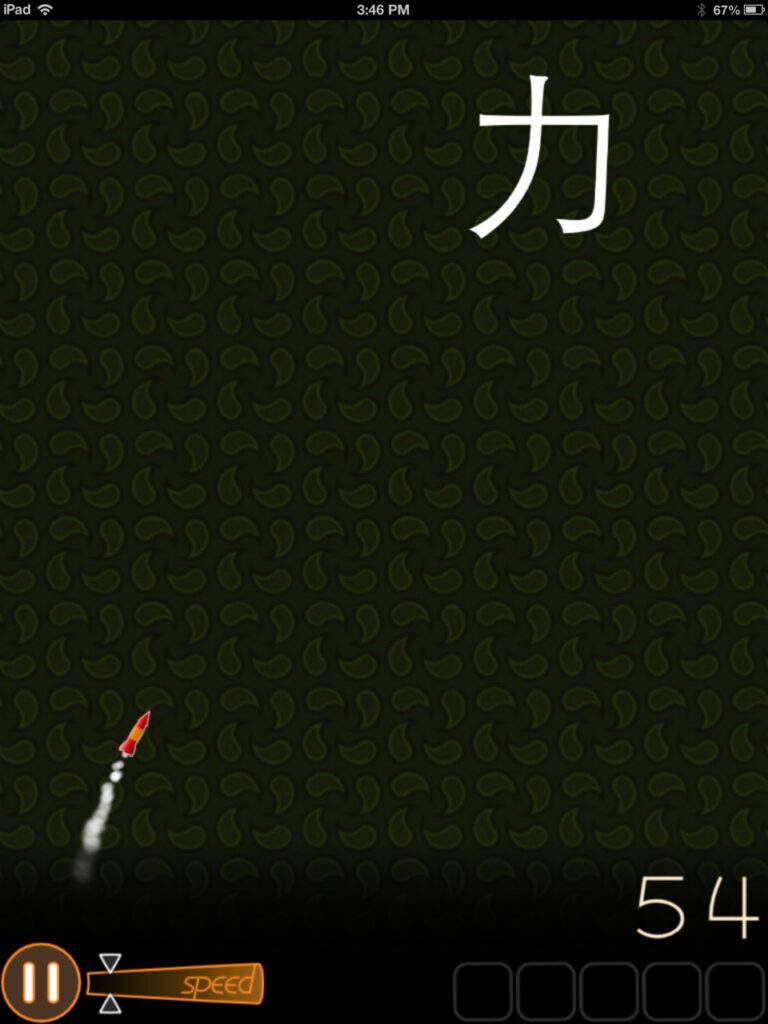
I totally agree with you. I’m still far from being fluent, but without podcasts like Chinese Pod and Popup Chinese, I would never have gotten past the basics in listening comprehension. Unfortunately, I never did find Chinese Pod’s mobile app user friendly enough to use often, and Popup Chinese simply doesn’t have one yet.
One of the things I’ve been doing to continue learning Chinese after coming back to America is working on an app called Chinese Delivery (facebook.com/chinesedeliveryapp). My goal for it is to be a combination of iTunes U and Rosetta Stone. One where you can subscribe to services like Popup Chinese, download lessons, do flash cards, find recommended lessons for different activities and skill levels, etc.
Its still very much in Beta, but I hope to release it in the coming weeks.