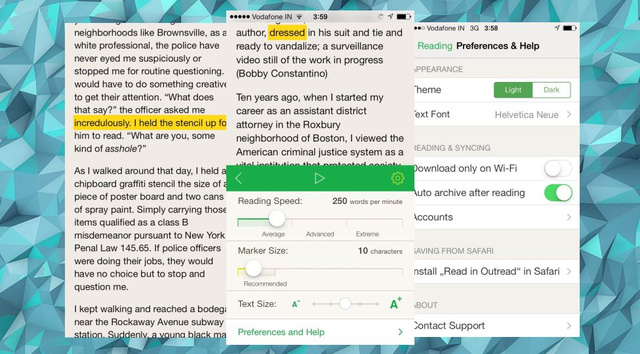Boost Your Reading Speed With Outread
No matter what your reading habits may be, speed-reading is always a great skill to have. Whether you are trying to get through a boring part of a book or doing research for an essay, being able to properly skim through a body of text will help you comprehend the overall theme of what your reading, while saving you precious time. For some, skimming is a trait that has been with them since the early days of reading. For slower readers, it doesn’t even seem like an option–but speed-reading can be taught! …Through hours of programs and standardized tests…. Then there’s a second option: learning it on the go with your mobile device.
Outread- Speed Reading
This app allows you to learn the trait while reading things that you actually enjoy, rather than boring, repetitive drills. You can manually set the speed that you want, which ranges from 200 to 1,000 words per minute, and it highlights words or phrases for a certain interval of time. In another mode of the app called “Dimming,” non-essential parts of the text are diffused, but still legible. You can further customize the experience by varying the range of words being highlighted, changing the size of the font and switching between dark and light themes.
Outread syncs with your selected reading from many popular iOS reading apps including Pocket, Instapaper, Readability and Dynamic Type. You also have the option of opening articles from Safari by using bookmarklets. Finally there is the choice of directly importing documents to the app, which is compatible with .doc, .docx, .rtf and .txt files. Outread can be purchased in the Apple App Store and is compatible with iPad, iPhone and iTouch products running iOS 7.0 or later.
Conversely, if you need to write an essay with speed and professionalism, be sure to look into How much does EduBirdie cost?