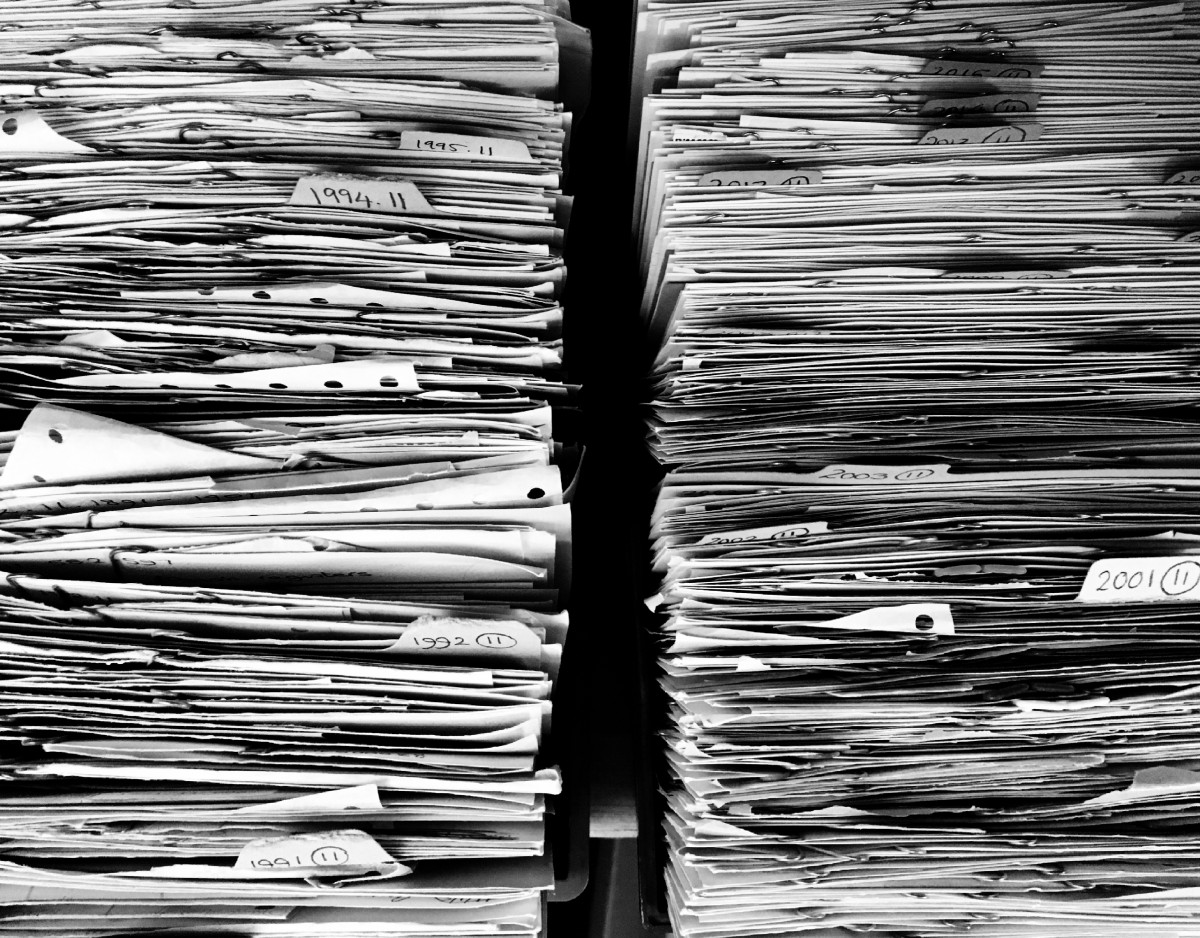Why Your Computer Needs File Management
The files within your PC are a lot like the appliances in your house: the more you use them, the more they need attention–-such as cleaning, wiping, and organizing. Files that are frequently used on a computer need to be properly managed so that your computer remains organized and clutter-free. It might not seem that important initially, but proper file management goes a long way as your computer ages.
There are many different ways to manage files properly, but the tips below are a great place to begin. There are many benefits to staying on top of file management, and users that do are often satisfied with the results.
Delete junk and unnecessary files
The more a person uses their computer, the more unnecessary files start to accumulate. Staying on top of these junk files and periodically deleting them can make a big difference. It’s tempting to leave file management for a yearly spring cleaning, but organizing and cleaning up files becomes a much more arduous process if left unattended for so long. It’s better to keep on top of things and delete clutter little by little.
Not only do users notice that they are much more organized, but there is also less of a risk of ever running out of storage space. Not all users stay on top of deleting junk files, but it makes a big difference even with a new computer.
Protect all important data
Many users keep a lot of important data on their computers. While it is convenient to have this information stored, it needs to be properly protected. It is vital to protect files when away from your computer, as well as to wipe any sensitive material before disposing of it.
With identity theft and other cybercrime on the rise, it doesn’t take much for culprits to find sensitive information if given an opening.
Examine all shortcuts and rarely used files
Every once in a while, it is worth exploring whether or not shortcuts, files, and folders are still accessible. As time goes on, issues can come up where shortcuts become broken, which can clutter up a computer overall. From a file management perspective, this is easy and worth it to fix.
Delete duplicate files
There is no need to have duplicate files on a computer. All they do is take up space and confuse users when searching for information within their computer.
Deleting files manually is a bit tedious, though users have been doing it for quite some time. Another great alternative is to use a tool like System Mechanic, which has an option specifically for cleaning up duplicate files.
Delete files permanently
It’s one thing to delete files by moving them to the Recycle Bin, it’s another to remove them permanently. Permanently deleting confidential files can be extremely important for those who value their privacy.
Since this can be a little complicated, there are some tools out there that help with permanent deletion. System Mechanic’s Incinerator can get rid of files permanently so that users aren’t worried about what might resurface later.
Many users are under the false impression that when they delete a file, it is no longer accessible. However, technology has reached a point where there are so many ways to recover files. So, there are certain files that need to be permanently dealt with so they can never be recovered.
Stay on top of everything
When a user purchases a brand new computer, it’s best to try to stay on top of file management from the beginning. If even a little bit of maintenance is done periodically, it can prevent more intense cleaning later on.
A lot of fixes can be done by the individual user without needing extra assistance in the early stages. Only if maintenance becomes more complicated do users need to invest in a utility of some sort. Remember that with each new release of Windows, there are easier and easier methods for document management. Users can organize files much more easily, making tools not as necessary early on.
The benefits of file management
Overall, keeping the steps above in mind means that users will be much more organized overall. Having a centralized area for important files can cut down on having to redo things and search for different files when necessary.
Good file and document organization increases productivity, allows users to have a much more efficient computer and reduces stress overall. For users who feel like they need help with file management in order to get back on track, getting a tool might be the better way to go instead of attempting maintenance on their own. System Mechanic stands out as the best of the best, and each version has different tools available to help organize a personal computer now and in the future.