VideoDuke Review
Do you ever see a video on YouTube that you need to save for later viewing? Do viral videos on Twitter often catch your attention? Is an Instagram heart-to-heart video worth some space on your device? No matter the type of video you want to download, VideoDuke is here to help.
With the ability to download high-quality videos and audio files from several popular platforms, VideoDuke stands out among many other video downloaders that are compatible with Mac. In addition to its compatibility, the application prides itself on its ease of use, robust functionality, and reliable support.
To see if VideoDuke holds up to those promises, here’s a lowdown on this video downloader and its key functionalities.
The Application Holds a Punch of Performance
From the second you download VideoDuke, it’s clear that it knocks many of its competitors out of the park. There are several reasons behind this distinction, but the standout feature comes from its platform compatibility.
Many video downloaders are only compatible with one, two, or three websites, VideoDuke comes with full support for all powerful content sharing platforms. The solution lets you download videos from over 1,000 websites.
This includes but is not limited to the following platforms.
- YouTube
- Vimeo
- DailyMotion
- Tumblr
- Metacafe
- 10.LiveLeak
- 11.Vevo
- 12.MySpace
- 13.123Movies
This means that whether you want an Instagram video downloader or a Twitter video download app, VideoDuke has got your back with a variety of video and audio formats.
The Interface is Highly User-friendly
Apart from the compatibility factor, VideoDuke also delivers on its ease of use. The user interface (UI) is sleek, simple, and free of visual complications. Since the app is built for Mac, it goes right in line with the overall look and feel of the OS and makes sure that you don’t have to deal with a clunky UI.
From the in-app browser to various quality choices, all of the important options are also visible at a single glance. This ensures that you don’t have to put up with finding crucial features during your video or audio downloading experience.
Since the app directly installs on your Mac OS and runs on local computing resources, its overall speed and efficiency also delivers ideal performance. Unlike many web-based downloaders, it doesn’t cause any lag or stutter in its animation or operation.
The Application Offers a Variety of File Formats
VideoDuke allows you to download high resolution videos in 2K, 4K, 5K, and 8K options. At the same time, it lets you choose from lower resolution options in 1080p, 720p, 480p, 360p, 240p, and even 144p.
This means that you aren’t restricted on playing your videos on devices with a low resolution. With the video files on your disposal, you can easily play them on a TV, computer, or mobile device of your choice.
The app also offers a slew of file formats in the form of 3GP, MP4, M4V, and FLV. You can also convert video to audio through MP3 format download. This delivers plenty of flexibility in downloading, storing, and playing your chosen media. Since there is no short limit to the number of videos you can download with a paid license, you can get the most out of VideoDuke according to your liking.
The Process Is as Simple as It Gets
The process to download videos and audio files through VideoDuke also remains relatively simple. Whether you are fetching a longer video from YouTube or getting a shorter file from Instagram, the app only needs the video URL from your end.
Once you enter the URL and select your file format and resolution, the download can start at the click of a button. If you are in browser mode, you can directly see all media resources on a page and start your download through that route.
This brings a certain simplicity to the process that many other apps lack by a significant margin. The ability to switch between Simple and Advanced mode also makes VideoDuke an excellent solution for everyone, no matter the level of their computer skills.
The Price is Quite Competitive
With a user-friendly interface, more excellent platform compatibility, and extensive download capability, VideoDuke stands out of the crowd as a holistic solution that can fulfill all your video and audio download needs.
But despite offering a compelling solution that can address all the pressure points for your video as well as audio downloading needs, VideoDuke comes at an accessible price point: The cost for a VideoDuke license starts at $19.95, which is one of the most competitive offerings for a software in its class.
If you want to try VideoDuke for yourself, you can start by checking its Demo version with multiple free downloads. This gives you a firsthand experience of the software and what it brings to the table for your specific requirements. As a result, you can make an informed decision regarding the available features that directly cater to your needs.

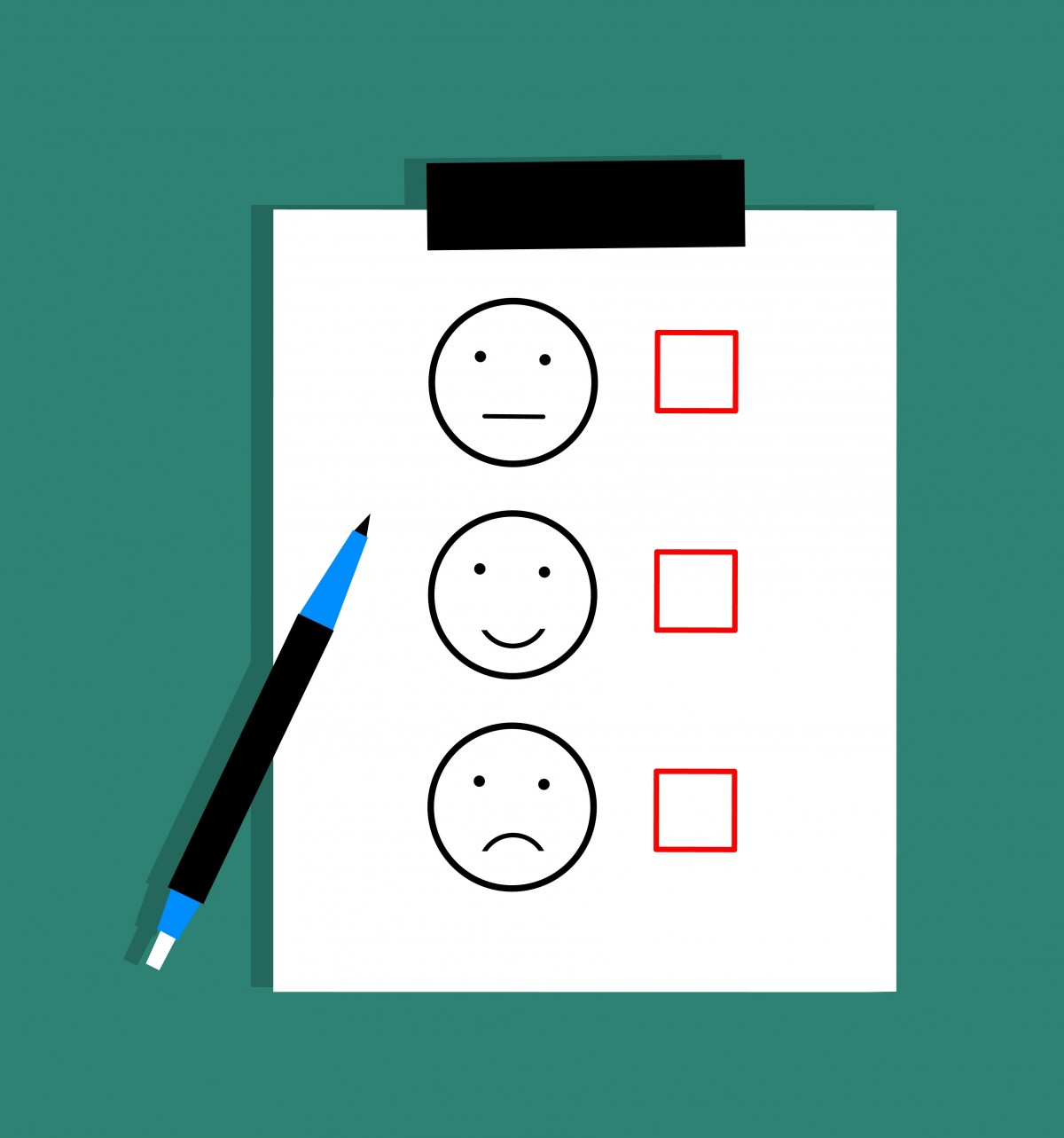
Product doesn’t work. I can confirm this. The site I tried to download from uses segmented blob videos. VideoDuke was able to find .m3u8 files, but it could not download them. It could be firewalls blocking.
TEST THOROUGHLY before buying VideoDuke.
For me it’s wasted money!
Hey Brian
Thanks for the input. Hopefully of anyone else runs into issues, they reply here as well.
Thanks again