Turn On Auto Capitalization and Auto Periods in Mac OS Sierra
Mac OS Sierra comes with auto periods and auto-capitalization, which are handy in any form of writing. You just have to enable the options when writing on Word, Apple Mail, or other apps. Those with iPad or iPhones are acquainted since these options are already in iOS.
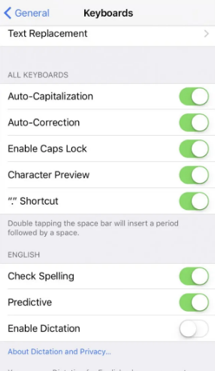
Below are the steps to enabling the auto periods and auto capitalizations on mac OS Sierra.
- Open “System Preferences.”
- Select “Keyboard.”

- Open the “Text” tab.
Find the “Capitalize” and “Add periods” options on the top-right corner.
Check the boxes if you want to enable any of these options.
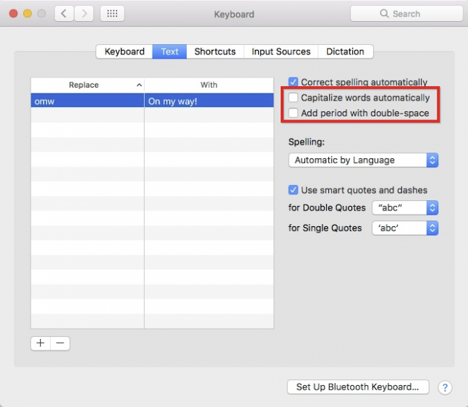
If you enable Auto Capitalization, mac OS will automatically capitalize proper nouns and the first letter in every new sentence. Similarly, mac OS will automatically add a period every time you double-space.
The options are usually disabled in default mode since most users can do the periods and capitalizations themselves. Nonetheless, you better have the options enabled to ensure that Mac OS Sierra closely follows your writing.

