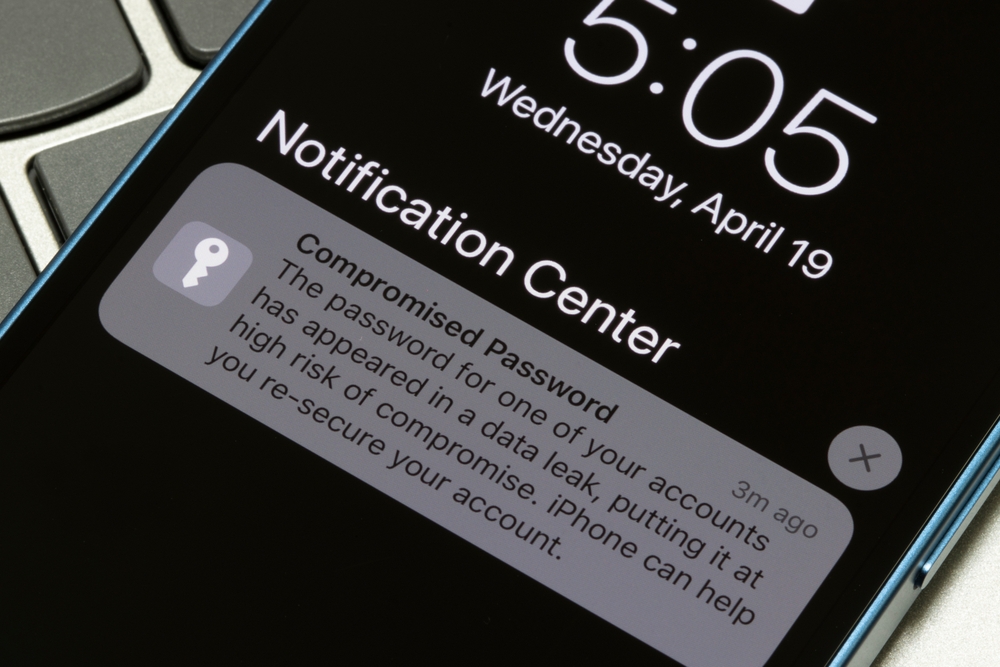Password Manager Google Chrome Helps Keep You Safe
Are you constantly forgetting your passwords? Do you find yourself using the same password for all of your accounts? If so, it’s time to start looking into a password manager. A password manager is a software application that helps users store and organize their passwords in one secure place. The password manager Google Chrome offers comes built-in and can help keep your data safe and secure. In this article, we’ll explore the benefits of using a password manager and how the password manager Google offers can help make managing your online security easier than ever before.
Overview of the Password Manager in Google Chrome
Of course, Google’s password manager has some great features and even if you’ve been using it for a while, there may be a few perks you’re not aware of. Check it out:
- Auto-Fill Web Forms – The password manager Google provides can automatically fill in web forms with your personal information, including your name, address and payment details.
- Securely Store Passwords in the Cloud – Your passwords are securely stored in the cloud, so you won’t have to worry about forgetting them or having to create a new one every time you sign up for an account.
- Securely Synchronize Passwords Across All of Your Devices – No matter which device you’re using, your passwords will be securely synced across all of them.
- Generate & Suggest Strong Passwords – Google’s password manager can also generate and suggest strong passwords to make sure your data remains secure.
- Automatically Log into Accounts – You can set up the password manager to automatically log into accounts for you, even if you’re on a different device.
How to Get Started With the Password Manager in Google Chrome
To get started using the password manager, go into Google Chrome settings and turn on the “Password Manager”. Then enter all of your passwords into the manager whenever needed and make changes if needed. From there, you can also set up the auto-fill web forms feature and securely synchronize your passwords across all of your devices.
Lastly, make sure to regularly check in with the password manager to ensure that your passwords are strong enough for each account – Google’s password manager can generate and suggest stronger passwords if needed. With a few clicks of the mouse, you can help keep your data safe and secure with the password manager Google Chrome offers.
Advantages of Using Google Chrome’s Password Manager
The password manager Google offers has many advantages but the most notable being increased security and protection. With Google Chrome’s password manager, your passwords are securely stored in the cloud and synced across all of your devices. This ensures that no matter which device you’re using, your data remains safe and secure. Furthermore, the auto-fill feature makes it easier than ever to quickly fill out web forms, saving you time and effort.
Google Chrome’s password manager also offers an automatic backup of your data in the cloud. This way, if anything were to ever happen to your device or account, you can always access your passwords from the cloud. Lastly, it is very easy to use and sign into accounts with Google Chrome’s password manager.
Conclusion
Google Chrome’s password manager is a great way to keep your data safe and secure. With its auto-fill web forms feature, securely stored passwords in the cloud, strong password suggestions, and automatic login capabilities, it’s easy to see why this tool should be part of everyone’s security arsenal.
Furthermore, with regular backups available in the cloud, you can rest assured that all of your passwords will remain protected even if something were to happen to one of your devices or accounts. If you’re looking for an efficient and secure way to manage all of your online passwords, then Google Chrome’s Password Manager may just be what you need.