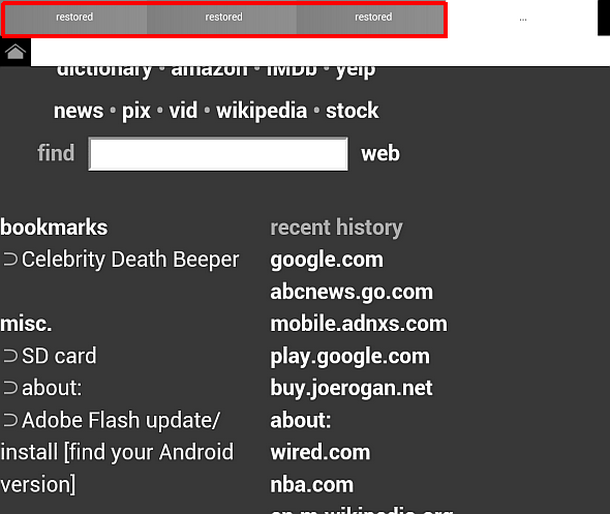Naked Browser – an Amazing Choice for Low End Android Phones
Not every Android user requires fancy web browsers to access websites. A simple-looking option like Naked Browser can do the trick. In fact, it is a great tool that ensures the pleasure of pure internet browsing, without demanding high-end processing or huge RAM sizes. Even with limited disk space and processor capabilities, you can enjoy hassle-free web browsing on your low end Android phone with Naked Browser.
Featured Link: Try Press – an Amazing Google Reader for Android
Speed and Efficiency of Naked Browser
The two areas in which Naked Browser excels are fast speed browsing and high efficiency. You are bound to be surprised by the lightning fast speed with which it opens the websites. I feel that many popular browsers may fail to match Naked Browser’s performance.
The browser shows efficiency by allowing multiple tabs to be opened simultaneously. Just click on the green “+” sign to open the new tab. Nothing to worry about in case of a crash, because the browser is designed to restore the previous session.
Secure Browsing through Naked Browser
Naked Browser has all the possible features that favor secure browsing on an Android device. It has the support of WebView, a built-in feature in Android’s WebKit framework that handles cookies, passwords, data requests and other similar things to maintain a secure browsing environment.
The best thing about Naked Browser is that it’s free and not ad-supported, though the websites it displays could not boast of much success on that matter. To enjoy Naked Browser even more, use it together with an adblocker like AdLock. AdLock was specially designed for Android, and it will blocks ads throughout your device on any app that has internet access.
Customized Browsing on Naked Browser
Use the Desktop mode of the browser to browse websites in full version, just like you would do while surfing on a desktop. Another significant feature is Block Images that helps the user to open pages without loading images. Needless to say, the feature adds to the performance and speed of browsing. Zoom re-flows text feature is also worth mentioning, because it adjusts the text size according to the zoom in level of the screen.
Hassle-free Functioning of Naked Browser
In order to function just the right way, Naked Browser asks for least possible permissions, but only for the sake of enhancing the browsing experience. For example, it asks to view network state to deal with the network connectivity issues, in order to keep the device from sleeping, ensuring uninterrupted downloading.
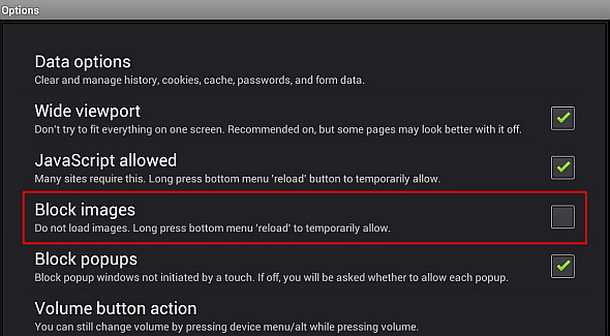
Naked Browser – Some Additional Things to Know
You can instantly close a tab with a single tap on it. Zooming in and out is possible with double tap, followed by swiping. Tab history and recent history can also be easily accessed. You will be happy to know that Naked Browser requires small installation space, unlike the popular browsers.
Naked Browser can be downloaded free of cost and without any unpleasant ads. This one requires your attention, especially if you own an old Android device.