6-Step Guide — How to Title YouTube Videos for Higher CTR
Gaining traction on YouTube is no longer about simply creating and uploading video content. Due to the hard-to-beat YouTube algorithm, knowing how to make a thumbnail for YouTube to stand out and proper YouTube SEO are now essential for your content to stand out on a large search engine
This means you have to focus on the search engine optimization aspects of YouTube videos a.k.a. video SEO, such as the video’s title, thumbnail image, video description for search engines, and related keywords. Writing a compelling title for your YouTube video helps your content show up in YouTube search results. If it’s an exact keyword match, it will show up on suggested videos.
If you’re a YouTube newbie looking for how to get your content to reach your target audience, this post will teach you a thing or two about writing YouTube video titles.
It’s also a great piece for existing content creators looking to brush up on their YouTube SEO skills and attract new YouTube viewers. So, buckle up, and learn the video marketing skills you need to get your viewers to watch your video.
Top 6 Ways to Write a Video Title That Converts
The best titles make use of all or most of the following title SEO tips to convince viewers that a video’s content is worth watching. Learn how to boost your click-through rate on YouTube and other search engines using these tips.
1 – Use Relatable Wording and Target Keywords
Your specific target audience comes on YouTube to find something specific. A proper title should be created to answer your target audience’s search query, just like a blog post or written content would. By conducting keyword research with a keyword finder tool, find relevant keywords that you can direct your audience to your video post.
Be sure to use exact keyword matches so your video can rank highly on the results. Go for low to medium-competition keywords that have a high number of monthly searches, to increase your chances of visibility.

Also, use words that they can relate to, instead of complex language. For instance, if your YouTube videos are about training dogs, using keywords like “dogs,” “doggies,” or “doggos” will fetch your video more clicks than using “canine” in your title.
Don’t let your valuable content get buried under because you didn’t emphasize the important words or target keywords for your YouTube channel.
2 – Include Numbers If Relevant
It’s a well-known fact that numbers stand out to readers and so, is useful for creating an effective title. When the user or searcher sees a number in a title, it gives them a rough idea of how long they have to sit through your video, and if it has enough of the information they need.
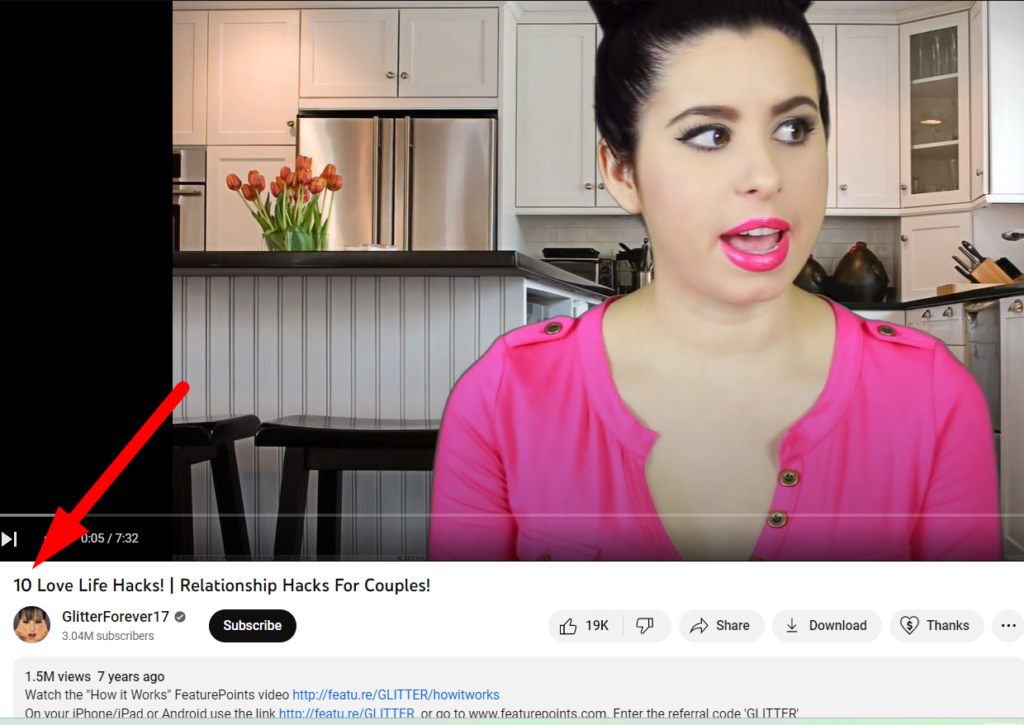
A video title that says “3 easy ways to get your puppy to sit” is good for someone who needs a short video for quick tips. But another title that says “17 hacks for proposing to your girlfriend” will be great for someone looking for a lot of options or alternatives. Based on YouTube analytics, YouTube titles that contain a number or figure, usually have a high click-through rate.
3 – Use Eyecatching, Attention-Grabbing Words
Catchy titles catch the eye, so leverage this trick in your YouTube title. There are certain words that tend to jump out at you when you read the words on a page. A video titled “WOW! These Tricks Saved My Life” will likely rank more highly than other videos with plain titles such as “Check for These Indications in Your Car.”

Write titles that sound convincing enough to get the reader to click. But be sure to satisfy their curiosity sufficiently when they do click. Don’t use eye-catching video titles and then fail to deliver on your promise. For catchy title ideas, let your niche help you decide. For instance, using a word like “Yummy” in the beauty niche will not work.
4 – Take Note of the Character Limit
YouTube video title length is vital information to take note of to write a good title. YouTube states that you only have 100 characters for your title length, however, long titles will be truncated on some YouTube pages.

Editor’s Note: The most suitable character range for YouTube titles is between 60 – 70 characters. In succinct words, capture the pain points of your video in your title so that it can be visible on your YouTube channel, especially for new videos that you want to gain traction.
5 – Say No to Clickbait Titles
Use SEO optimized YouTube titlein your videos. Tricking users to click on your video with clickbait titles is prohibited by YouTube, as is boldly stated on the platform’s support page. While you’re encouraged to use catchy headlines, the content of the video must tally with what your SEO information contains. Most times, clickbait titles don’t contain the information they claim to have.

Continuously using clickbait titles will lead to a lack of trust in your videos’ content by your audience, and they will no longer click on your video. The result? Your average watch time on your videos will not increase, which can be bad for monetization.
6 – Use Words That Trigger Action or Emotion
You can subconsciously convince your audience you watch videos when you use emotive words in your titles. Emotive words trigger the awakening of some sort of emotions in your audience, which then causes them to take the action of clicking to watch your videos and other related videos on your page.

Emotive words to use in your title include practical, helpful, daring, competitive, bestseller, useful, magical, betrayed, tragic, etc. Stay up-to-date with the trending emotive words on social media and spice up your YouTube video title with them.
How to Change YouTube Video Titles for an Uploaded Post?
Usually, you add a title to your YouTube video when uploading to any of your YouTube channels. But, now that you have the above information, you may want to modify some of your existing video titles. Here’s how to do so:
- Log into your YouTube account and go to YouTube Studio on the channel you want to change your title

- Navigate to the Video option on the left menu to see uploaded videos.

- Find the title you want to change, and click on the Edit title and description button on the drop-down menu.
- A new window will pop up, write a better title (and description if necessary) for your video and click Save.
Instantly, the video title will be modified, even on your channel page. Hopefully, this helps you create shiny new titles that convert!

