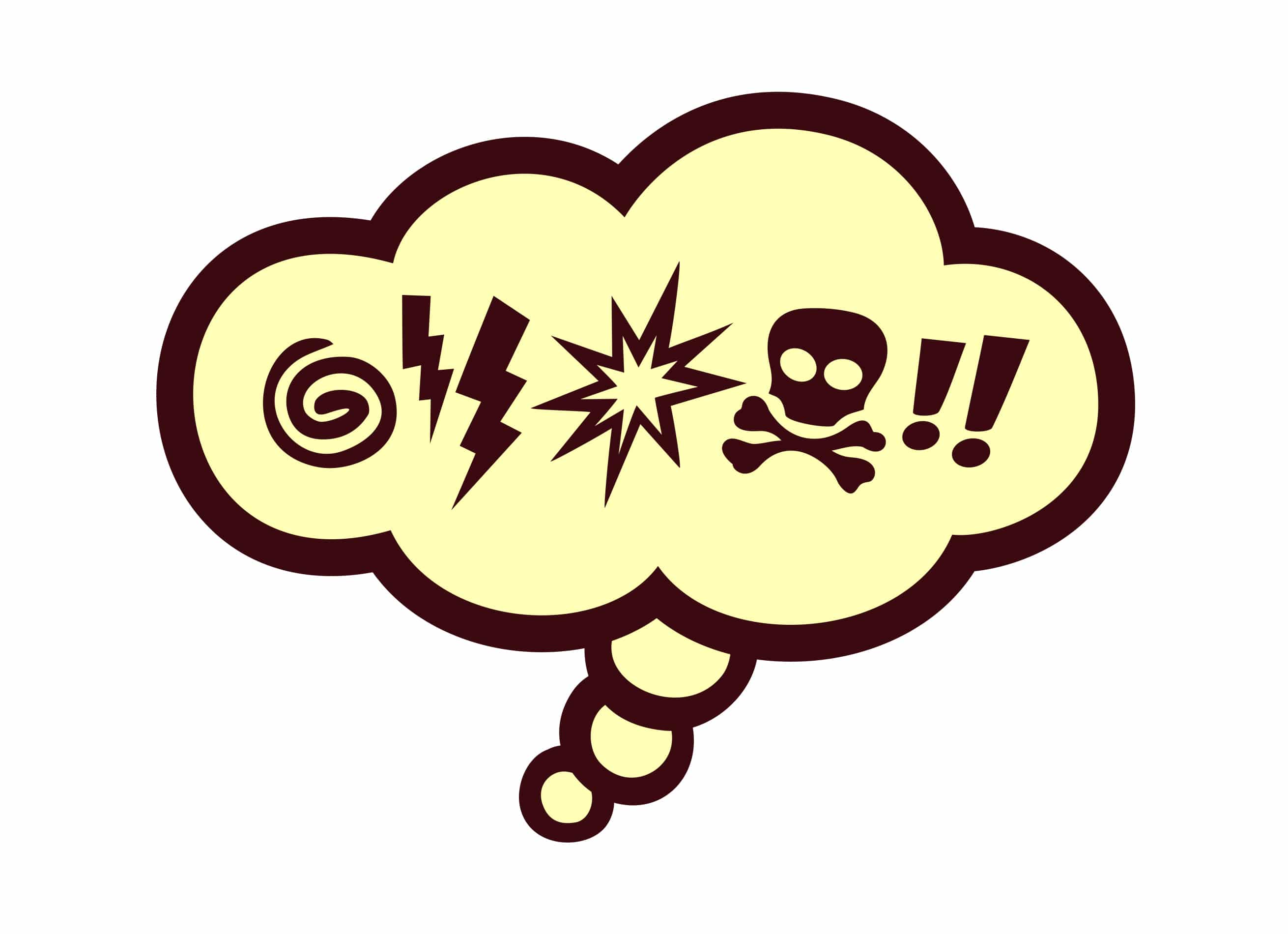How to Make Alexa Swear
If you want to have fun with Amazon’s Alexa, you can get a bit profane with her.
Making the personal assistant swear would be exciting, especially when you want to show off the smart home device’s capability. Sure, Amazon’s Alexa will wake you up at dawn and turn on the lights, but we’ll show you a more entertaining way to make any statement.
Make an Announcement
Amazon’s Alexa makes announcements simultaneously across all the echo devices. This feature plays a significant role in events and workplaces when a large group of people is required to perform a specific task at a time. For instance, Alexa could help direct students go for dinner or remind them of an upcoming trip. You can use this feature to get all the Echo devices in a room or outdoor to make announcements with swear words.
Simply start with the “Alexa announce” command and follow it up with all profanities you want. Alexa will mince your words to everyone.
Play the Simon Says Game
Games are one of Alexa’s favorites, and in Simon Says, you can sort of ask her to swear. During the game, Alexa parrots whatever you say. Of course, the assistant has foul words blocked, but she will say other words that phonetically sound similar to a swear word. For instance, you can say falk/faq instead of using the F-word.
Seek Help from Samuel L. Jackson
Samuel L. Jackson Alexa’s voice comes with more new phrases and explicit content. Say, “Alexa, introduce me to Samuel L. Jackson,” and you’ll have the celebrity swear all day. Be sure to command Alexa to turn off the explicit filter. With the explicit filter off, you can expect the home assistant to shout “I’m not creating s**t” when you command her to create reminders and shopping lists.
Create a Swearing Routine
The Routine function relies on specific commands that you set to trigger Alexa’s swearing. Here’s how to set the routine.
- Open the Alexa app for Android or iOS.
- Select “More.”
- Go to “Routines.”
- Hit the “+” and give the routine a title.
- Select the “When This Happens” option.
Here, choose what should make Alexa swear. Choose the trigger to be your morning greetings, and whenever you say, “Alexa, how are you this morning?” Expect something like “Faq, not you again.”
So far, you have a glimpse of the unexpected and funny ways to make Amazon’s Alexa swear.
Alexa home assistant is designed to provide companionship and support in your home. Note that you can always switch gears, especially when in the presence of minors. Besides, the home assistant detects profanities really easily, but some swear words still slip through. So, if you’re a person who just can’t stop swearing, Amazon continues to develop more interactive content for Alexa to keep you in check.