How to Create a Folder on Desktop in Windows 11
If you want to add another folder on your Windows 11 PC, the process is simple as it has been with previous versions. However, the menu is graphical this time, and of course, you have more shortcuts to creating a folder.
- Right-click any blank space on your “Home” Screen.
- The graphical menu will appear with several shortcuts.
- Move the pointer on “New.”
Another context menu will appear, showing all things that you can create.
- Click “Folder.”
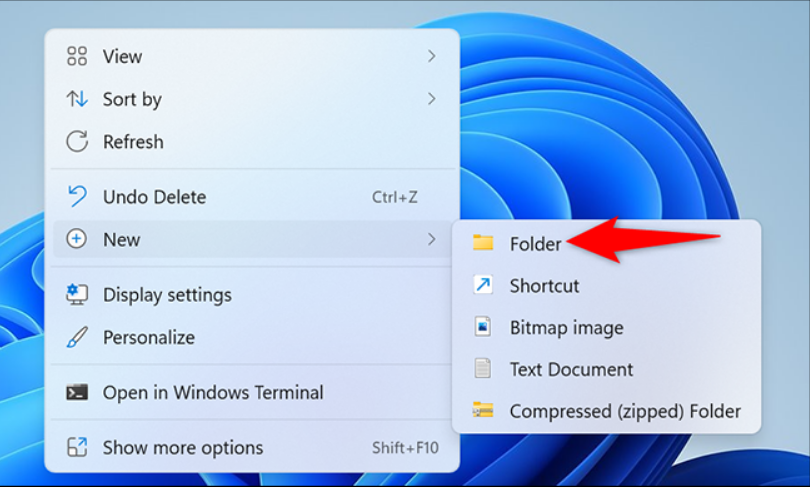
Create a Folder Through the Command-Line.
The Command-Line in Windows 11 combines two shortcuts for creating a new folder. The “PowerShell” or “Command Prompt” also in previous Windows versions are now found in Windows 11’s “Windows Terminal.”
- Search “Windows Terminal” on the “Start” menu.
A “Windows Terminal” app will appear as the best match on top of the web results.

