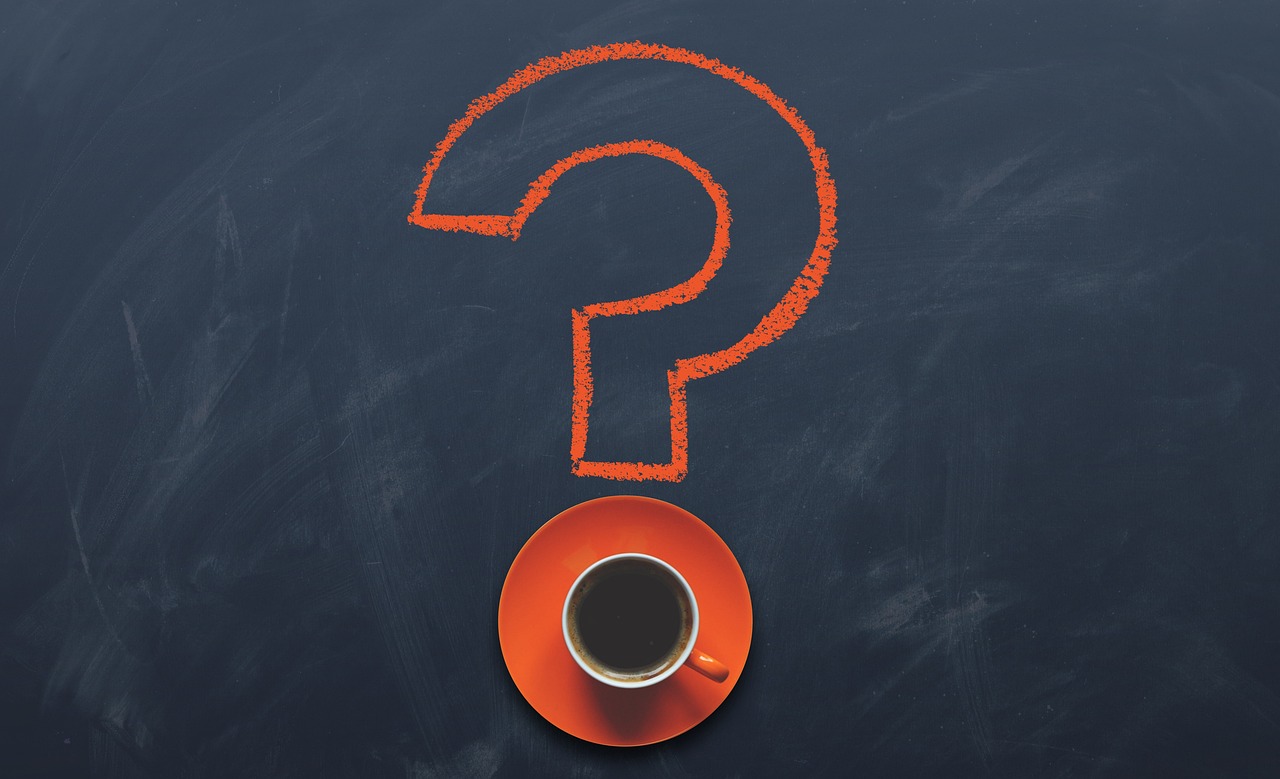How to Choose the Right PDF Editor for Your Needs
When you’re dealing with PDF files, whether it’s for personal use, school assignments, or professional reports, having a reliable PDF editor is paramount. The right tool allows you to make changes, add annotations, and even convert the files into other formats. However, with the sea of PDF editors available today, picking the right one can be overwhelming. Here are several factors to consider when choosing the right PDF editor for your needs.
1. Understanding Your Needs
Before diving into the selection process, it’s vital to understand what you need from a PDF editor. Are you looking for basic functionalities like adding text, images, and annotations? Or are you looking for more advanced features like form creation, digital signature insertion, and file conversion? By defining your needs, you can narrow down the options and focus on software that offers the features you require.
2. User-Friendliness
Not all PDF editors are created equal, especially when it comes to ease of use. Some tools come with a complex interface that might be intimidating for beginners or non-tech savvy users. A good PDF editor should offer a straightforward, intuitive interface that makes it easy to perform common tasks. Look for tools that allow you to easily navigate through the program, with clearly labeled buttons and menus.
3. Compatibility
It’s important to consider the compatibility of the PDF editor with your operating system. Whether you’re using a Windows, Mac, or Linux system, ensure the PDF editor you choose is compatible with your device. Moreover, consider if the tool offers a mobile version. A mobile-friendly tool will allow you to edit your PDFs on the go, adding to the convenience.
4. File Security
If you often deal with sensitive information, security is a key concern when choosing a PDF editor. Check if the software provides encryption, password protection, and redaction features to protect sensitive data. A good PDF editor should also not compromise the quality and integrity of your files after editing.
5. Price
Another critical factor to consider is the pricing. PDF editors come in a range of prices, from free versions with limited capabilities, to premium versions that offer a full suite of editing tools. If you only need to perform basic edits, a free version might suffice. However, for more extensive editing needs, it could be worth investing in a paid software. Just ensure that the value it offers aligns with its price tag.
Edit PDF files with the Foxit PDF Editor, which offers a powerful, yet user-friendly platform to handle your PDF editing needs. It stands out for its rich set of features that go beyond basic editing, such as OCR capabilities, form creation, and the ability to combine and split files. Not only does Foxit PDF Editor cater to a variety of user needs, but it also maintains a strong focus on security, providing robust data encryption and permission controls.
6. Customer Support
Lastly, look into the kind of customer support the PDF editor provider offers. If you run into issues or need help with the software, reliable customer support can be a lifesaver. Look for providers that offer multiple support channels, such as email, live chat, and phone support.
Choosing the right PDF editor requires a thoughtful analysis of your needs, the tool’s features, compatibility, security, price, and customer support. By keeping these factors in mind, you can find a PDF editor that not only meets your requirements, but also provides a seamless user experience. After all, the right tools should make your work easier, more efficient, and even enjoyable.