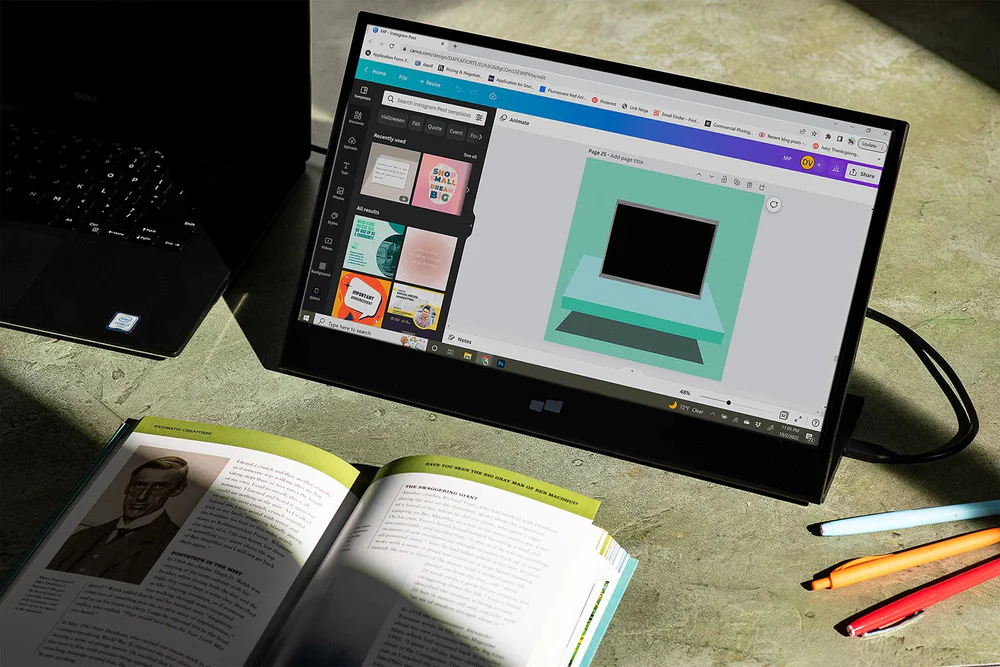How to Choose the Best Portable Monitor for You on Black Friday
Portable monitors are the latest improvements for tech-savvy folks. Lucky for everyone, it’ll also be up for grabs during the Black Friday season. But seeing as it is a relatively new technology, there’ll be too many types, brands, and designs, so choosing one would be challenging.
Based on all the criteria needed to select the right one, the Mobile Pixels Glance portable monitor for laptop is your best bet. But this is not an article created to lure you into a product. Far from it.
In this article, you’ll learn about the portable monitor, why it’s such a must-have, and how to choose the best one for your unique needs. If you’re set to learn all of these, keep scrolling!
What are portable monitors?
Conventional monitors have one job: to display content. That’s why they need the assistance of external devices like a mouse, keyboard, CPU, UPS, and so on to be of use. However, the portable monitor for laptop does not need all those things. Built to be portable, it can be used successfully without needing all the attachments. Simply connect your portable monitor to your laptop or phone (if it is supported), and you can view your content on a larger screen. The Glance monitor specifically comprises the touchscreen feature, which allows you to move things, make edits, or zoom content with your fingers.
Perks of Portable Monitors
The following are the benefits of a portable monitor over a conventional one:
- Portability: The fact that they are designed to be lightweight and compact makes them easy to carry and set up anywhere, which is great for remote workers or professionals who need to work on the go or in different locations.
- Dual-screen productivity: The portable monitor for laptop enables computers that don’t have dual-screen support to get the extra screen estate for more work productivity.
- Space-saving device: You don’t need to buy an extra table to contain the portable monitor. If it comes down to it, your stool is just right.
- Plug-and-play setup: Most portable monitors follow this routine for a convenient setup. You don’t have to worry about turning on the UPS or ensuring the mouse is plugged in correctly.
- Adaptability to different orientations: Unlike the conventional monitor set to stay in landscape form, you can change your portable monitor’s orientation. The monitor is usually very light, so carrying it is not a problem.
- Versatility with multiple devices: You don’t always need to bring your laptop. If your phone supports the connection, you can connect the monitor to your phone and finish your work.
- Doubles for a TV or a projector screen: Are you a streamer, a gamer, or a professional who gets involved with presentations or conferences? The portable monitor makes it easy for you to get a bigger screen on the go to either watch your video, play your game, or present to your team members or prospective clients.
- Power efficient: Unlike conventional monitors with no battery power, the portable monitor has its reserve. Additionally, it is more energy-efficient and, hence, better overall.
How you can choose the best portable monitor for laptop.
Black Friday is going to be filled with lots of deals. You can follow these steps to make the right choice:
Step I: Make a list.
Before you even log onto that Black Friday website, you need to list what you want/need so that the options won’t pull you off the shelf. Your list should contain the following:
- How much you are willing to spend, i.e., the minimum to the maximum.
- Your laptop specification (especially the OS and its version).
- Your laptop’s connectivity port and options.
- Any special requests (for instance, support for your phone type).
Step II: Draw a comparison.
The second step requires you to start your search. As you shop, write down all the great things you like about a particular brand. It would be best to create a table. However, you must ensure that the brand fits all the criteria specified in your list above. The following things should be in your comparative list/table:
- The name of the portable monitor.
- Its general specifications, such as screen size, resolution, aspect ratio, etc.
- Its exciting extra features.
Step III: Compare Promos.
The whole point of Black Friday is enjoying an excellent deal. So, after drawing a comparison chart, select the ones that stand out. Your list should be smaller now. Then, compare these selections using their bonus offers, and you should arrive at the cheapest and most quality choice for your needs.
Our recommendation: Glance Portable Monitor for Laptop
The Mobile Pixels Glance monitor is our recommended choice for most users. It has three different connection ports to address all users’ specifications and supports all laptop OSes, including mobile phones Samsung and Samsung Duexes. The monitor also has a stand, adjustable display, rotation properties, touchscreen, and most of all, you can purchase it for half the price. That’s right! Offering up to 50% off, with no code needed, you can save half the cost by purchasing one this season. So, what are you still waiting for?