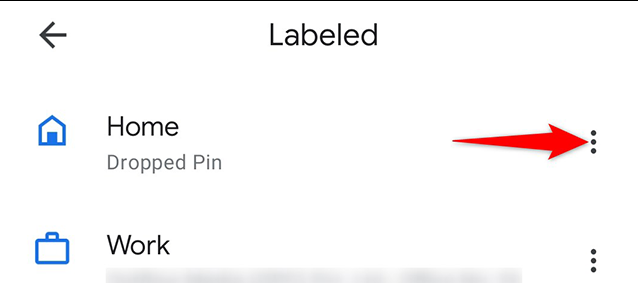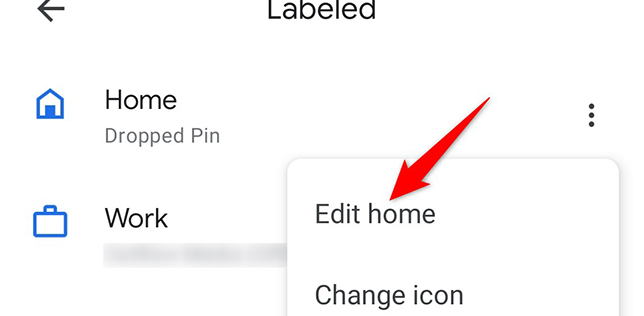How To Change your Home Address on Google Maps
Setting a home or office address on Google maps helps you keep the location for easier navigation and directions. So, you need to update your location on the site once you relocate. Use one device to change the location and Google will update other devices to avoid providing the wrong directions. Below is a simple guide on how to effect the changes on Google Maps.
- Launch Google Maps on your device.
- Click “Saved.”
- Locate the “Your Lists” section.
- Click “Labeled.”
The next screen shows your labeled places.
-
Tap the three dots beside “Home.”
- Select “Edit Home.”
A screen titled “Set Home” will appear. - Tap the address bar below the title and clear it.
- Type your new home address.
- Click “Save” at the bottom.
Now your home address is updated on Google maps, and you can use it in the future to get directions to and from the location.


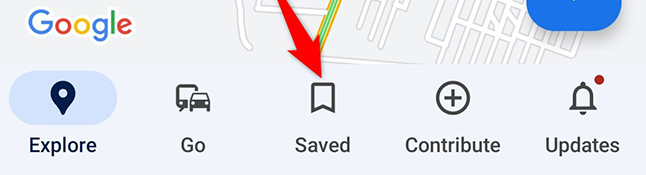
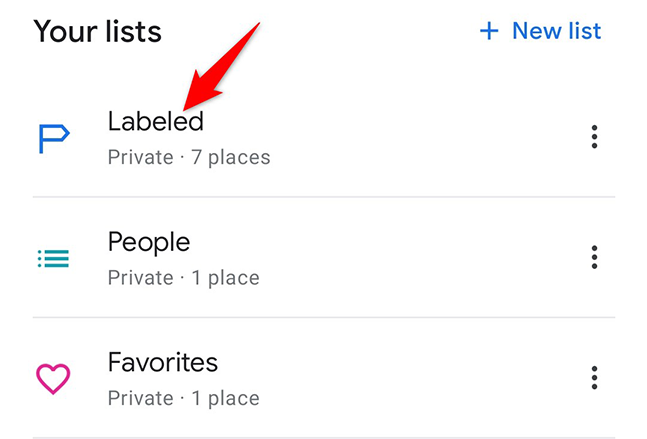 The next screen shows your labeled places.
The next screen shows your labeled places.