How to Cancel Automatic Payments in PayPal

PayPal has gained popularity as an easy and secure payment platform. The service also allows users to set up an automatic payment to manage any subscription or recurring bill. But sometimes, you no longer want automatic billing due to a change of account, disinterest in the service, low funds, etc. PayPal has a simple process of canceling these automatic payments no matter the reason. Follow the steps below.
Cancel Automatic Payments on PayPal
- Log in to your PayPal account through a browser.
- Click “Settings” (the gear icon on the top-right).
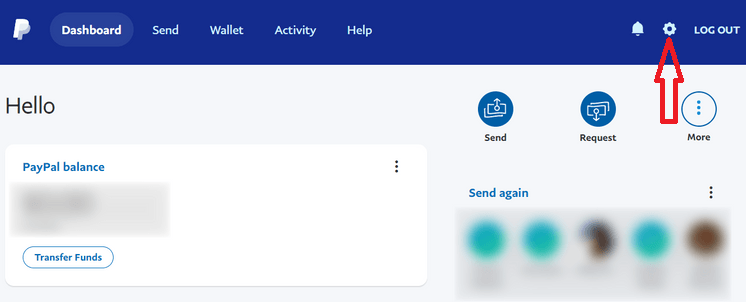
- Click “Payments” on the submenu that appears.
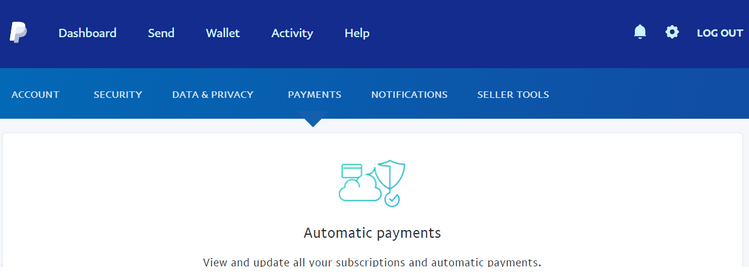
- Select “Manage Automatic Payments” to see all your recurring bills.
- The payments should appear on the left side of the next page.
- Be sure to click “Show Active” to see the current payments.
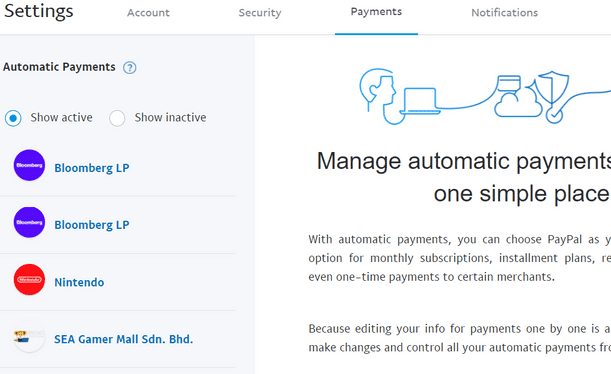
- Click the service for which you want to halt automatic payments.
Additional details about the payments should appear on the right.
- Click “Cancel.”
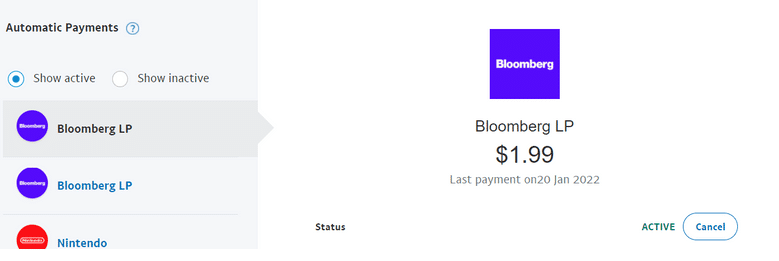
- Click “Cancel Automatic Payments” to confirm the decision.
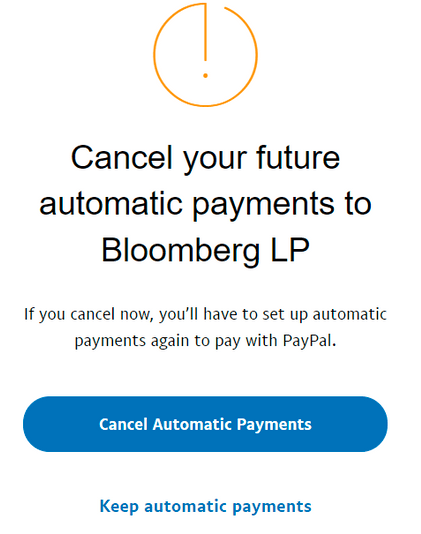
PayPal will process the cancellation once you've confirmed the decision. To avoid deductions from other payment methods, you should close the account you were paying for as you terminate the subscription. You need automatic payment to stay on top of subscriptions and bills. For that reason, PayPal allows you to set up the payment and manage them with much ease. The best part is that the online payment service provider will help you cancel the automatic payment seamlessly.
