How to Block Texts on Android: 4 Ways
The digital industry has its own pros and cons. For instance, it enhances communication, but it can also get you stalked. You can reach family and friends through basic calls or text messages on an Android device. In the same way, anyone with your number can get to you. So, once you have your number exposed, be sure to receive calls and texts from acquittances with whom you fell out of favor to actual scammers.
Luckily, if you have an Android phone, you can block these unwanted messages that can sometimes become a headache. Read on to learn the four simple ways to block text messages on Android.
Block the Number
This method enables you to block texts from a specific number through the Messaging app.
- Open the Google Messages app.
- Tap the conversation of the contact you want to block.
- Tap the three-dot button (…) at the top.
- Click “Details.”
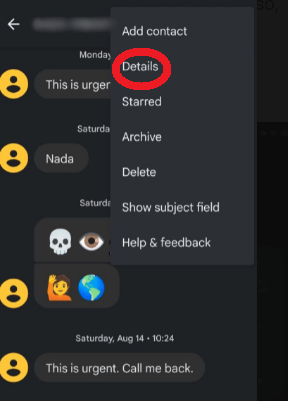
- Choose the “Block & Report Spam” option.
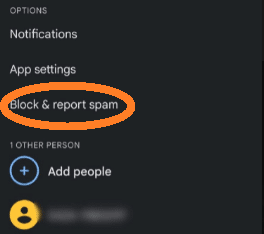
The app will request confirmation that you want to proceed with the action.
- Tap “Ok.”
You may check the “Report Spam” option to report the number as spam.
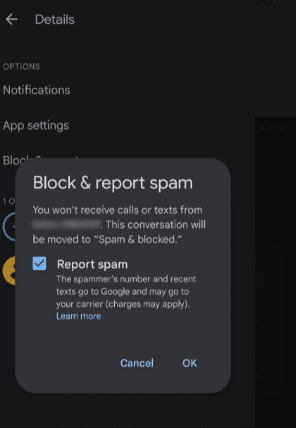
Completing this option means that the number will not reach you again. Unlike iPhones and Samsung phones, the Google contact app doesn’t allow contact blocking. So, if this contact belongs to someone you don’t want to hear from or is just a scammer, this is the official way to deal with them.
However, if the person has multiple phone numbers, you may need to block each one individually. Note that blocking the contact also means that they won’t be able to call you as there’s no way to block text messages only.
See Blocked Contacts
It is advisable to confirm that the contacts are included in the “Blocked Numbers” list for surety. Besides, you may want to see people you’ve blocked by mistake or unblock them. Here’s how to do it.
- Open the Google Messages app.
- Tap on the three-dot icon at the top.
- Click “Spam & Blocked.”
- Tap the three-dot icon again.
- Select “Blocked Contacts.”
A list of all the blocked numbers will appear.
- To unblock a contact, tap on the “X” beside it.
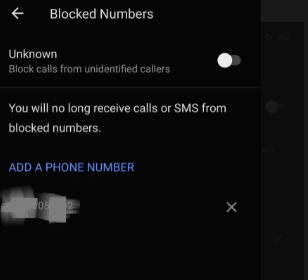
Activate Spam Protection
If you find the first method a bit of a hassle, you can let Google’s AI do the hard work for you. Follow the steps below to block unwanted text through Google’s spam protection.
- Open the Messages app.
- Tap the three-dot icon at the top.
- Tap “Settings.”
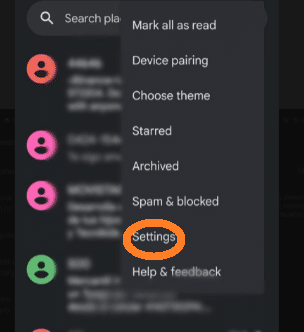
- Select “General.”
- Tap on “Spam Protection.”
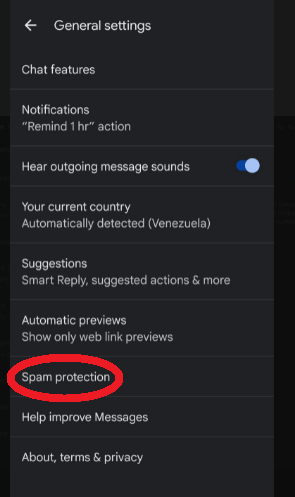
- Toggle to turn it on.
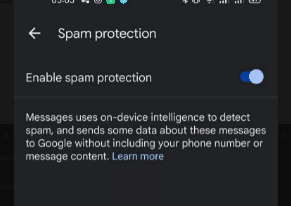
Spam protection is usually turned on in many devices to enable it to do its thing in the background, just like automatic filters on apps like Gmail. However, it’s crucial to check the protection status as it could be disabled or turned off accidentally. If your spam protection is turned on but you still have stuff slipping through, there are other two methods left to block text messages on Android.
Use a Third-Party App
While you should trust the protection offered by Google, stuff could still find a way to your conversations. In this case, you may try an additional layer of security to mitigate the issues.
The third-party apps suitable for the protection are available on Google Play Store and include Spam Blocker, Call & SMS Blocker, and Truecaller.
Always stick with the highly-rated apps with millions of downloads as they are tested and proven to provide the desired protection. Besides, most top-rated third-party apps are free and come with extra features such as camera lookup, contact backup, and call recording.
Contact Service Provider
It could be worth reaching your carrier if you’ve tried the available methods but are yet to find a solution. Scammers are becoming smarter every day and are fond of altering their numbers to exploit your system and scam you. If you encounter complex challenges, it’s wise to seek guidance.
Most of these scammers pose serious threats which require drastic measures to avoid. Contacting your carrier will make the process easier as they have the network tools and safeguards to block any number. The carrier can also ban the number entirely or contact the relevant authorities if need be. Simply contact your caller and see what they can do.
Although the generic Android messaging app has few ways to block contacts, the available options are not too hard to implement. The four methods outlined here will help you block texts, and you might have additional tools depending on your phone type.

