Google Drive No Longer Hosts Files in Multiple Locations: Here’s What to Do

If you save similar files in different locations on Google Drive, the latest update will help you organize them better. Google Drive's latest update makes file organizing less confusing by duplicating similar files as shortcuts.
Here's everything you need to know about the update and how it will impact workflow.
The Google Drive Update
The latest update on Google Drive will replace adding similar files to multiple locations with creating shortcuts to the original file. In addition to improving how you organize your files, this update will affect both users with personal Google accounts and Google Workspace users.
Instead of manually saving similar files in different locations on your Google Drive, Google will migrate the duplicates, automatically replacing everything else with shortcuts. Your work as a workspace admin will include managing the shortcut creation and determining how many should be created and who should access them. All these will happen under the “Admin” console in the “Upcoming updates to my Drive.” The main objective of the new update is to create an organized, accessible, and user-friendly workspace.
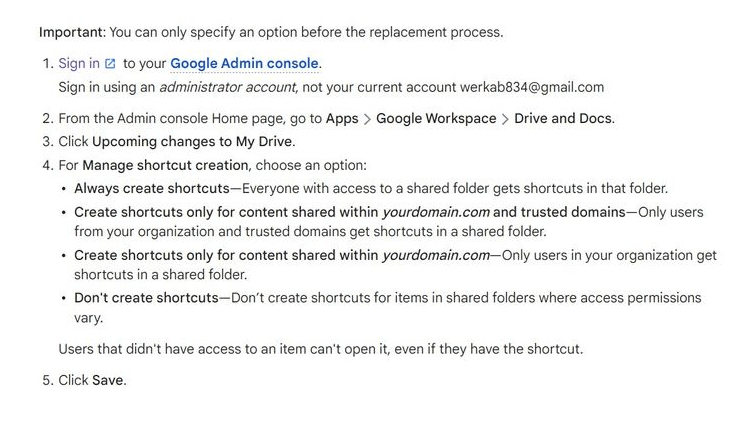
How to Create Shortcuts in Google Drive
With the latest update, it will be essential to know how to create shortcuts in the future. Below are the two methods with which you should familiarize yourself.
- The “Shift + Z” Combination
The “Shift + Z” combination lets you add a folder in multiple locations in Google Drive. Now, the latest updates also allow you to use the same combination to create shortcuts to all your files and folder instead of saving them in different locations.
- The Context Menu
To use the context menu, right-click the file and click “Add Shortcut to Drive.” Now select the preferred location for your file and hit “Add Shortcut.”
Google Support outlines a few precautions associated with the latest Google Drive update. It would be impossible to make a copy of the shortcut, meaning that once you create a shortcut, you can't create an additional shortcut to it. Besides, be careful with the location where you create a shortcut, as you can't delete a shortcut you made in a location of which you're not the owner.
Additional Features
Other novelties that come with the Google Drive update include more details about files and shortcuts. The updated Google Drive will let you view essential file specifics such as storage use and size.
Moreover, you can see the file's owner, people with approved access, and whether the file is fit for download. Other details at your disposal include the file's original location and the last modification.
It will be easier for you to peruse and control who accesses the file with all these features.
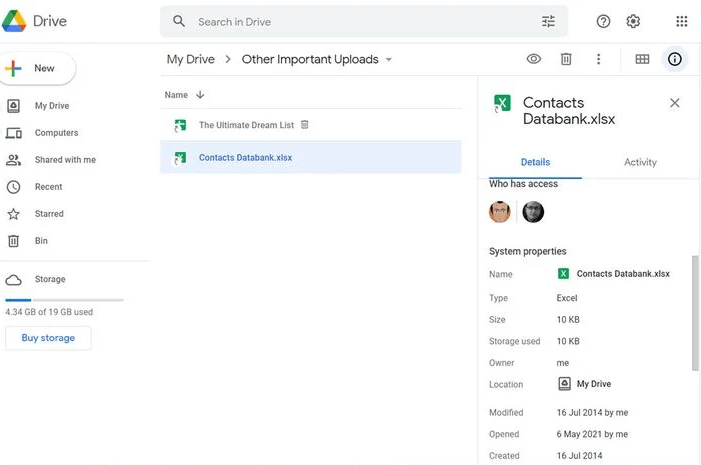
As mentioned, file migration and replacement will happen automatically. However, you'll have to perform the task manually if you're using the “Backup & Sync” option. The automation will only occur when you are switched to “Drive for Desktop.” Google’s latest update brings shortcuts that will help you organize your Google Drive better. Everyone collaborating with the cloud storage platform will experience simpler file management and easier access.
