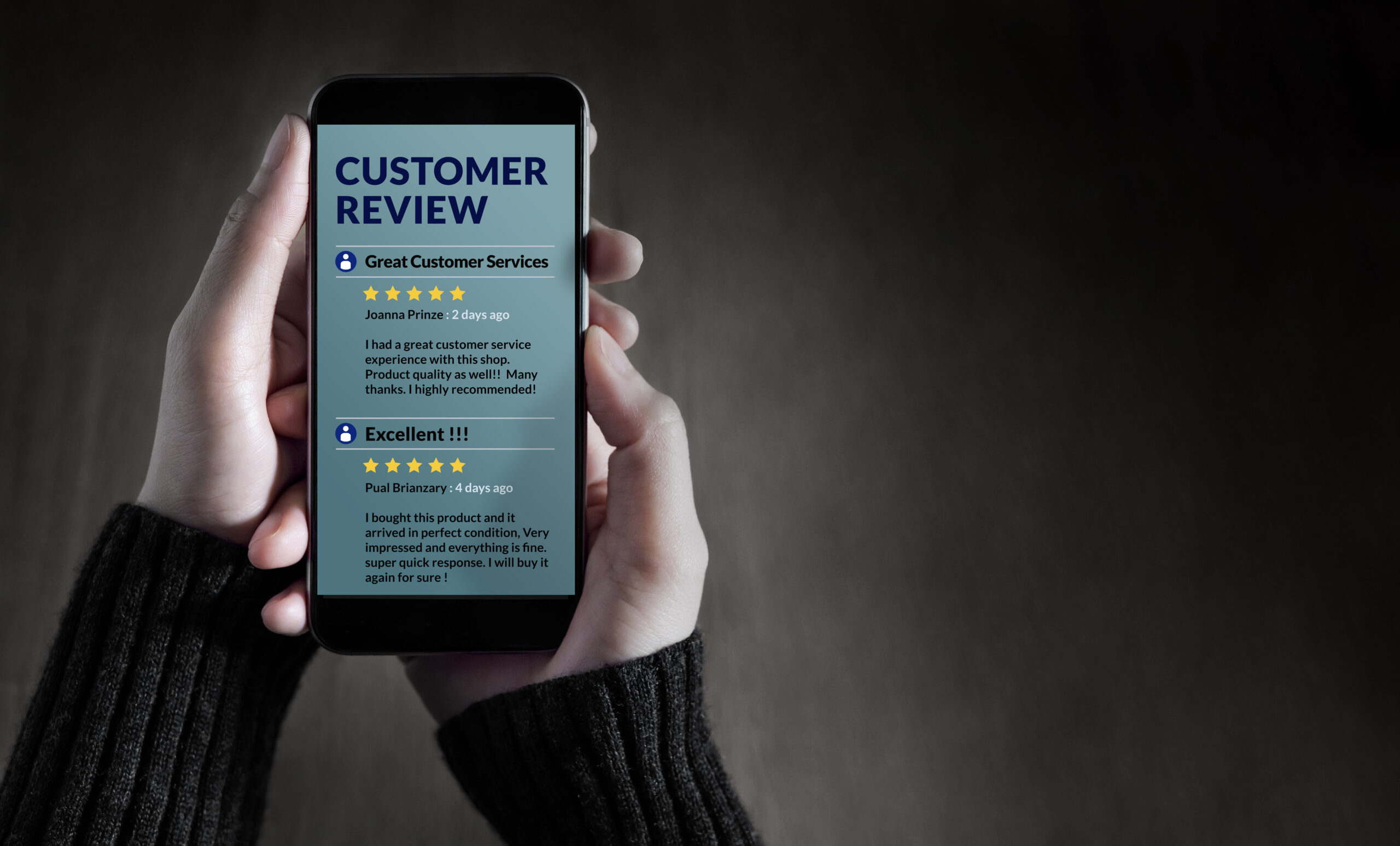4 Ways elementary OS Still Falls Short
If you want to put elementary OS on your PC, there are considerations you should make. The OS is ideal for Linux newbies, but developers still need to work on the significant weak points.
To be fair, the elementary OS has implemented drastic measures along the way, making it a free and open-source OS and a full platform. Now you can use apps on elementary OS desktop and a dedicated app store to find apps.
Despite the significant changes in the modern elementary OS, we’ve highlighted major areas that still require some review.
-
Scant AppCenter
The Elementary OS app store is called the AppCenter. The store only displays apps designed for the OS when you open it for the first time.
Some users feel comfortable with the few apps in the store as they don’t have to weed through incompatible apps. However, the majority feel restrained to only a few options as every search yields a handful of results.
Besides, the readily available apps in the AppCenter are hyper-focused. It means that you will have to opt for more well-known apps if you want more powerful general-purpose software. Think of Kdenlive, VLC, GIMP, and LibreOffice. The elementary OS supports these apps, but you need to look for Linux apps from third-party sources.
Moreover, users are accustomed to companies providing an app store that monitors and controls the apps inside it. Unfortunately, the elementary team has no control or influence over the software. For this reason, AppCenter remains relatively empty, creating a jarring experience, especially for users familiar with the older elementary OS version.
-
Unsupported Apps for “Odin”
App developers were required to update and resubmit their apps whenever a new elementary OS was released. Now, the latest elementary OS 6.0 incorporates the Flatpak format replacing DEBs to address the frequent app updates. The change allowed apps’ functionality even if developers failed to update and resubmit them for subsequent releases.
Nonetheless, the Flatpak for Odin does not support many older elementary OS apps. So, if users upgrade to the latest OS, they have no guarantee that their favorite apps will work. In other words, you may find yourself with an adorable app, but transitioning to the latest OS version could mean sacrificing the app.
Remember, the app developers, not the elementary team, are tasked with updating each app. Unfortunately, some of these developers have already abandoned apps and moved on to other things.
Notably, some old apps functional in version 4 (Loki) were never updated to version 5 (Juno). The good news is that we see new apps for Odin, but seeing some outstanding software in the back catalog becoming obsolete is hurting.
-
Upgrades Require a Clean Install
Check out for new notifications on AppCenter to learn about new updates. Here’s how.
- Open the AppCenter.
- Hit the “Installed” tab.
- Click the “Update” button.
This option will lead you to all the available elementary OS updates.
Even if you see a new version of the elementary OS, it won’t update unless you back up data and wipe the machine. According to the elementary team, the reason for this is due to the multiple moving parts that affect upgrades.
Since every person has their preferred customizations and configurations, bugs could penetrate the upgrade and affect the entire community. It would also be hard for the developers to replicate the bugs because the desktops aren’t configured similarly.
While there’s some truth, other Linux distributions allow users to upgrade to newer versions without requiring a clean install. This makes the elementary OS the oddball out. Nonetheless, other distros emphasize that clean installs are the most predictable experiences acknowledging that system upgrades can introduce bugs.
-
Understaffing
The elementary team comprises a small group of volunteers and some paid individuals. Most software development depends on these volunteers’ contributions for even larger projects such as KDE and GNOME.
As a result, bugs may wander around for some time due to a lack of expertise from the available workforce or a lack of volunteers to fix them. Therefore, don’t complain when a new elementary version takes extremely long to roll out.
The lack of human resources and skillset derails any changes sought by elementary such as transitioning to OSTree.
Nevertheless, the small elementary team offers more passionate assistance than comparable big tech companies. This team is convenient and transparent on reasons they’re yet to fix something. Generally, the small team genuine, but you must practice patience.
Should I Use Elementary OS?
Nothing should stop you from using the great desktop OS. It’s worth noting that even major commercial desktops experience some of the issues discussed above. For instance, Chromebook has an expiration date before which you can’t upgrade to a new Chrome OS. Besides, upgrading to newer Android versions renders some older apps obsolete.
Elementary’s free and open-source software helps the team deliver the best computer experience without massive budgets. The short list of issues above proves that the elementary OS has become a great option.