10 Bizarrely Specific Keyboard Shortcuts in Windows
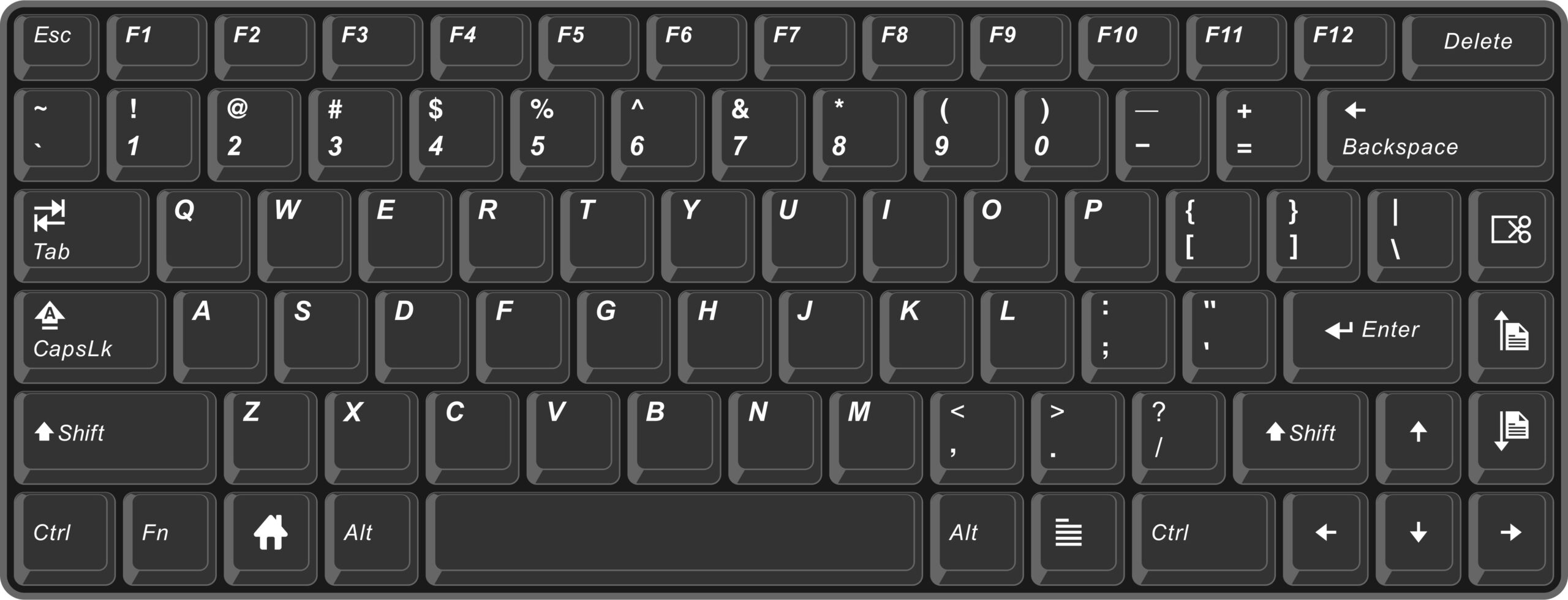
The Windows software has been around for a long time and has incorporated weird shortcuts that add a style. Imagine opening Microsoft Teams via a five-key keyboard shortcut. Read on to learn this and other specific shortcuts in Windows.
Shortcuts to Open Websites
Sure, Windows has easy shortcuts that use a similar modifier to access different websites. Simply hold the Ctrl + Alt + Shift + Win keys and enter the inputs highlighted below to take you to their respective websites.
- Open LinkedIn: L
- Open OneNote web version or program: N
- Open Yammer: Y
- Open Office.com: Any Numpad Key
Despite the shortcuts' peculiar nature, they comply with your settings, meaning that any site you open will appear according to your default browser.
Shortcuts To Open Programs
Below are keyboard shortcuts to open different Microsoft Office suite programs on your PC. If you don't have any of these programs installed on your computer, the shortcut directs you to the Office homepage.
You'll still hold the Ctrl + Alt + Shift + Win modifier as before and input the keys for the programs indicated.
- Open File Explorer with OneDrive: D
- Open Outlook inbox: O
- Open a new PowerPoint slide: P
- Open Microsoft Teams: T
- Open Microsoft Word: W
- 10.Open Excel: X
Why the Numerous Shortcuts?
If you're curious about the shortcuts or wonder whether this is really a hack, the shortcuts come to replace a set of Microsoft Office keyboards. The specific keyboard has an “Office” key that you can use to access Office programs quickly. Therefore, the combination of Ctrl + Alt + Shift + Win acts like the Office key in the branded Microsoft Office keyboards. You can use the modifier on existing versions of Windows 10 and 11.
Use the Shortcuts
Although some of these keyboard shortcuts for Windows seem like a fun bit of trivia, they're surprisingly helpful. Try out the specific keyboard shortcuts and perform any of the actions discussed.
