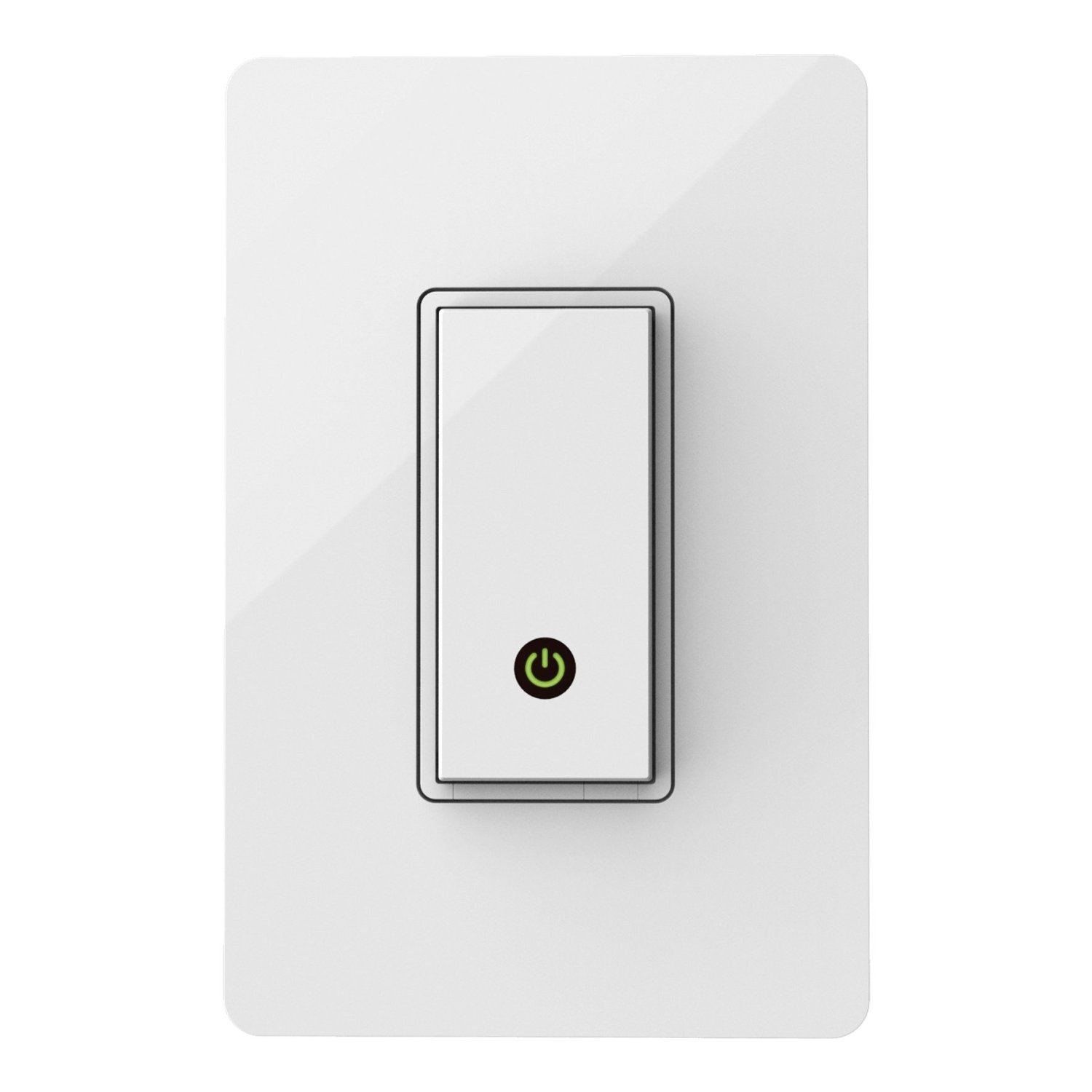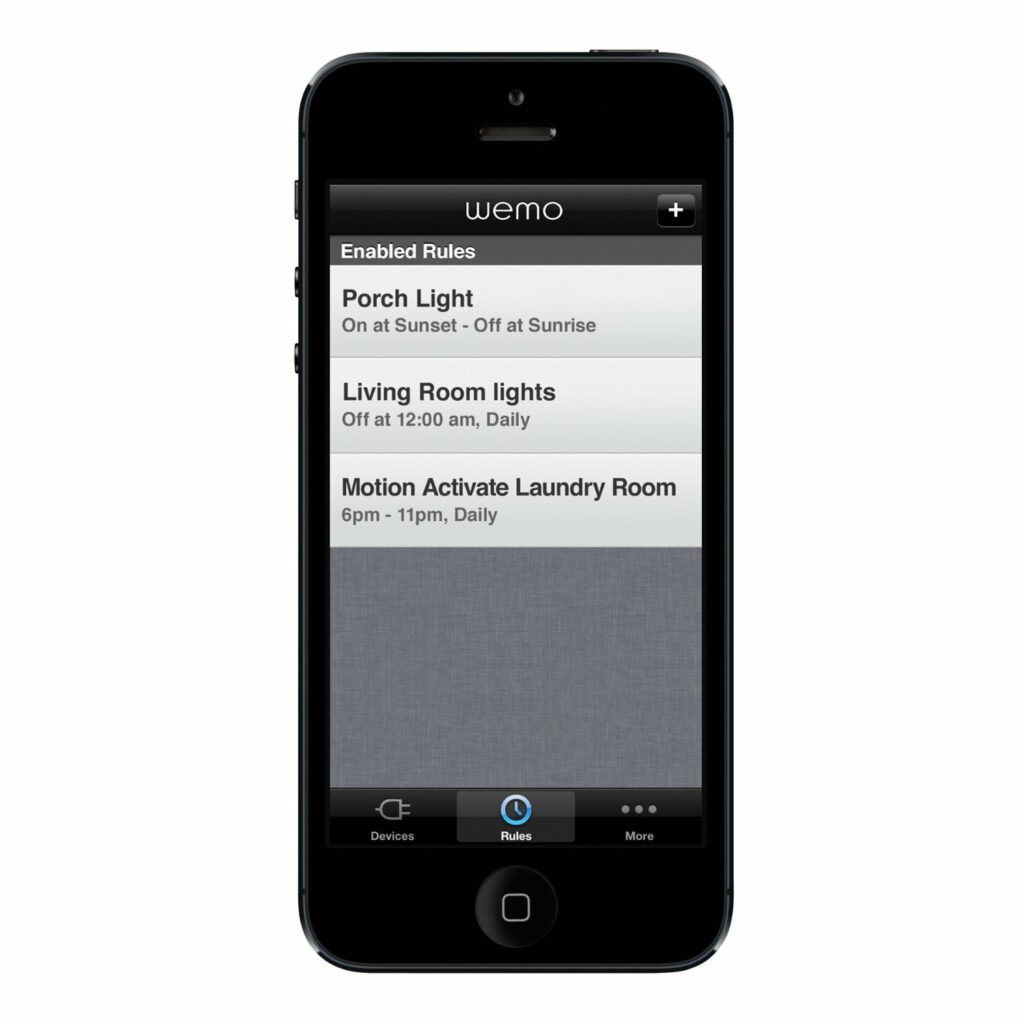WeMo: The Smartphone-Controlled Light Switch
There are many reasons that you would want to have the ability to control your house’s lighting with your Smartphone. Maybe you want to program them to turn off automatically, to save money on the electric bill. Perhaps safety is your concern and you want to be able to keep the lights on at night, when you are out of town. Maybe you are just a bit on the lazy side and flicking the light switch would involve you having to get up. With the WeMo Light Switch by Belkin, having full control of your house’s lighting was never made easier.
Easy Installation
The WeMo simply replaces the existing switch and faceplate of the room that you choose to install it in. The package includes easy, do it yourself instructions that show you how to safely find the neutral wire, and connect the switch to the rest of the preexisting wiring. The Belkin website also has an instructional video for those who need more of a visual element.
The App
Once installed, the WeMo can connect to your home WiFi network. This signal is picked up by your Smartphone or tablet, which can then control the light switch through the included app. With the app, you can manually control the switch, regardless of how far away you are. Along with turning the lights on and off, you can also set them to a specific schedule or program them to turn on or off and sunrise and sunset.
Compatibility
The WeMo Light Switch is compatible with any existing light switch that uses a neutral wire. However, it will not work with 3-way light switches and metal faceplates, which will interfere with the WiFi connection. The app runs on iPhones, iPads and iPod Touches running iOS 5 or higher and Android running 4.0 or higher.