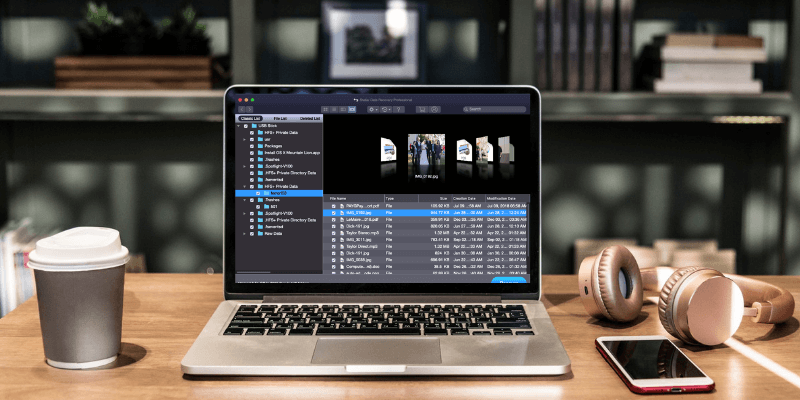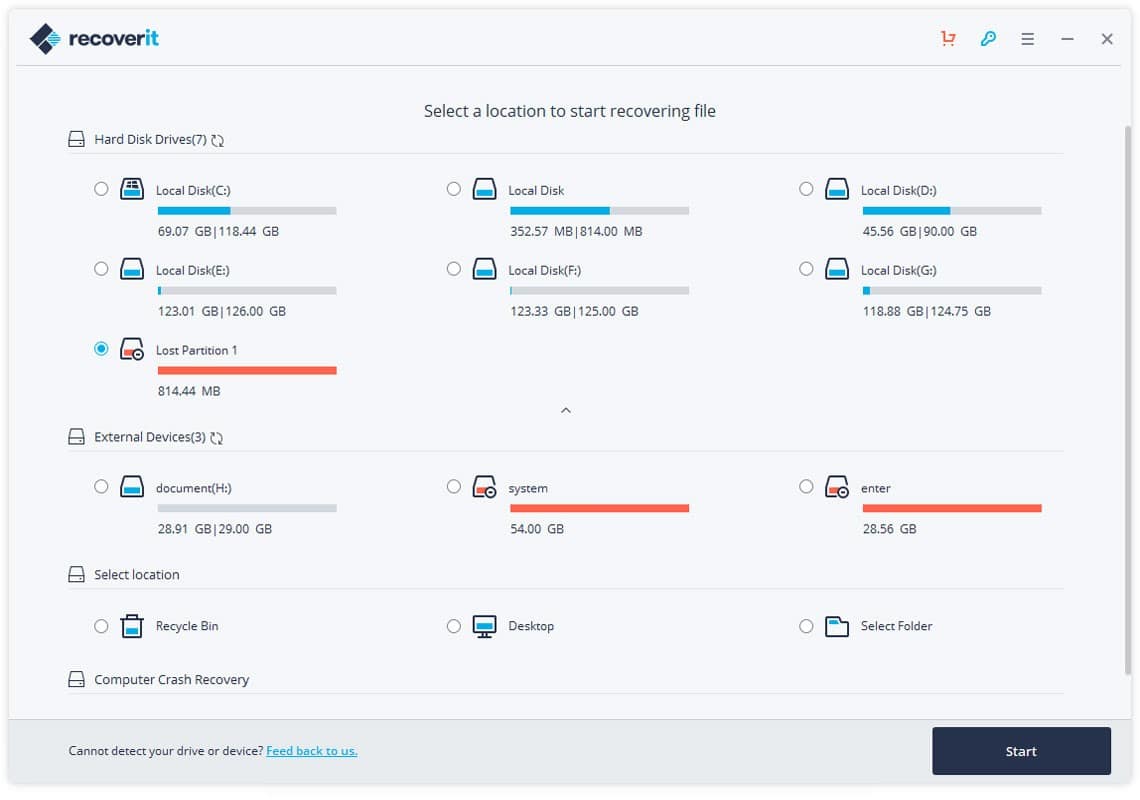Top Five Software for Lost Partition Recovery
Nowadays, digital storage devices make it easy to store audio files, documents, images, and videos. It is easy to create partitions of a disk drive to arrange your data. However, it seems convenient, but you can’t avoid the risks associated with this facility. You can accidentally lose your valuable data with a wrong click. In this situation, you will need a recovery software. Significant data loss occurs because of a formatted or deleted partition. Fortunately, special software is available for lost partition recovery. Here are the top five software for lost partition recovery.
1. Recoverit Partition Recovery
Do you need the best data recovery software? You can use this software solution for both macOS and Windows. It is available with a user-friendly, intuitive interface to recover major file types, such as documents, music, video, photos, etc. Data loss because of disk formatting, partition loss, external device corruption, system crash, and malware attack and machine failure can be retrieved with Recoverit data recovery.
With this software, you can quickly learn how to recover formatted partition. Recoverit solution is available for Windows and Android. Moreover, it supports mobile recovery for iOS and Android. Recoverit data recovery solution can perform data recovery that may be a life savior in different scenarios. You can use it to recover data from external drives, such as SD cards, pen drives, digital cameras, etc.
The process of partition recovery is easy with Recoverit. The scanning speed is incredibly fast as compared to other software solutions. It supports data recovery for different devices with APFS, HFS+, FAT32, FAT16, and NTFS. Visit their official website to learn the complete process of data recovery.
2. Recuva Data Recovery
The Recuva Recovery software can restore files from memory cards, CDs, DVDs, Pen Drives, hard drives, etc. For hard drive and image recover, it can be a reliable software solution. You can use this software for PC on Windows 7, 8.1, 8, 10, XP, Vista and old versions of windows. It has a smooth and primary user interface. With superior data algorithm, it can recover the maximum of lost data.
Recuva can rename files while recovering two files with a similar name. It can rectify damaged or formatted files. Users can preview these files before their recovery. A portable version is available to run from a USB stick for your convenience. This software works for both NTFS and FAT systems. You can download it free from its official website.
3. Stellar Phoenix Partition Recovery Software
Stellar Phoenix Partition Recovery software offers an efficient interface. It can be the right choice for non-technicians and beginners. Use of this software allows you to recover photo, office documents, emails, videos, etc. You can recover data from an inaccessible hard drive, portable HDD, memory cards, USB sticks, CD-DVD, etc. It supports ExFAT, NTFS and FAT file systems.
Anyone can use this software to recover data. With a dedicated scan, it can recover maximum files from a corrupt drive. Feel free to use it for SD cards, USB drives, smartphones, hard disks, etc. After a quick scan, Stellar will show files with their proper name. Hence, it will be easy for you to identify files. You will get an option to preview files before recovery. Its basic version is free, but the premium version is paid. This version is available with advanced features.
4. Disk Drill Data Recovery
Disk Drill is an advanced data recovery software in the market. It is suitable to recover deleted or formatted data from external storage devices and partition. It supports NTFS, FAT, FAT16, EXT4, and HFS+ file system. Its features are enough to differentiate it from other recovery software. Recovery vaults add an extra layer to Recycle Bin. Disk Drill can maintain a backup allusion to recently deleted files.
Its guaranteed recovery feature can keep the copy of every file and move it to another folder. In this way, it is easy to decrease the chances of corrupt partition and data loss. Disk Drill is suitable to recover archives, audio, documents, video, and images. It can create image files in the form of DMG, IMG and ISO files. The users may perform data search in a clone without risking their original source. In short, Disk Drill can recover your lost data and protect current data from accidental deletion.
5. iObit Undelete
iObit undelete is famous for its dark and user-friendly interface. It offers a minimal interface with different options for every file recovery. Anyone can use this software solution to recover music, images, videos, documents, etc. It can show an estimate of recoverability by using two parameters, such as poor or excellent. With this estimate, you can figure out the probability of getting a file back.
The scan takes a few minutes to find your files. Unfortunately, iObit doesn’t have an option of a deep scan. With the usual scanning method, it can detect all possible files. However, the in-depth scan is necessary to recover your valuable data files.