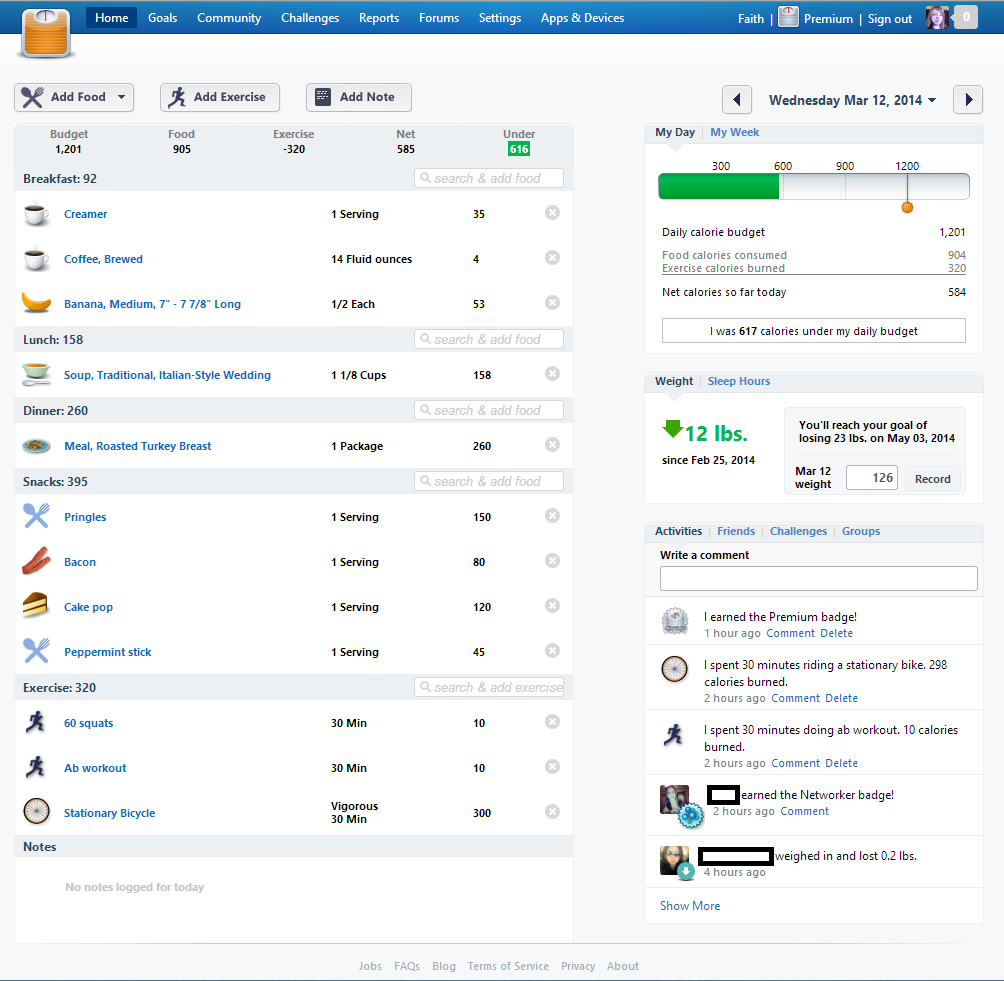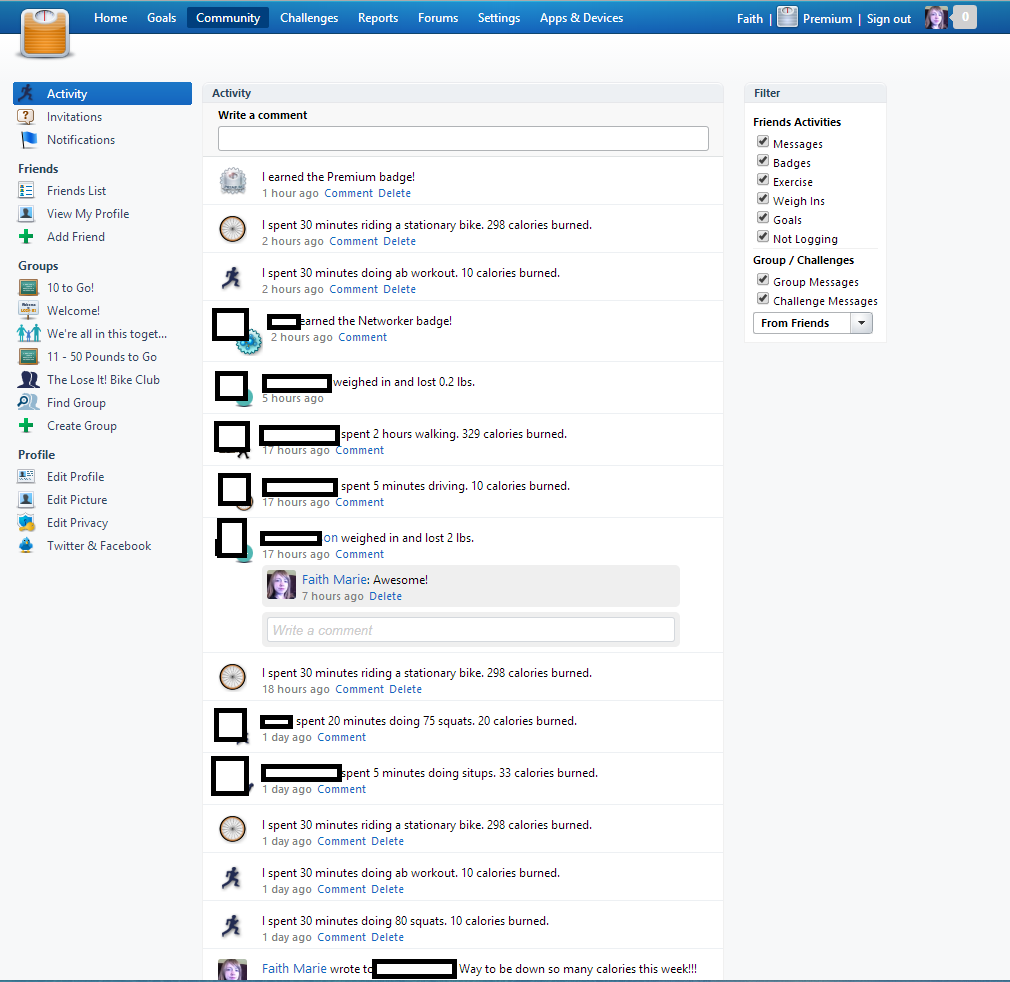Lose It App Review: Getting Fit The Tech-Savvy Way

As the layers of ice and snow begin to melt (for most of us), and the first thoughts of swimsuit season creep into the backs of our minds, a Geek can't help but wonder how to utilize technology to help reach fitness and weight-loss goals. Over the last few months, I have been exploring ways to use my technological assets to help me trim down for the impending summer. This, of course, included the obligatory romp through the Google Play store, browsing at the various free and not-so-free fitness, health, and exercise apps. If you don't already know, there are a LOT of fitness/weight-loss related apps that tout various promises of ripped abs, tight tummies, and pounds that melt like butter on an overheated laptop. With the barrage of unrealistic goals spewing from my smartphone, it feels difficult to know which app will fit into my life in a realistic and positive way. Lucky for you Geek Insider fans, I am here to help you make this difficult decision! After much hemming and hawing over various applications, I finally settled on a free app (that could later be upgraded) that looked especially promising: Lose It!
Download, Start A Profile, And Start Logging!
After the initial download, I began browsing the app and quickly discovered that Lose It! is essentially a glorified calculator that bases it's weight-loss plans on calorie counting. Yes, I know. You hate calorie counting. Me too…well, I did anyway. Lose It! makes calorie counting simple and even fun. Acting as a food journal, logging what you eat has never been easier. Not only can you simply select that salad you ate for lunch from a pre-written list to be logged in your daily food journal, you can also create custom foods, or even scan the bar-code on your cup o' soup and have the app do all the work for you!
Your daily allotment of calories is set by the Lose It! app when you sign up and create your first goal. By inputting your height, weight, age, and other demographic information, the app determines exactly how many calories you need to maintain your current weight, or how many you should cut from your diet to lose 1, 1 1/2, or 2 pounds each week. You decide!
While this may sound like all you need to get started losing weight and shaping up, we haven't even scratched the surface on Lose It!'s many, many features.
Get Moving And Log Your Exercise, Too!
Anyone who knows anything about weight-loss and living a healthy lifestyle will tell you that, whether you are large or small, flabby or toned, you need a decent amount of exercise every week in order to maintain a healthy lifestyle. The Lose It app has revolutionized the way that I personally exercise. Why? Just as I log my meals and monitor my caloric intake, I also use Lose It! to log my exercise. The app provides a long list of exercises that you can log, or you can create your own. It is a fantastic way to monitor your progress and attempt to beat your own personal goals! Not to mention seeing the calories that I burned go back into the pool of “Calories Left To Eat”, I rather like that part also.
Make Friends And Get Motivated!
You're probably thinking, “Wow! The Lose It app tracks everything. What else could it possibly have to offer?” The great part about technology is that we have the unique opportunity to reach out and connect with people who are very much like us and have similar goals. Lose It! takes advantage of this opportunity and has built an accompanying website that complements their incredible app. By logging on at the Lose It! website using the same credentials that you use to log into the app, users can add real-life friends, make new weight-loss buddies, join support groups that are tailored specifically around various goals (“The Twenty Pounds-To-Go” group, etc…), and even accept various challenges that are built around weight loss and exercise goals (“Lose Five Pounds In April” or “Log Your Meals Every Day For A Month”).
Badges are also given to users for various achievements, such as: consistently logging meals, exercising every day for a week, updating your profile, etc…
By taking their app to an interactive level, Lose It!'s creators have built a sort of social media feel around the idea of weight loss. Users can cheer on their friends when a pound is lost, or provide a confidence boost when that pan of brownies is eaten. This network of friends, groups, and challenges is the safety net that most everyone needs to keep from falling off the wagon.
Other Amazing Features
Reports – The Lose It! online dashboard generates lots of various reports that monitor calorie intakes, diet balance, nutrient intake and weekly summaries. These handy reports can even be set to email themselves to you!
Reminders – The Lose It! dashboard allows users to set reminders to eat meals, sleep, and weigh in at certain times.
So, what is the BEST part about all of this? Each and every one of these features is included in the ‘free' version of the app! Steal some info about healthy dieting and you're already there at no cost!
Premium Features
Just when you thought it couldn't get any better, it does! Here is a comprehensive list of the features that premium subscribers will enjoy for only $39.99 per year:
More Goals – In the free version of the app, the only goal that can be tracked is weight-loss. Premium users can, however, track other aspects of their road to fitness and health. Hours of sleep, glasses of water, BMI, blood pressure, fitness goals, and many more can be tracked over time to help form healthy habits in all areas of life!
Create A Group – As you already know, the ‘free' edition allows users to join groups of like-minded people who are focused on various goals. Premium users also have the unique opportunity to create a group, should they not find an existing group that fits their goal (Fitness Geeks, anyone? Anyone?!).
Create A Challenge – Free users can join various challenges and track their progress through the online dashboard. Premium users, however, can make their own challenges and inspire many other users to join in on their goals.
Add A Note – You look back at your food log and see a particularly bad day for over eating. Perhaps you wonder what caused you to fall off the train and eat three cupcakes and four scoops of ice cream. Premium users can utilize the ‘Add a note' feature to denote that they attended their Great Uncle Phil's eightieth birthday that day. Adding a note can also be used to denote other things, such as foods that might have caused a blood pressure spike.
Get Connected – Lose It! Premium offers the unique opportunity for users to connect and sync various devices to the app, such as: Fit Bit, WiFi Scales, Nike Fuel Band, UP by Jawbone, and various other mobile apps.
So, let me answer that nagging question for you. Does it really work? I would have to say yes! I have lost 13 pounds with diet, exercise, and Lose It! If you are looking for a simple, straightforward app that will give you every single tool that you need to succeed, look no further than Lose It! Check it out online or on Google Play Store/Apple iTunes.