How Does Astrid Help You Organize Stuff?
Astrid
Personal organization is an issue most have to deal with. I am not an exception, and I have used many apps for organizational purposes such as, iDailyDiary, Google Calendar, Excel and many more. However, when I travel a lot, I sometimes lose track of whatever tasks I might have to complete on that specific day.
To be honest, a desktop application does not help much in certain scenarios; mainly because we can’t carry it around with us all day, and this includes a laptop. Even though we sometimes carry our laptops with us everywhere we go, it doesn’t mean it remains open. Instead, a mobile application is a better solution. If you own an Android phone, you should look no further then Astrid – a really cool and useful personal organizer.
Astrid – The Basics
More than 50,000 users have rated it 4.3 out of 5. The latest version released is 4.5.3, and you need to have an Android phone with version 2.1 or higher installed. The app size is close to 4.3 MB and is free to download.
How does it Work?
Let me share something with all of you first. Astrid has completely changed my time management style; apart from that, it has improved my efficiency and the amount of work that I am able to complete in a short period of time. Astrid works on the basis of the information you give it, and thereby prioritizes all those tasks, making your job easier.
It alerts you when a particular task is to be completed. It tells you what needs to be done at the specified time, and the amount of time you have to complete the task. Therefore, you don’t need to jump from one task to another and rather, you can properly concentrate on the current task at hand.
Astrid – The List
You can review the main list every day, including the daily, weekly and monthly tasks as well. You can set certain tasks to repeat, and create one-time tasks as well. The main screen gives you a glimpse of your workload, and the most important tasks (sorted by priority) appear right at the top. You can also add a title to the tasks and set a due time.
Adding a New Task
This may take time or may complete within a few seconds, depending on how detailed you want it to be. If you are in a hurry, just type the task name right at the bottom side of the screen, then tap the “+” character, which is available right next to it. This adds the task right away, but there is no deadline set. You can however, add both priority and deadline to a task at a later time. Just click on edit for an existing task, and you should be able to do that.
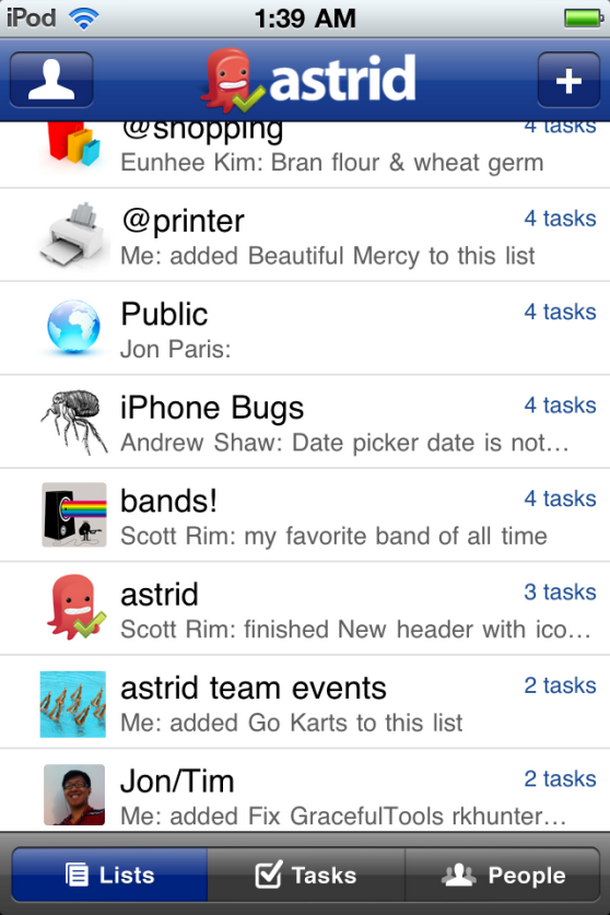
There are 4 priorities that you can insert to a specific task. This is very intuitive. You need to add exclamation marks, and if you add 4 it denotes the task to be critically important. Whereas, adding 1 denotes the task less important. You can categorize the tasks by adding tags to those, and any special notes as well.
For each task, you can add two deadlines: one is the goal deadline and the other is the absolute deadline. As the name suggests, the goal deadline is when you would expect to finish the task, whereas, for absolute deadline, it is the due time when you need to finish it in reality. Any task can be added to your online Google Calendar, just by a click on the “Add Task to Calendar.”
You can start a timer corresponding to a specific task as well. It denotes the amount of time left to complete a particular piece of work, just like any other timer.
Download for free at Google Play
Believe me, if you use Astrid it is actually possible to double the amount of work you can do and complete. I loved using it. Are you using Astrid? Let me know what you think!

