Five Easy Ways to Convert DVD to Digital Video

Are DVDs the best way to save your data for many years? But what if they are scratched or broken? Can you bear that you lose all precious data within a moment, whether it is of your favorite movie, wedding video, or childhood memories? No, no.
But what is the solution to save them forever? Only digitizing them. Yes, digitizing your DVDs is an exclusive solution to save your DVDs forever. Converting DVDs to digital video is of many benefits – watch them on travel (train or flight), enjoy the desired video on any device, etc. But how to make this conversion possible?
Wait; give only five minutes to read this article and learn about five easy ways to convert DVD to Digital video;
Five Easy Ways to Convert DVD to Digital Video
1. DVDFab DVD Ripper
Are you searching for the most competent DVD-to-digital converter? Use DVDFab DVD Ripper and shift any DVD to digital format without losing quality. What if I have secured DVDs? Don't worry; the program is smart enough to remove those securities. Not only this, but its fast cloud decryption support can also easily handle the latest secured discs. In addition, the lossless recovery function will work to back up any DVD to DVD-9. And the quality will be the same. Now worries about these DVDs' playback? Here is its compressing feature, which will let you compress any DVD to a DVD-5 to enjoy on any media player.
What is its ripper function? Great curiosity. Its ripper feature will allow you to copy any DVD to a blank disc, ISO file, or folder. It's also possible to copy the whole content or the desired one. You can also quickly copy any DVD in the group.
Pros
- Digital copy preserves the original quality.
- Enjoy digital copy on any device.
- Easy-to-use interface
Cons
- Limited free version
How to convert DVD to digital using DVDFab DVD Ripper?

- Visit the official website, download and install DVDFab DVD Ripper and click on the “Ripper” function. Upload the desired DVD. You can use the “Drag & Drop” option for the ISO file.
- Next, select “Choose Other Profile” and the “Format” option.
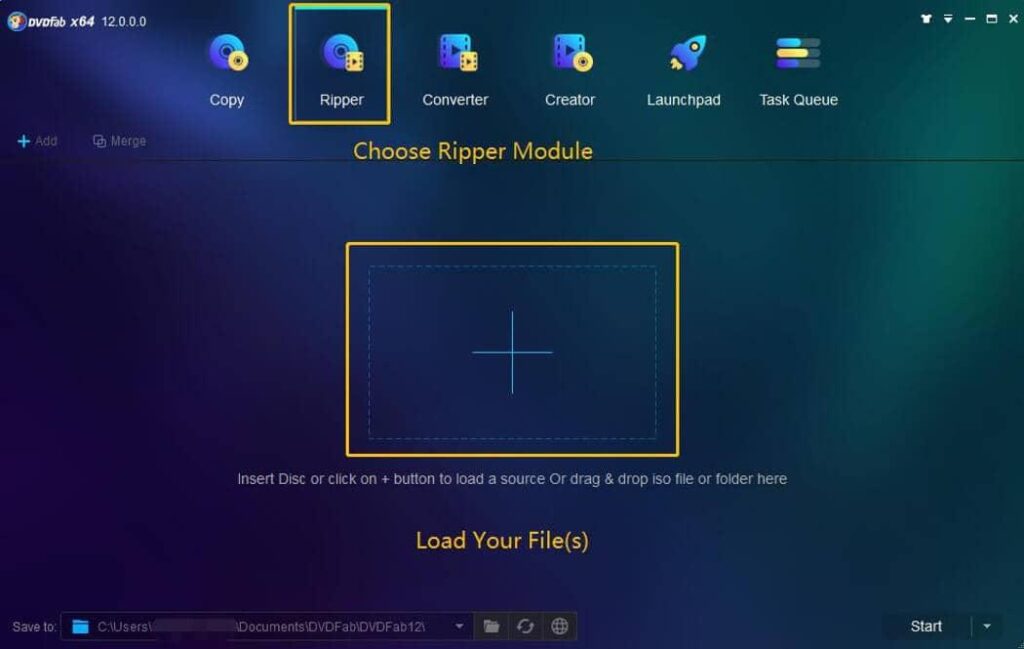
- After it goes to “Video” to convert the DVD to MP4 or other formats.
- There is something more and these are the options for audio track selection, getting subtitles from DVD to SRT format. You are also allowed to add external subtitles.
- Is this enough? Not; why missing audio/video parameters? They are here in the “Advanced Settings and “Video Edit” tab.
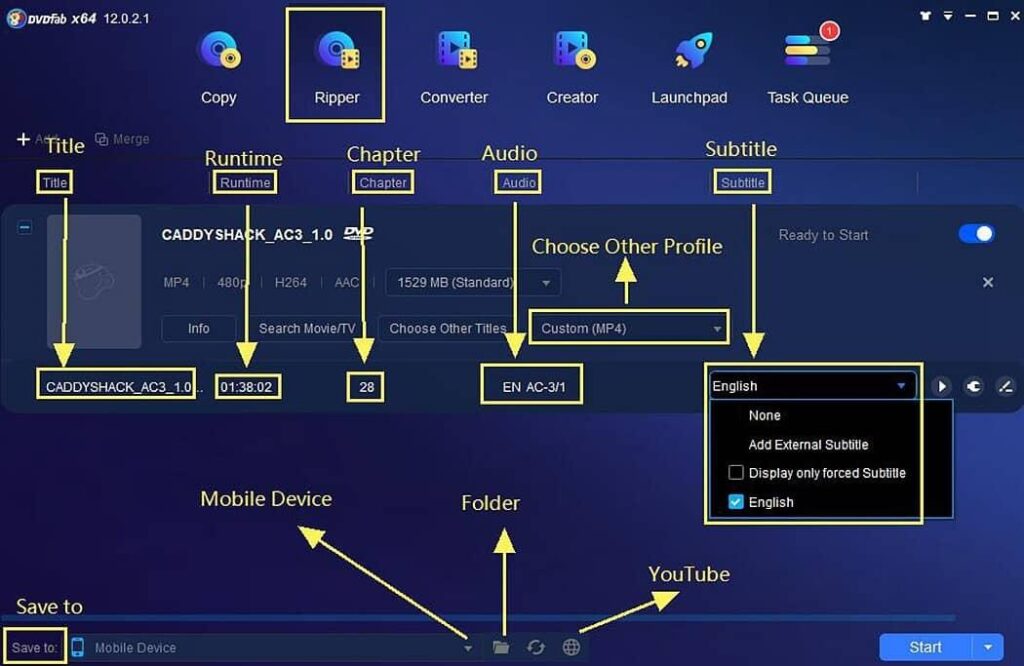
- Still, want to advance your videos? Choose the “Enlarger AI” option to automatically improve the video quality. What's the last step? It is to click on the “Save to” function.
- Is this all done? Just one more second, and it is to click on the “Start Button.” All done.
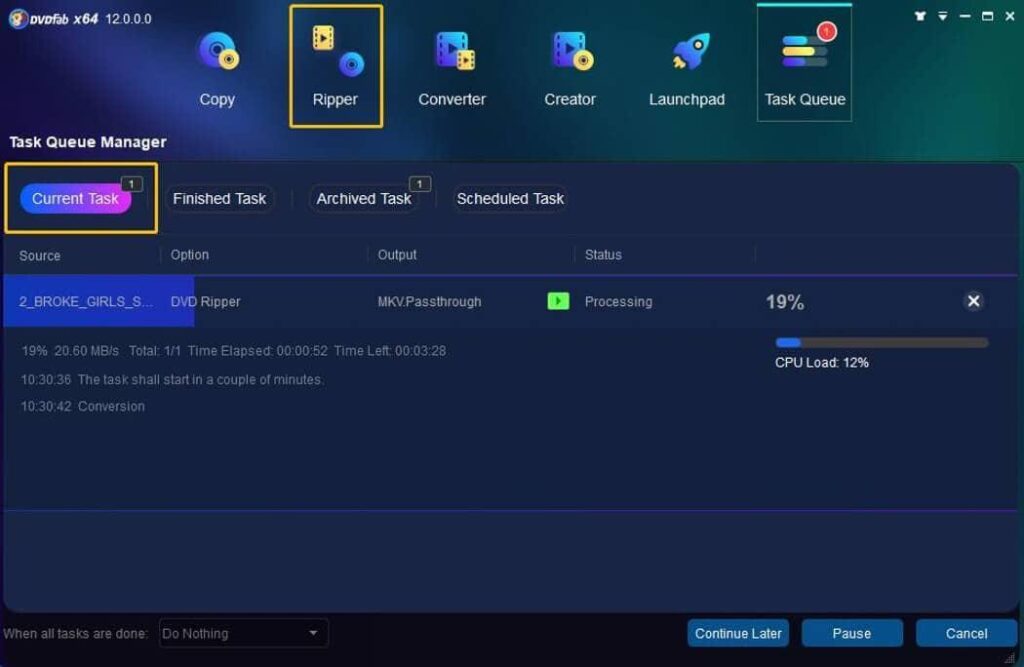
2. GiliSoft Movie DVD Converter
Now looking for a specific desktop DVD-to-digital video converter? GiliSoft Movie DVD Converter landed as desktop software. Is this only a converter? No, there is something more than a converter. And what are they? They are burning media to optical discs, making ISO from DVD, and many more. And which formats does it support? They are numerous such as AVI, MPEG, WMV, MP4, etc.
Pros
- Burn videos to DVD
- Shift DVDs to digital for playback on Android, iPod, PSP, etc.
Cons
- Only support Windows OS
3. Any Video Converter
So here comes another excellent converter with multiple functions in one pack.
What can it do? It can customize videos, burn files to DVD, and record videos. From where can it record? From its interface. What's more, it recovers lost content from the iPhone. Hence you can transfer files from or to your mobile phone easily.
Pros
- Windows and Mac compatible converter.
- Amazon Music, Netflix, and YouTube support.
Cons
- Limited free versions
4. DVDFab HD Decrypter
Do you know this tool – DVDFab HD Decrypter- is just developed for free for DVD to digital video conversion. Which conversion formats does it support? It can convert videos to MKV or MP4 formats. What are the other features? It is disc cloning, which will let you copy the DVDs and Blu-ray discs in their original format, ensuring easy accessibility.
Pros
- Lightweight
- x86 and x64 windows version support
Cons
- Lacks DVD or Blu-ray burning support
5. HandBrake
Handbrake – a free and open-source converter that comes with the support of all popular formats. So get it and enjoy its encoder to convert media files to your desired extension. And how to set the output configurations – this all will be done by the software automatically.
Pros
- Codec support
- Windows, Mac, and Linux OS support
Cons
- Absence of advanced video customization functions.
Conclusion
So decided to convert DVD to digital video? Pick up any DVD to digital video converter from our list. We are considering recommending the DVDFab DVD Ripper. Why? No doubt all other mentioned converters are also great, but we like its ripping feature, which is an extra point over others. But what will this function do? This means that you can convert your DVD to any format and rip the output according to your desires. Hence, you will enjoy high-quality output on any media player.
FAQs
Is there any recommended format for a DVD digital copy?
There is no recommended format – it may vary according to the requirements. However, you should copy all titles to MKV or clone the DVD to the ISO picture. Converting DVDs to MP4 H.264 will be a space saver, as it reduces 80% file size.
Do Amazon and Walmart have DVDs digitally?
Walmart stopped this conversion; however, amazon is still offering it. And it is buying a Disc+ requested Blu-ray or DVD. This way, they will automatically display an Amazon Instant Video standard definition digital edition in the video library.
