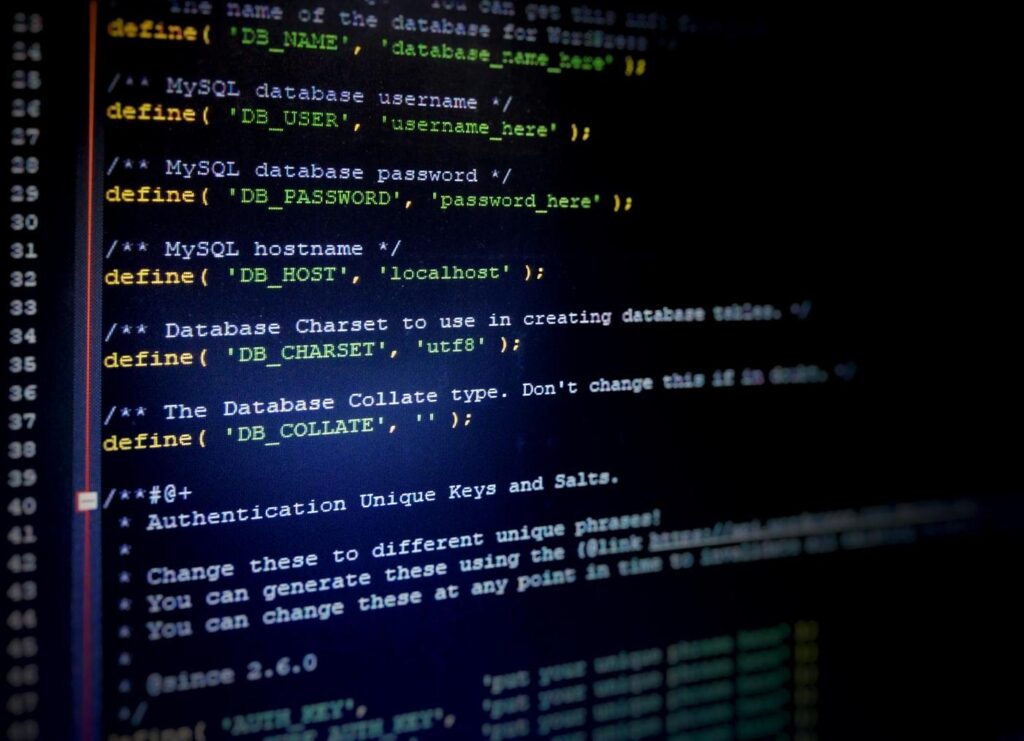Understanding How Cloud Computing Works
Cloud Computing is a system of delivery and accessing computer services over the Internet. For example, word processing, email and database management can be done in the cloud. It has become an affordable option for individuals and businesses to pay for what they use without having to invest in their own equipment and infrastructure and personnel to support it. Here’s all you need to know about how cloud computing works.
The Categories
All cloud computing services fall into one of three categories. As any professional that provides Cloud computing consulting services will say, the categories are- Infrastructure as a Service (IaaS), Platform as a Service (PaaS) and Software as a Service (SaaS). Here’s how they work:
-Infrastructure as a service (Iaas): IaaS provides the basic computing infrastructure like servers, storage etc. A virtual machine is created in IaaS where users can install OS and software of their choice. The user is only charged for the exact amount of time that it uses this virtual machine. To illustrate the example, a user can use the Amazon Elastic Compute Cloud (EC2) to create a virtual machine from which they can run their own web server.
-Platform as a service (PaaS): It provides businesses with basic computing platforms that support specific business applications or development projects. In other words, PaaS is an environment where users can create their own applications without worrying about the underlying hardware and software layer. The Amazon Elastic Beanstalk, Google App Engine are examples of PaaS providers.
–Software as a service (SaaS): SaaS is subscription-based access to applications that reside on remote servers. Users don’t have to install any complex software either on their local system or on the web browser. The applications are accessible through any internet-enabled devices like phones, computers etc. There are several examples of cloud-based software including Google Apps and Microsoft Office Live.
How Cloud Computing Works?
The first step to access any cloud computing resources is by signing up. Once you log on with your username and password, the services can be availed over the internet. User accounts are usually created automatically and assigned relevant permissions for the smooth operation of various applications. All data that is uploaded using cloud storage services reside on virtual servers rather than physical servers. This means users can access their data from any device or location remotely as long as they have internet connectivity.
The number of services and the cost involved vary from service provider to provider. As a user, you just need to pay for what you use and nothing more. For example, Google’s Gmail is a SaaS, so users can access it anywhere with an internet connection. It’s provided free of cost, but the user has to pay for using the additional storage space needed for uploading attachments.
Who Uses Cloud Computing?
Since Cloud computing makes life easier by handling day-to-day computer tasks, all types of people use this service including students, bloggers, and entrepreneurs, developers. Schools, universities and other educational institutions use cloud computing services to manage their complex IT infrastructures without any hassle. Home-based businesses can also benefit.
Cloud computing is not just limited to individual users or small businesses. Even organizations with a large number of employees can use cloud services to store important data and availing of other facilities. For example, a large business corporation may need to grant its employees access to specific documents and spreadsheets. Without cloud services, the IT department would have spent a lot of time maintaining these files on different computers used by all employees.
To illustrate the example, some schools are taking their learning management system (LMS) to the cloud. It’s software that contains course material and other information for students of an educational institution. Cloud-based LMS systems enable the students to access this information anytime at any location, making life easier for them.
What are the Benefits of Cloud Computing?
Cloud computing is a cheap and affordable solution for businesses as it helps to reduce expenses on hardware and software maintenance. It becomes easy to store, manage and access information from any connected device.
Cloud services are unlike traditional software as they are dynamic and scalable. They offer businesses the facility to scale up or down their computing resources depending on the type of business. This is beneficial for organizations that have seasonal sales fluctuations throughout the year, or even day-to-day sales variations, as it’s easy to handle them without any downtime. This feature is also beneficial in case of emergencies and disasters when business needs to be restored quickly.
Also, since cloud solutions come with a preconfigured infrastructure, all users need to do is subscribe and start using the services offered by service providers. It’s possible for anyone with basic computer skills to install and operate the software.
Plus, using cloud services is beneficial for individual users as well. They can access their documents and files anytime, anywhere using various devices like desktops, laptops, tablets etc.
Also, cloud computing offers better security compared to traditional storage options. Since all data resides on virtual servers, it’s possible to encrypt the data before uploading it online. Also, existing security measures like antivirus and anti-spamming filters can be used.
What are the Disadvantages of Cloud Computing?
Those who want to enjoy all benefits of cloud computing but at a lower cost must consider third-party hosting services, which come with a monthly or yearly subscription fee. These services may not offer out-of-the-box features but will be cheaper.
However, setting up virtual servers is not everyone’s cup of tea. It requires technical expertise to set up different components that are part of the cloud computing infrastructure. This may not be a major disadvantage for big organizations as they have dedicated IT teams to handle these issues. But it can be problematic for small businesses which don’t have the necessary expertise.
Also, you need to consider the security of your data before using cloud services. Since all data is stored in a centralized location and is accessible from different devices, it’s important to make sure that your information is secure and encrypted properly. It would be easier for someone with malicious intentions to hack into your data as opposed to your traditional storage options.
In case of an emergency, you must also consider the downtime involved in migrating back to older systems if cloud services aren’t available for some reason. So it’s important to choose a highly reliable service provider that offers easy migration features.
Since cloud computing works on the principle of sharing resources, it’s possible to reap its benefits without any investments. But companies are now opting for paid services as it has much more advantages over free services. It’s important to consider all pros and cons before using cloud services.