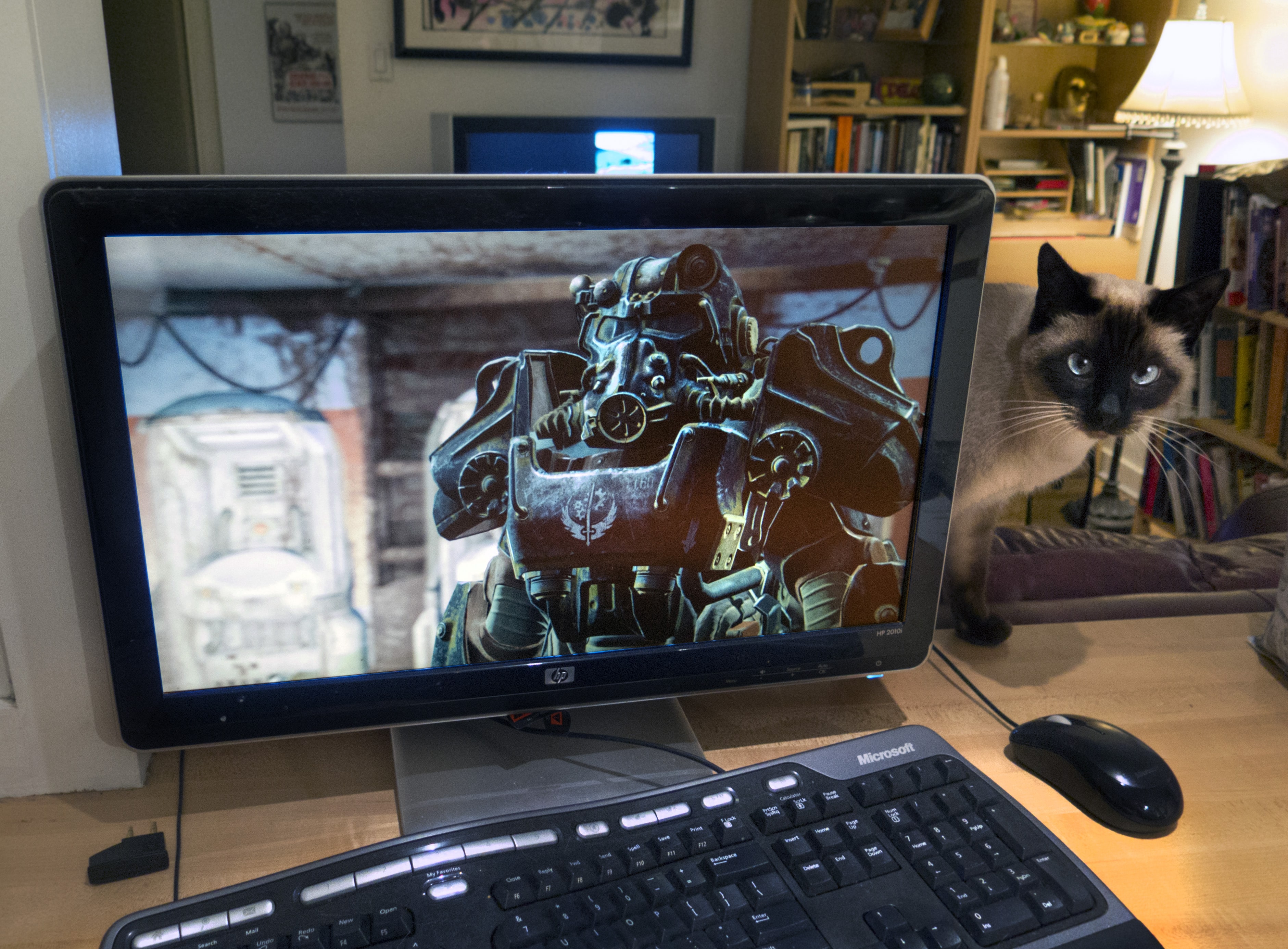The Xbox App Now Allows Downloads Into Any Folder
Installing games from the Windows Store for the Xbox app has just got easier. The decision by Microsoft to allow gamers to download files directly to any folder on their computer gives greater flexibility, but what does this mean for anyone who just wants to play some games without any fuss?
What Is the Change?
In the past, users had to download games from Microsoft directly from their App Store into a special WindowsApps folder, which was located at the root of a drive. The process didn’t allow you to choose the folder where you wanted to put your games, and you couldn’t then move the files around or modify them in any way once they were on the drive.
The company began to test the new functionality for a process allowing the downloading to a folder of the user’s choice in 2021. Now, they’ve rolled out the change in the Xbox app, with all users of Windows 10 and Windows 11 able to download to the folder of their choice and then move the file as they like.
How will this affect gamers who use the Xbox app? Well, it should make the process of downloading and installing games a little easier to carry out. One of the key areas that could be improved is that of installing new games from PC Game Pass, which has been described as being troublesome by many users up until now.
Windows users will also now have the option of backing up game files and restoring them later on if needed. Modifying games also becomes an option now, when it wasn’t possible before. Overall, gamers should feel more in control of their files when they have the option of moving and modifying them.
More Details of This Change
There’s no need to re-install any games that you’ve already downloaded from Microsoft’s online Store. To allow you to choose which folder to put them into, you need to right-click on the files in the Xbox app and then choose ‘manage’. After that, you’ll have the option to enable the installation and management features.
What platforms does this affect? It affects games for Microsoft Windows that are played on the Xbox app. This change makes the process for downloading as easy as it currently is for other Windows games, such as Viking: War of Clans, Sea of Thieves, and Jedi: Fallen Order. These games can already be downloaded to any drive.
The increase in popularity of mobile and browser games also means that players are used to fast and simple installation or no installation at all. This makes the updated process from Microsoft even more important, and brings their downloading method in line with sites such as Steam. As for future downloads, you’ll automatically be given the choice of which folder you want to add these games to.
This might seem like a minor change, but it turns the Xbox gaming experience on PCs into a better, smoother experience that makes life easier for gamers, which is good news.