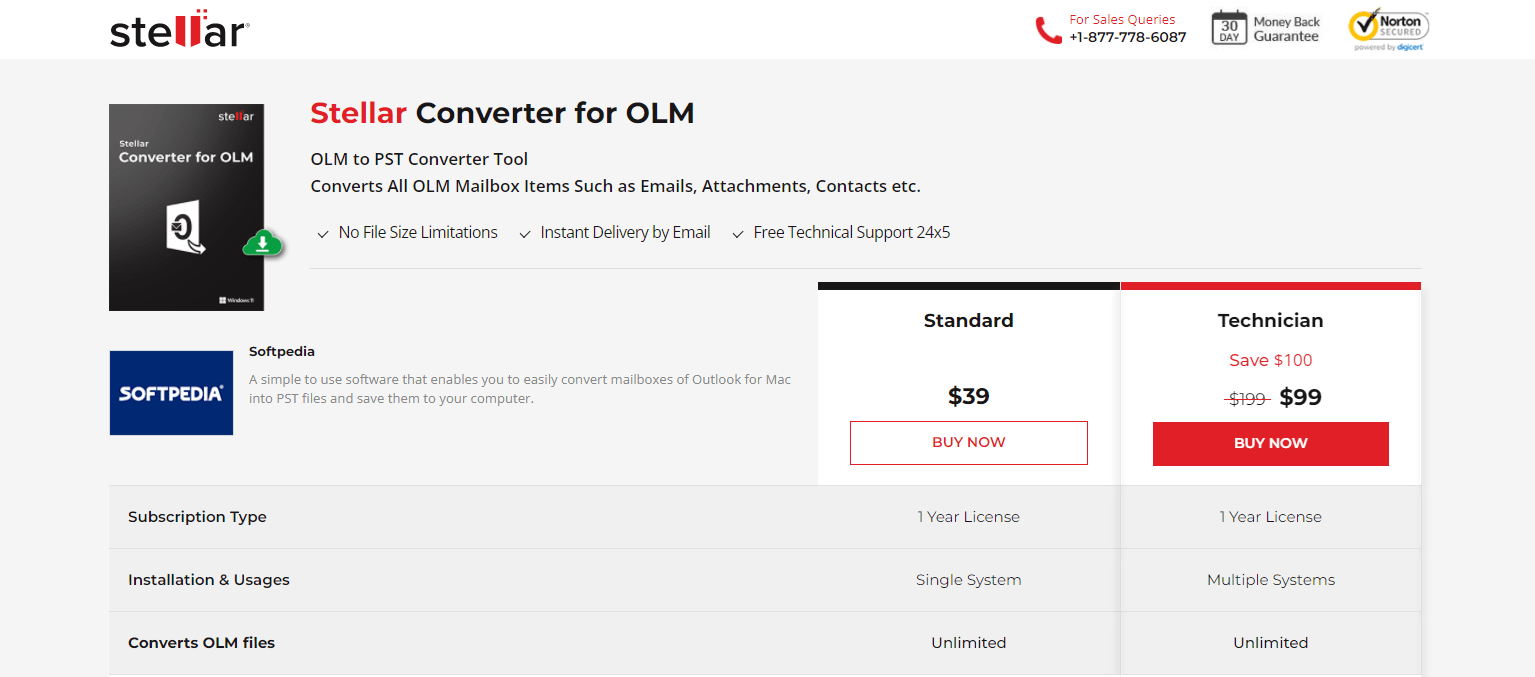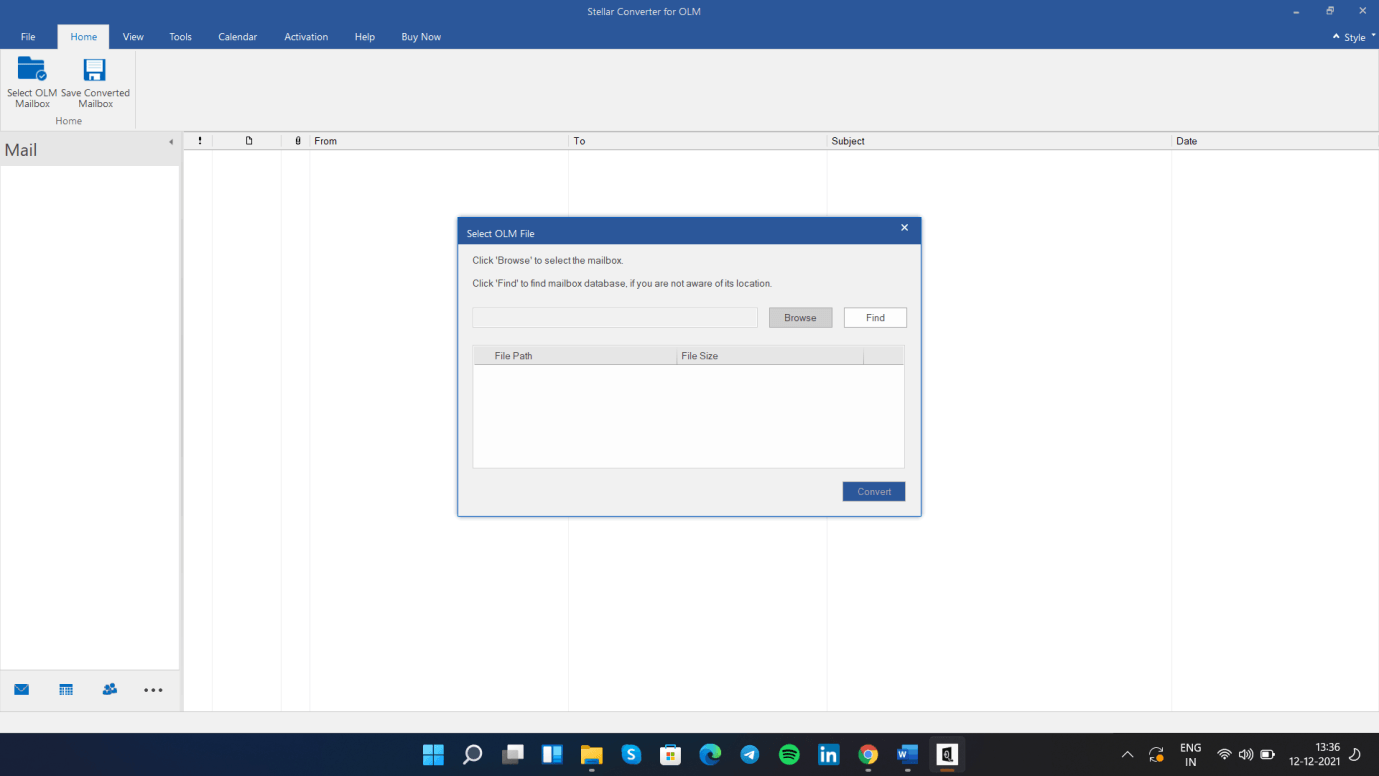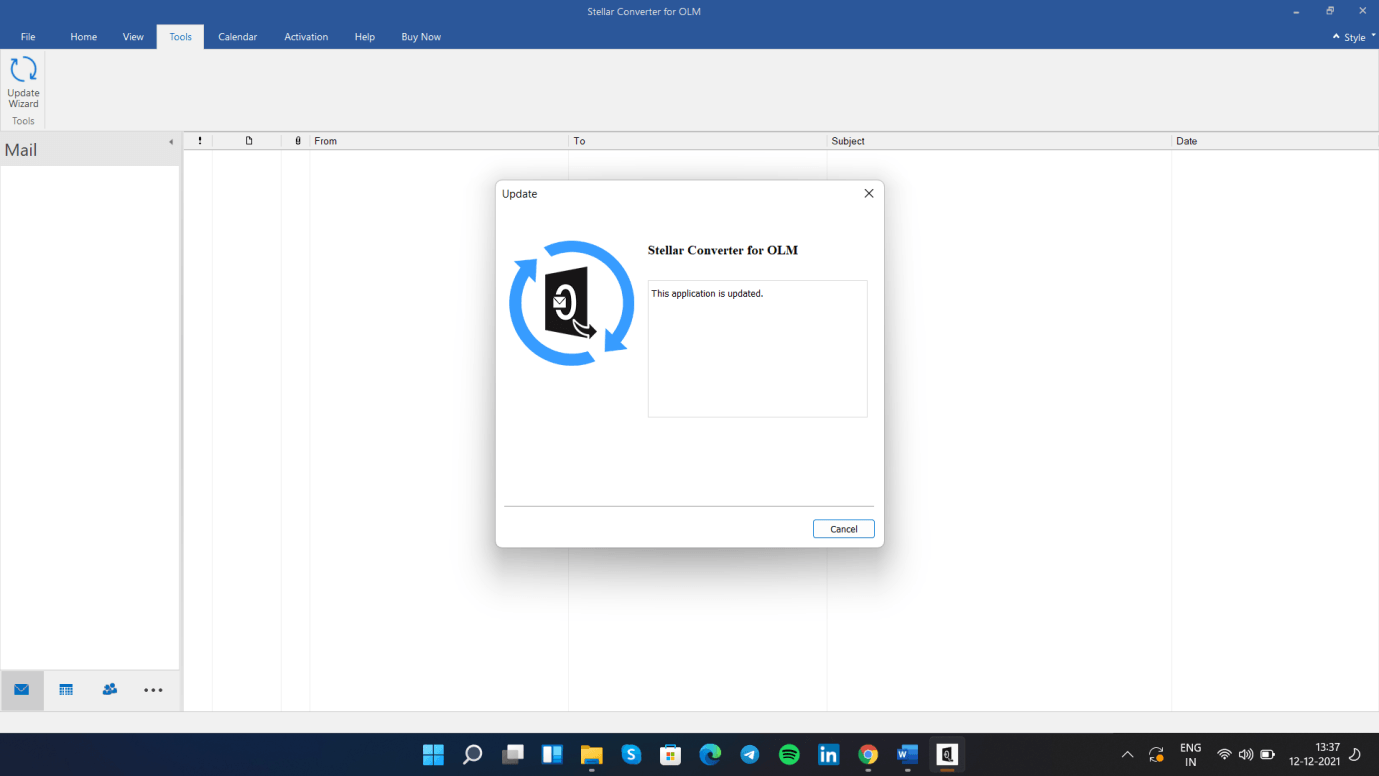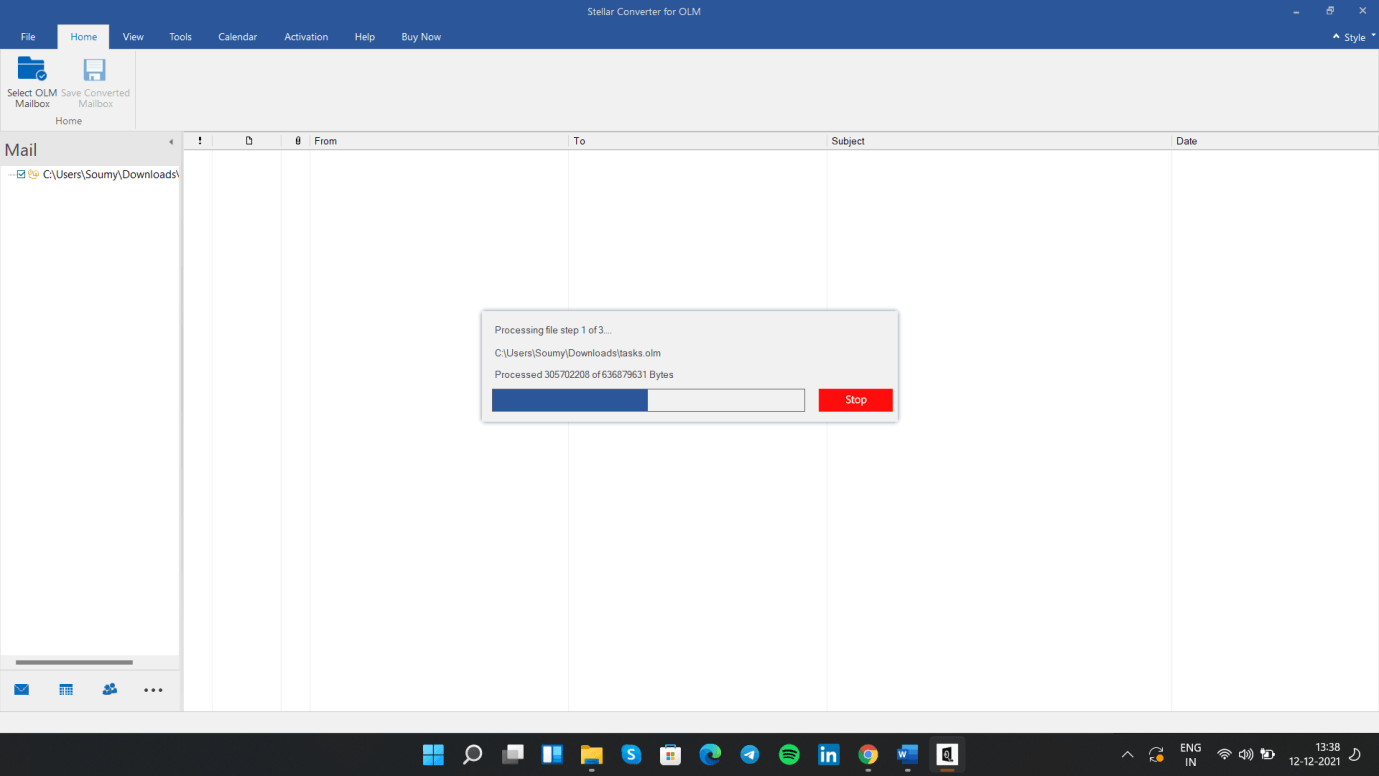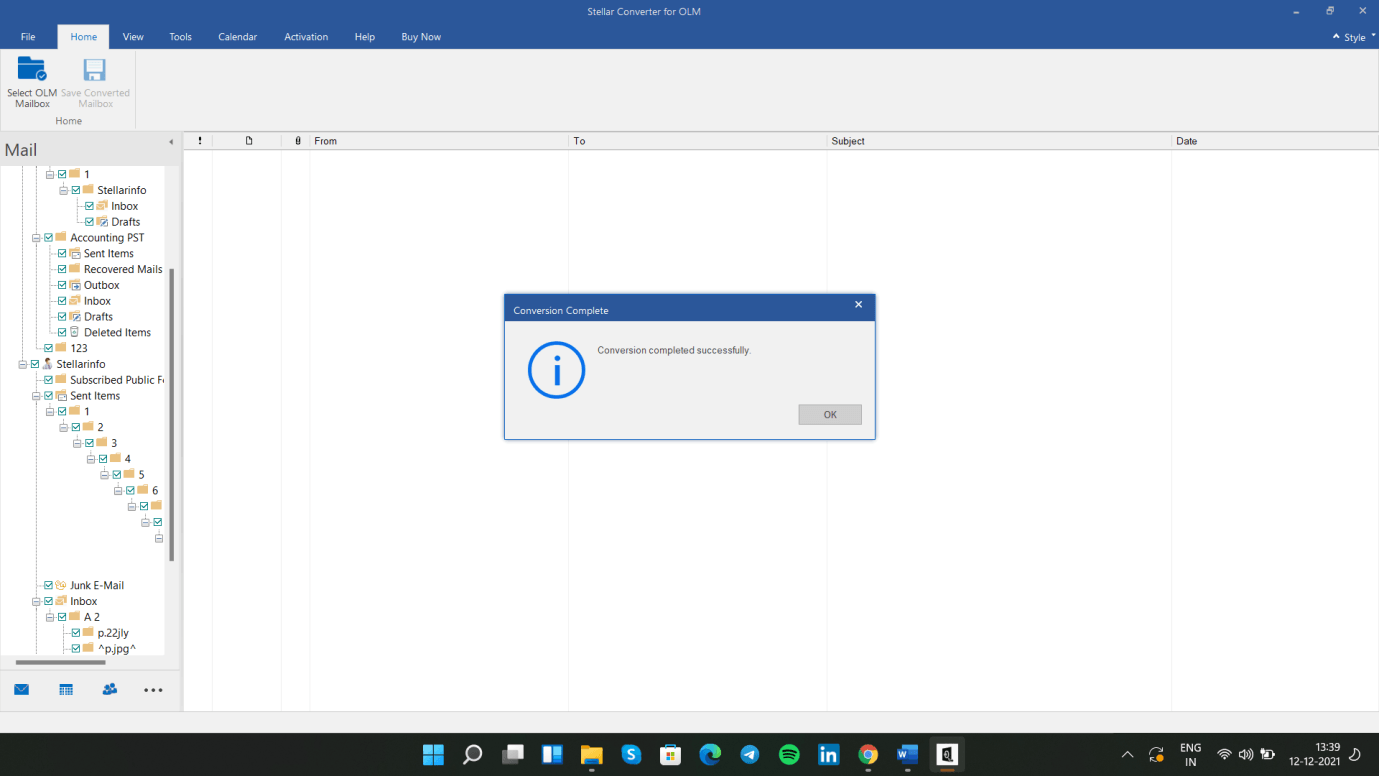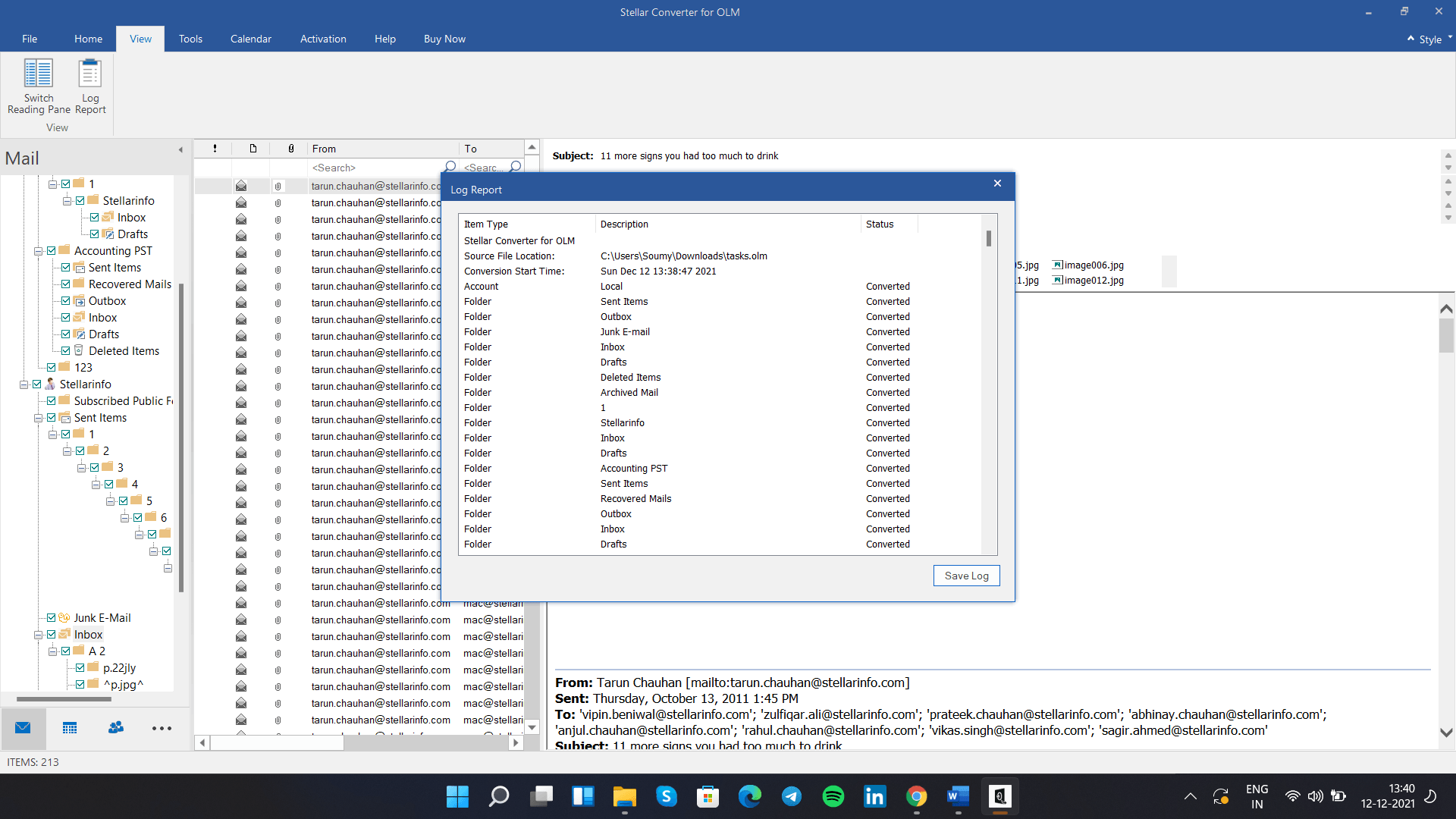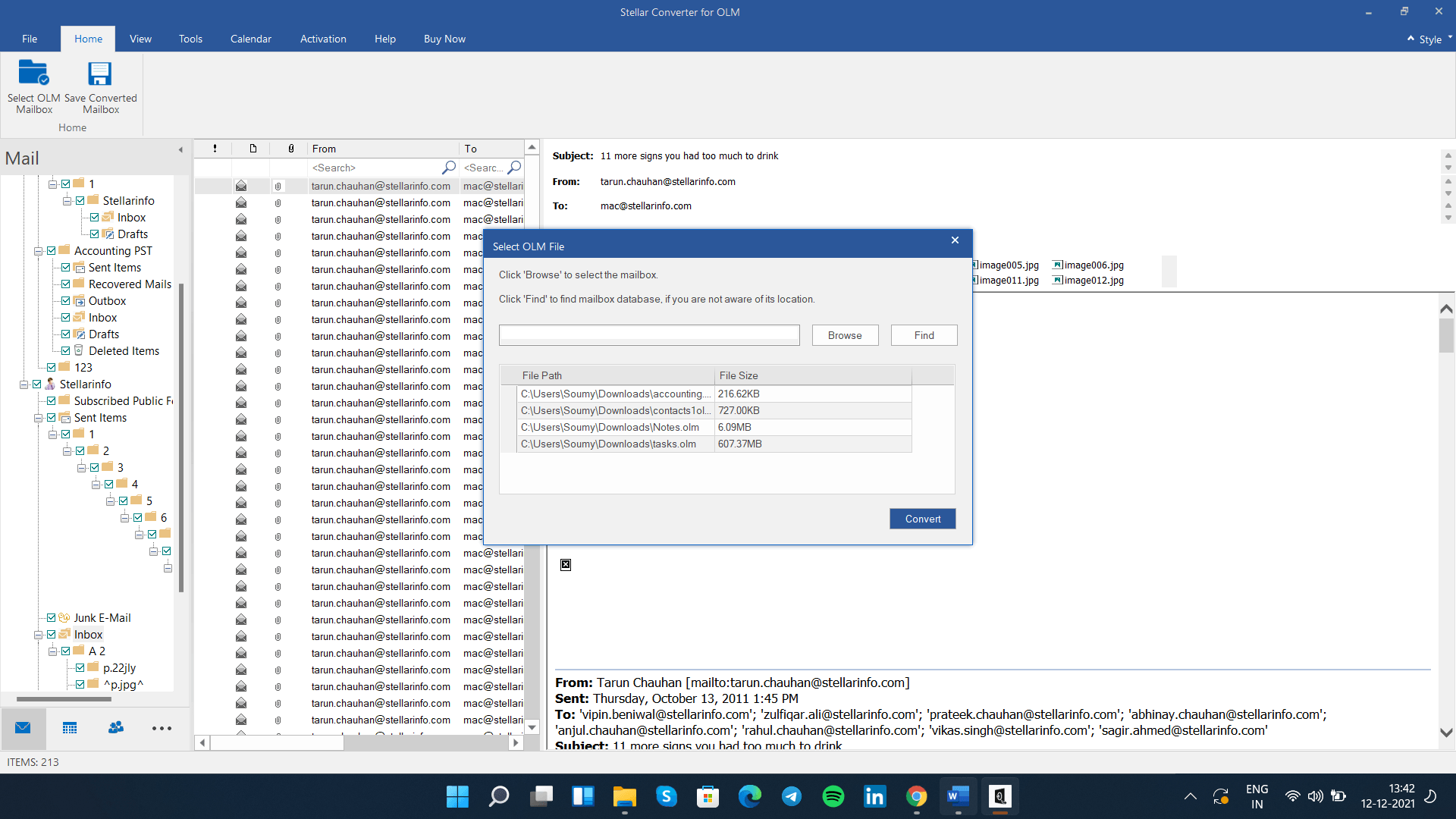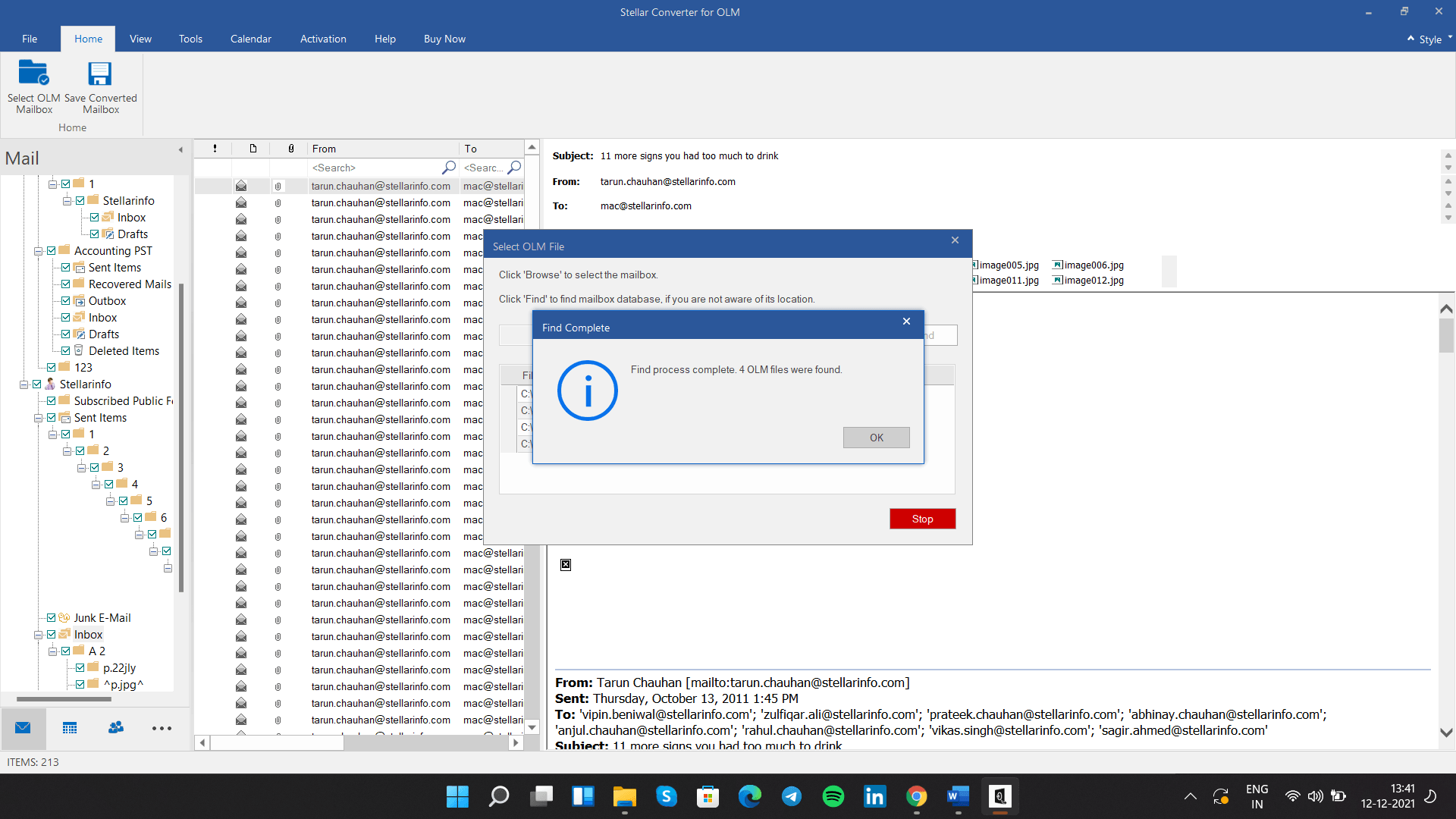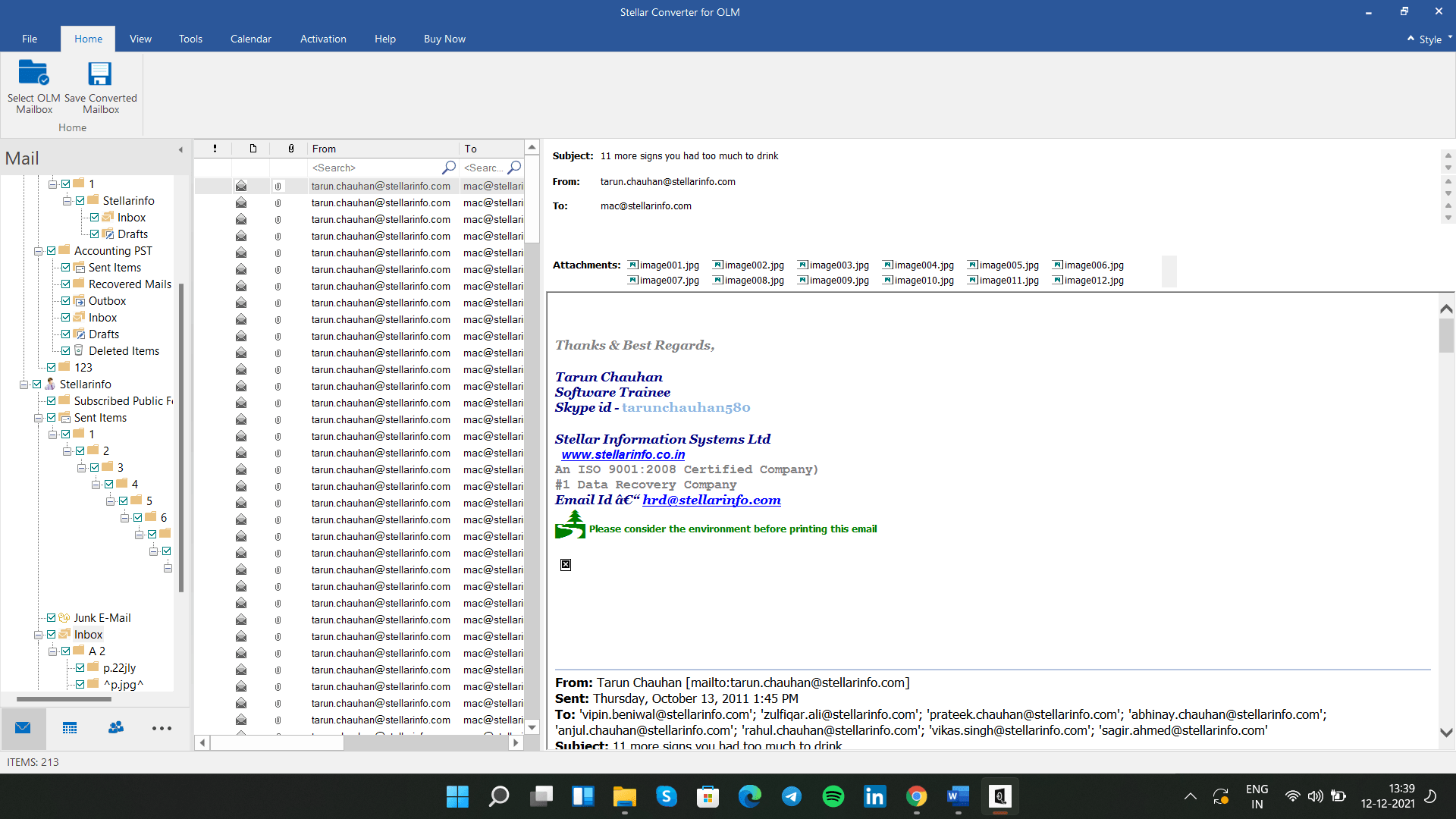Stellar Converter for OLM Makes Data Conversion from OLM To PST A Work of Few Minutes, Here’s How?
Microsoft Outlook works on Windows as well as Mac OS. It is a quite well-known Email Service Provider. It is easy to use for the corporate clients. People understand navigating around MS Outlook with quite ease. It works on any Operating System and that is one of its advantages.
It stores the user’s email data in an OLM format on Mac OS. However, in Windows OS, it stores data in PST format. So, the user faces difficulties when converting the OLM or PST data into any other format. To enable the user to switch this data from Mac to Windows and vice-a-versa, a proper conversion tool is required.
While converting data, the user might lose the crucial email data due to technical errors. So, the users are puzzled with finding an easy to use and reliable way to convert their email data. Users often want to share their data between two different devices having different operating systems.
A reliable and easy to use tool to do this is using Stellar Converter for OLM. We have tested this tool thoroughly and thus recommend you to give this a try.
What is a Stellar Converter For OLM?
Stellar Data Recovery’s stellar Converter for OLM is the solution for converting OLM files to PST format.
The company is known for producing some of the best email conversion tools and data recovery software. Stellar’s products far exceed users’ expectations and hence are well-known in the market.
System requirements
We recommend users to ensure the following basic system requirements for installing and using Stellar Converter For OLM: –
- CPU: Pentium series
- RAM: at-least 2 GB (however, use 4 GB for better performance)
- OS: Windows 7, 8, 8.1 and 10
- Storage: Free available storage space of 250 MB
Many people would be having the aforementioned system configuration.
Stellar Software Versions
Standard & Technician are the different two versions of Stellar Converter for OLM tools. The Technician edition is recommended for Enterprises and Corporate users which has advanced features. The Standard edition is good for personal and home or academic usage.
Users could procure the Standard version at $39 whereas the Technician version at $99. Email data conversion facilities that are present in both the editions are as follows: –
- Converting OLM data to PST quickly
- Inter-conversion of data between PST, MSG, OLM and EML formats
- Work tasks, email calendar, notes, and emails can be previewed
Users can first try a demo of the software. We recommend using this version to try out and explore the tool’s configuration. Later on users can purchase the License as well. Users can view the body of the email and its subject in the demo version. To open the email attachments, users have to purchase the license only.
Hence, users are recommended to purchase a license once they try out the demo product.
Stellar Converter for OLM – Technician edition new upgrades
- PDF, HTML, and RTF format data can be processed easily
- OLM mailbox data gets quickly exported to Office 365
Noteworthy Features
Users choose Stellar Converter for OLM due to the following benefits: –
- It gives the user the option of selecting which OLM files to convert. As a result, if you don’t want to transfer garbage to your other device, don’t worry. It won’t happen unless you choose to do so.
- The converter converts all data, including emails, attachments, and contacts, from OLM to PST, as well as EML and MSG formats, in a single step.
- It is compatible with all Mac and Windows operating systems. You may be confident that it will work whether you’re using the most recent version, a somewhat older version, or even an earlier version.
- It also notifies users of any updates supplied by the programmer, ensuring a smooth working experience at all times.
- It also provides a list of all the files that can be converted to make converting easier. This way, you can find all of your files in one place and work on them as needed.
- Stellar Converter for OLM provides the user with log reports. This can be used to keep track of all the data that has been converted and the one that remains to be converted.
How is the GUI?
User interface of every software to be used by laymen users is very important.
Data conversion becomes a delightful experience with Stellar Converter for OLM. The GUI is designed to be as user-friendly as feasible by the software developers. As soon as you begin using the software, you will be able to answer all function-related questions. Ribbons, buttons, and preview tabs are just a few of the helpful elements that make it simple for any new user to navigate.
How to update?
Stellar releases software updates in a timely manner. It now has new capabilities as a result of all of these updates. With the help of Update Wizard, you may obtain these updates.
By selecting the Update Wizard icon from the toolbar, you can check for updates. A window appears to indicate whether or not fresh updates are available. It will download updated software if you click on the new updates and then “NEXT.”
Data safety in Stellar Converter?
We’ve been using Stellar Converter for a while and have found it to be reliable. If you’re still unsure, use anti-malware software to double-check. However, we can promise you that it is one of the best tools available for converting OLM files to PST.
Video: Conversion of OLM to PST
We had no problems installing the software, and we had no problems using it. As a result, we may infer that our device was quite secure.
Data conversion
If you want to find an OLM file that has to be converted, open the programme and click on ‘FIND’. The software will assist you in locating the file in all of the system’s files and presenting it to you.
Select the files you want to convert from the list that appears. During this period, you must wait far too long for the software to complete its task. Click OK when it looks that the conversion was accomplished.
On the preview tab, you may see the files you converted after the conversion was successful. All files can be accessed there, including emails, notes, calendars, tasks, and so on.
That’s all there is to it when it comes to conversion.
Unique features of Stellar Converter for OLM
- Log reports of user activities
When converting OLM files to PST format, the software allows you to keep the log report. This report is available in .txt format for download. This aided us in analyzing the software’s performance at each level. We converted a 607 MB file and discovered that it just took 5 seconds.
Furthermore, while converting these files, the log reports catch any difficulty or trouble. To go to the log report, go to the menu bar and select “Log Report”.
- Find and select the files
One of the software’s best features is this. All you have to do is click on the “Find Files” tab to find files on your system without having to search manually.
This page will scan your system for all OLM files and generate a list for you. You can now choose from the list which file you want to convert.
When we weren’t sure where the files were, this helped us save time.
Smart save
Not only is the software useful for converting OLM files to PST format, but it can also convert OLM files to other formats like MSG or EML. Furthermore, Stellar Converter for OLM lets you save the converted OLM file into an existing PST file or a new PST file, depending on your needs.
Exclusive Preview Feature
Users can switch between different windows, such as emails, calendars, contacts, notes, and more, with the Stellar Converter for OLM. You can inspect the converted files once they’ve been converted to see if any changes or corrections have been made.
You may customize your preview list by adding and removing things. To see the listings more clearly, move the tab up and down. Select RESET and OK to save the changes you have made.
Our observations
Converting data from OLM to PST or any other format, such as MSG or EML, seem to be a time-consuming procedure.
You can feel at rest with data conversion now since Stellar Converter for OLM has been introduced. All the above qualities make the converter a potential solution for more accessible, faster, and secure data conversion. Stellar Converter for OLM can be downloaded from https://www.stellarinfo.com/email-tools/olm-to-pst-converter.php.