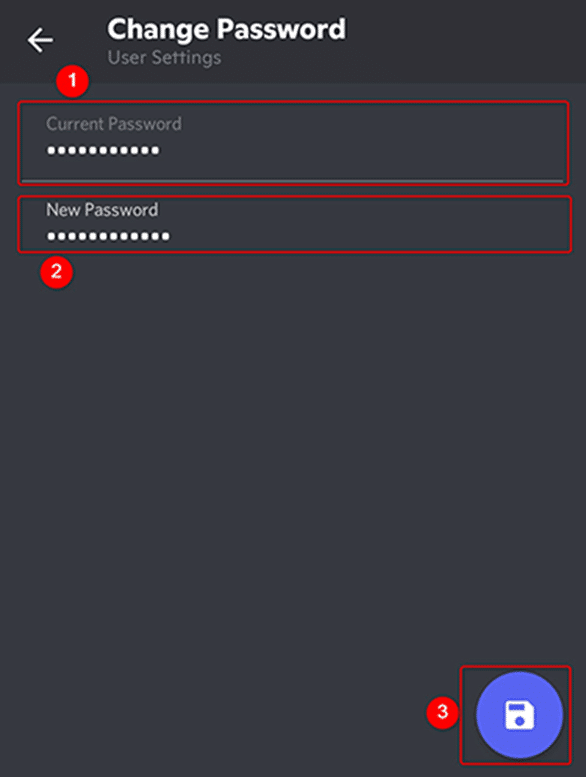How to Reset or Change Your Discord Password
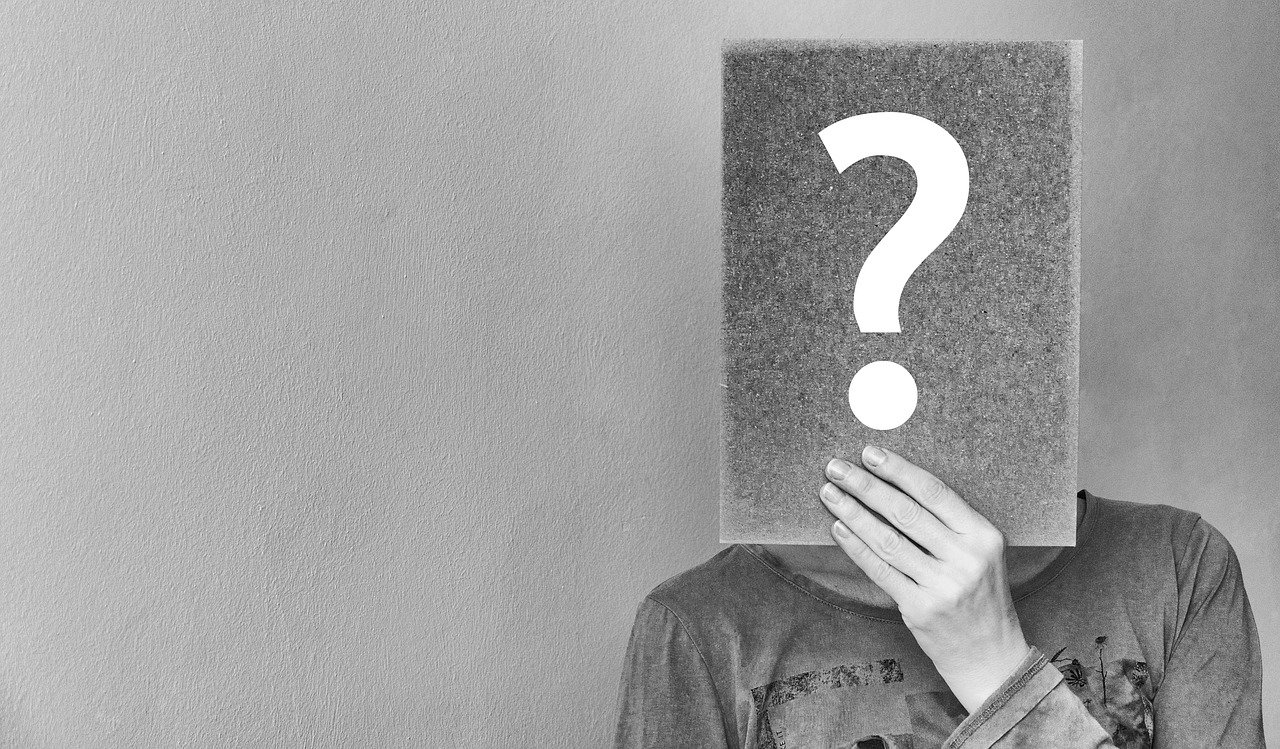
If you have forgotten your discord password or simply want to change it, read on to learn the simplest and safest processes to do so on your mobile or PC. All you need is the phone number or email address associated with your account. Let's break it to the bare bones.
Reset Discord Password on Desktop
- Launch the Discord app on your desktop. You can also use the discord web.
- Enter the phone number or email address linked to your account.
- Skip the password field and click the “Forgot Your Password” field below it.
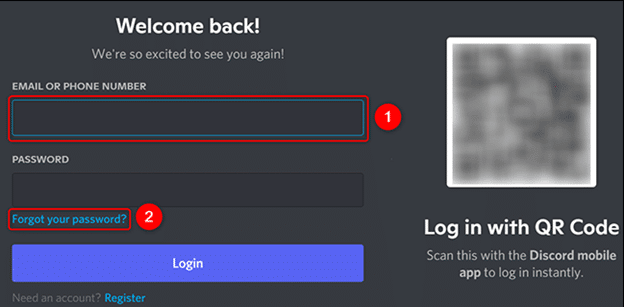
Discord will send instructions to your email address or phone. You should see “Instructions Sent” prompt,
- Press “Okay.”
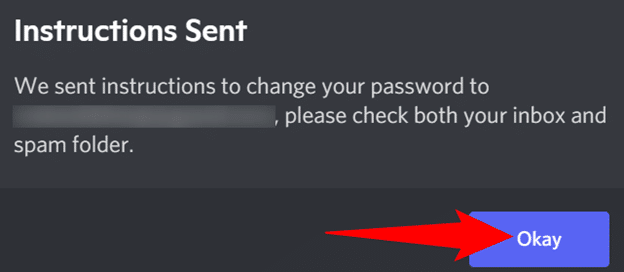
- Head to your email inbox and check for an email from Discord. The email should have a “Reset Password” link.
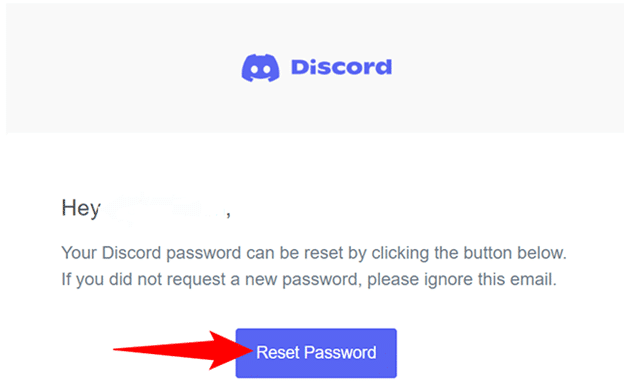
- The “Reset Password” link should direct you to Discord’s site to initiate the process.
- Click “New Password” field and type the new password you want to use for the Discord account.
- Click the “Change Password” tab below the field.
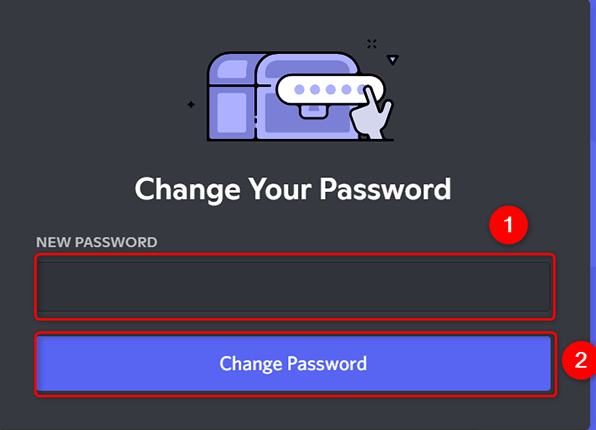
Now you're all set, and you can now log in using the new password.
Reset Discord Password on Mobile
- Launch the app on your smartphone.
- Tap “Log In.”
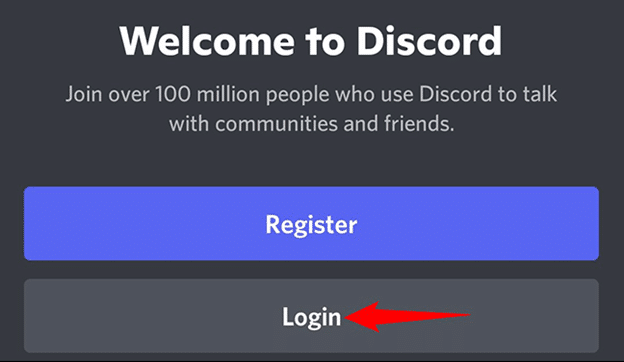
- Enter the email address or phone number to receive the password reset link.
- Click “Forgot Your Password.”
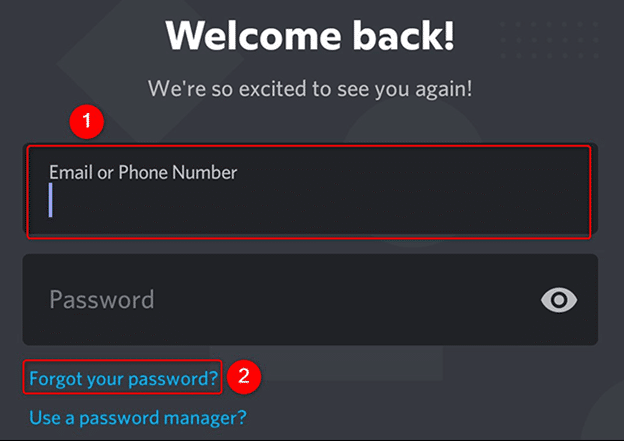
A notification will appear in the app notifying you that reset instructions have been sent to your email address.
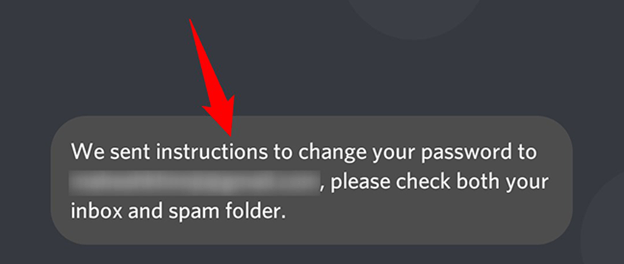
- Check for the email in your Gmail inbox and tap the “Reset Password” link.
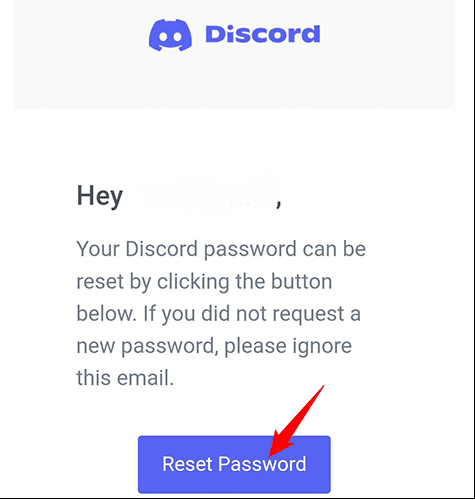
Clicking the link will direct you to the Discord site.
- Click the “New Password” field and enter your desired password.
- Tap “Change Password.”
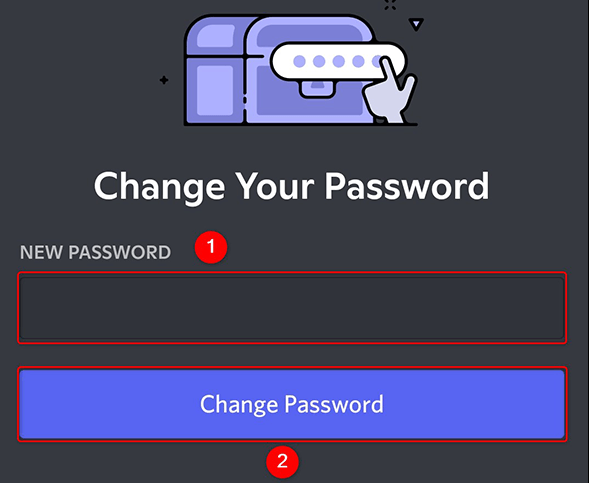
You’ve successfully reset your Discord password.
If you don't have an issue accessing your Discord account but just want to update your password for ultimate privacy, follow the steps below.
Change Discord Password on Desktop
- Open the Discord web.
- Locate and click the “User Settings” represented by a gear icon.
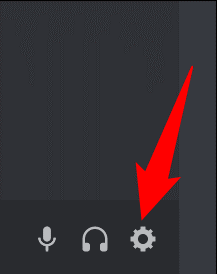
- Click “My Account” from the sidebar that appears.

- Locate the “Password and Authentication” section and select “Change Password.”
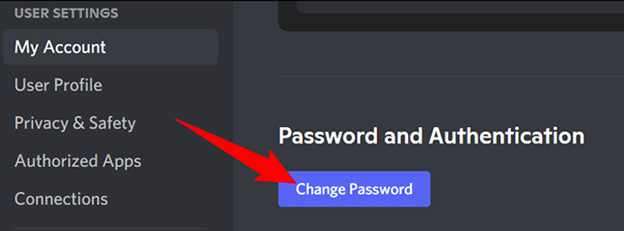
- A new window will appear with three fields. Type your current password on the first field.
- Type your new password on the second and third fields.
- Click “Done.”
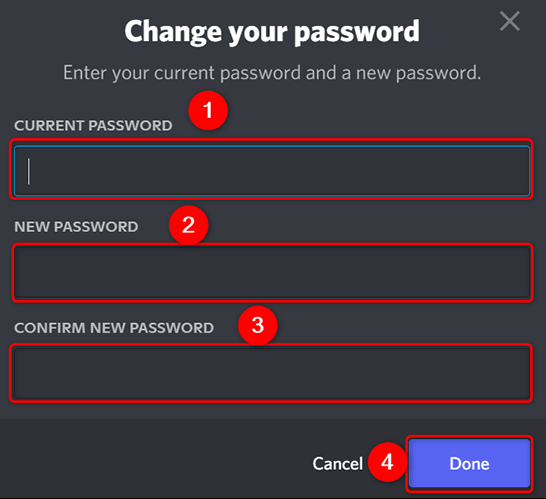
Now you have a new Discord password.
Change Discord Password on Mobile
- Launch the Discord app on your smartphone.
- Tap the profile icon at the bottom bar.
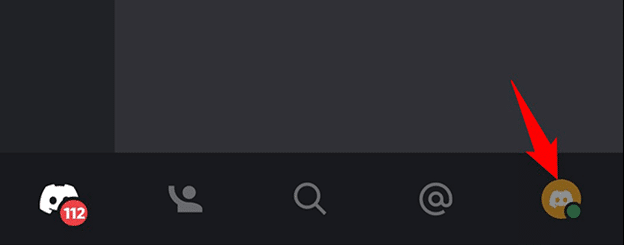
- Locate and click “User Settings.”
- Tap “My Account.”
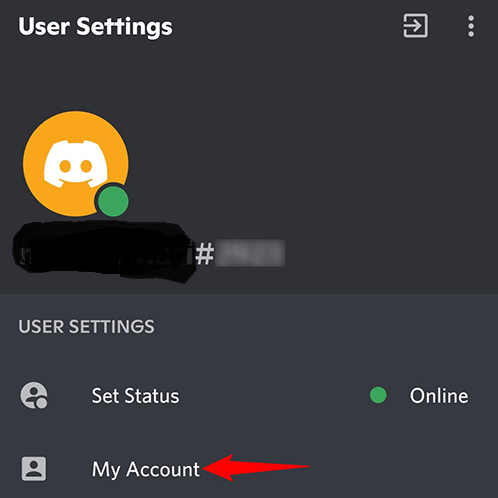
- Click “Change Password” at the bottom of the new page.
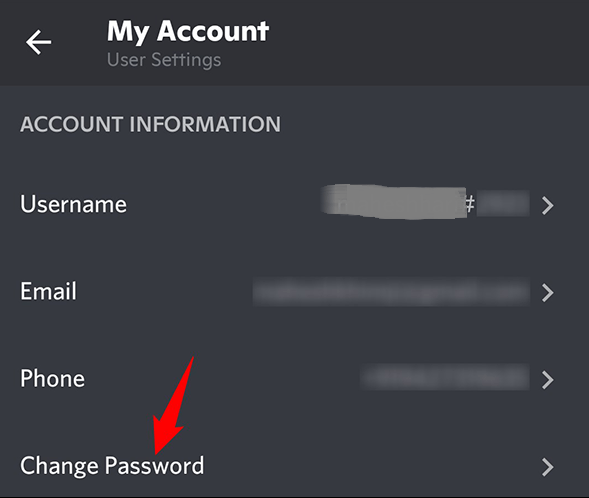
A “Change Password” screen will appear.
- Type your current password on the first field and the new password on the second field.
- Tap the “Save” icon on the bottom-right corner.