How Data Science Portfolios are Becoming the New LinkedIn Profile for Data Professionals
Data science is an exciting and rapidly evolving field. According to the 2020 LinkedIn U.S. Emerging Jobs Report, data science has experienced continued growth on a tremendous scale in recent years. However, finding a place in the data science field can be a complex undertaking, especially if you are a junior data scientist looking for your first entry-level position. The field is experiencing fierce competition, meaning that it is no longer enough for candidates to say they have the technical skills required for the job: they need to prove it.
Against this backdrop, having a data science portfolio is a smart way to improve your chances of succeeding during the hiring process. Your data science portfolio doesn’t just demonstrate your hands-on experience, it also helps build a personal brand that will differentiate you from other data professionals.
In this article, we will have a look at DataCamp Workspace, a cloud-based notebook designed to help you build your data science portfolio and gain hands-on coding experience by working collaboratively on data science projects–projects that you can then easily share with potential employers and colleagues.
What is DataCamp Workspace?
DataCamp Workspace is a cloud-based integrated development environment (commonly known as IDE) that allows you to analyze data, collaborate with others, and share data projects instantly with recruiters and other data professionals.
One of the main strengths of Workspace is its intuitive and user-friendly interface, which all Jupyter Notebook users will be familiar with. Indeed, Workspace is fully interoperable with Jupyter. As a result, it is possible to switch seamlessly from the DataCamp notebook editor to JupyterLab.
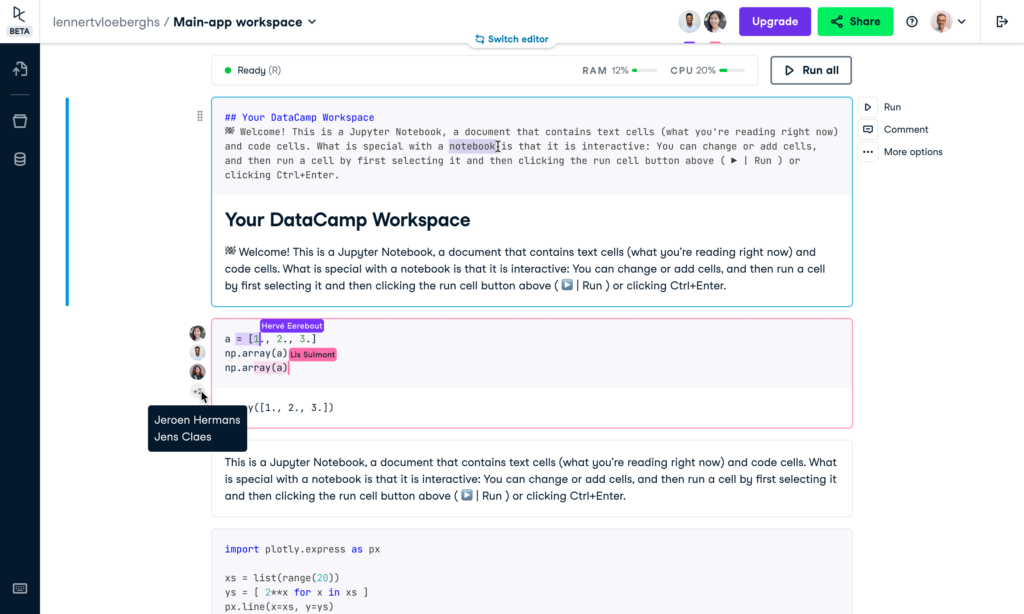
Workspace supports R, Python, and SQL, and is available on Mac, Windows, and Linux. All software and commonly used packages for data science, such as pandas, Matplotlib, dplyr, and ggplot2, are available. It is a cloud-based, in-browser tool, meaning that you won’t need to make any installations or downloads to use it. Workspace automatically saves all your changes to the cloud, so you can easily continue at a later point.
The opportunities with Workspace are endless, and we are working hard to make it the standard online platform not only for data professionals, but also for teachers and students in the classrooms, job-seekers, and much more.
Collaborate and Work Together on Data Science Projects
Given the multidisciplinary nature of data science and the diverse range of skills that it normally requires, data science projects are well-suited for collaborative technical work. We created Workspace to help individuals and teams to work and be more productive together. If you prefer, you can think of DataCamp Workspace as a kind of Google Docs specifically designed for data scientists.
DataCamp Workspace supports both real-time and asynchronous collaboration in notebooks. Moreover, Workspace includes other key collaboration features, such as commenting, tagging, workspace duplication, and sharing workspaces and projects with different access rights. These features —which are surprisingly often absent in the data science online workspace ecosystem— are perfect for data professionals to work on all kinds of data science projects together and share knowledge.
To allow users to collaborate with others on the same project, you just need to set up the sharing configuration to control who gets to view or edit the workspace and/or project. There are several roles you can grant to collaborators when sharing a workspace (viewer, commenter, editor, and owner). The availability of roles can be very useful depending on the nature of the project.
Workspace Templates and Datasets
To get started, DataCamp Workspaces comes with a library of templates and datasets that will help you analyze data and share insights faster than ever.
Templates
Build a data-driven dashboard in minutes with customizable templates. Workspace templates give you access to pre-written code, making it easy to build visualizations and reports without having to set up a notebook or write your own code.
Deals
Datacamp Free Week – Access Datacamp’s entire learning platform for free between July 18-24!

