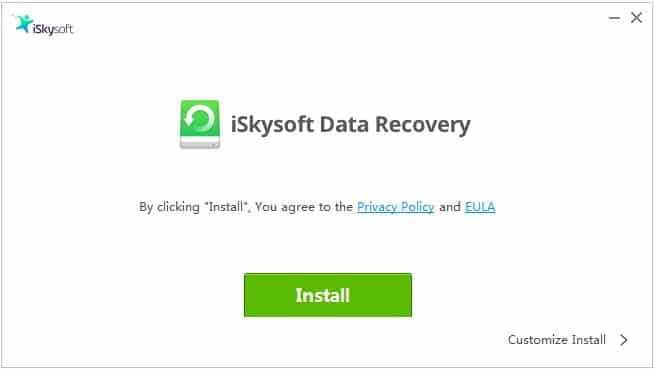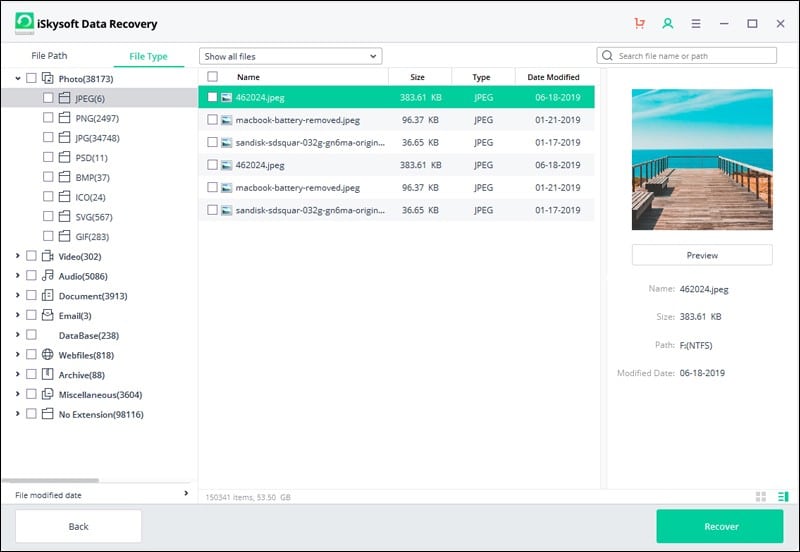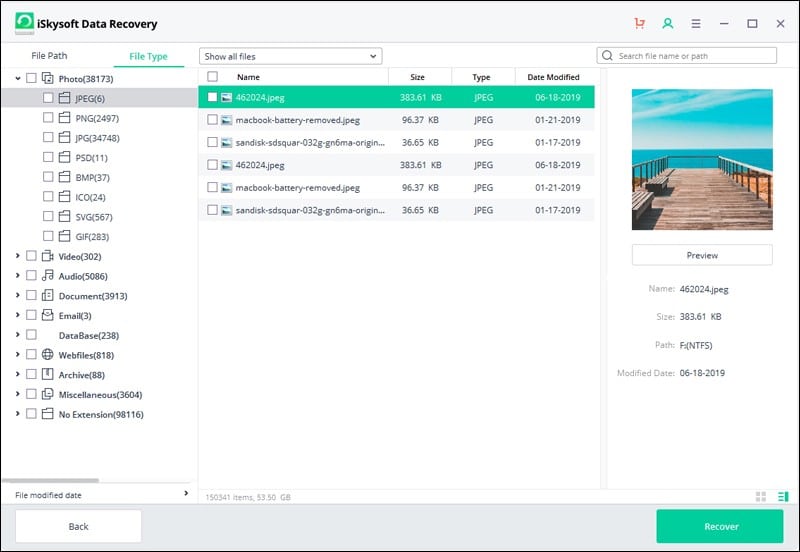What is the Best Software to Recover MS Word Files?
Microsoft Word is a tool used worldwide for tasks that include typing. It wouldn’t be incorrect to say that it’s the best program in the world to compose documents. It has every feature a user could possibly need. People find it reliable and some even use it for all their official work. When millions of people use software on a daily basis, a few mistakes are bound to make. One of the common mistakes people make while using MS Word is forgetting to save their work. Sometimes, they also accidentally delete a file and then, of course, research if Word document recovery is possible.
I can answer that question. Yes, it is possible and there are many techniques used for this job. The internet is filled with articles on these techniques. Many of them are misleading and some only work in specific cases. Here you can see an article about how to recover word document if it’s lost or accidentally deleted. There are 4 to 5 methods to recover a lost file but they may not necessarily work in your case. For example, one of those methods is restoring the file from ‘Recycle Bin’ – too cliché, right? Other methods also have conditions like you mustn’t have restarted your device or created a new Word file.
How You Should Recover a Word File
This leads us to the question: what is the right way of Word document recovery? The answer is to use a tool that has a built-in feature of recovering Word files. You won’t have to waste time trying several different methods and still not be sure if any of them will work. A software won’t bother you with what it is doing, it will try all possible methods, and it will recover the document. There are also several other kinds of software created for this job. Since it’s the best idea to have a tool to ensure the safety of your documents, might as well get the best one, right? This is a review of the best tool I came across for Word document recovery.
iSkysoft Data Recovery
Of many tools I found, iSkysoft Data Recovery worked the best. Some software couldn’t find the files I wanted. Some who did find them either couldn’t recover them or restored them in an unreadable/corrupted format. iSkysoft data recovery software works differently in this case. It can find all the lost or deleted documents you are looking for. Furthermore, all files will be restored in their original working format. This software is basically built for all types of data recovery, including MS Word files. Its developers have also shared alternate methods of Word document recovery on their website that you can perform without any tool. If those don’t work, this software will do the trick along and also offer many other useful features.
1. Deleted Files Recovery
If you have accidentally deleted a Word or any other file, iSkysoft data recovery software will find and recover it for you.
2. Recycle Bin Recovery
It’s not very difficult to recover files from Recycle Bin for even a non-technical user.Some files are hidden and a user can’t find them. iSkysoft data recovery software goes the extra mile to recover those files from Recycle Bin.
3. Formatted Disk Recovery
Very few software have the ability to get your files back when an entire disk is formatted. So if you had important Word files in a formatted partition, iSkysoft data recovery software is a reliable tool for the job.
4. Lost Partition Recovery
A hard disk partition sometimes gets lost or hidden, which puts its data at risk. It is also not a problem with the right tool.
5. External Device Recovery
Another great thing about this tool is its ability of Word document recovery from external devices like USB, memory card, or an external hard drive.
6. Virus Attack Recovery
Our computers are always connected to the internet, downloading and uploading many files. This has made our devices vulnerable and open to virus attacks. iSkysoft data recovery software can perform Word document recovery even if the file is encrypted or deleted by malware.
7. System Crash Recovery
A fatal type of data loss occurs when the entire system crashes. You lose access to your device and data. One of the reasons I find the iSoftsky data recovery software the best tool for Word document recovery is because it can also bring files back from a system crash.
How to Use it?
Despite so many advanced features, this software has a very basic user interface that any non-technical person can easily use it. It takes only a few clicks to get the job done. Here’s a three-step approach to recovering any desired file.